Т³гж 19, Setting the timer, Timer off – haier 29FA18 User Manual
Page 19
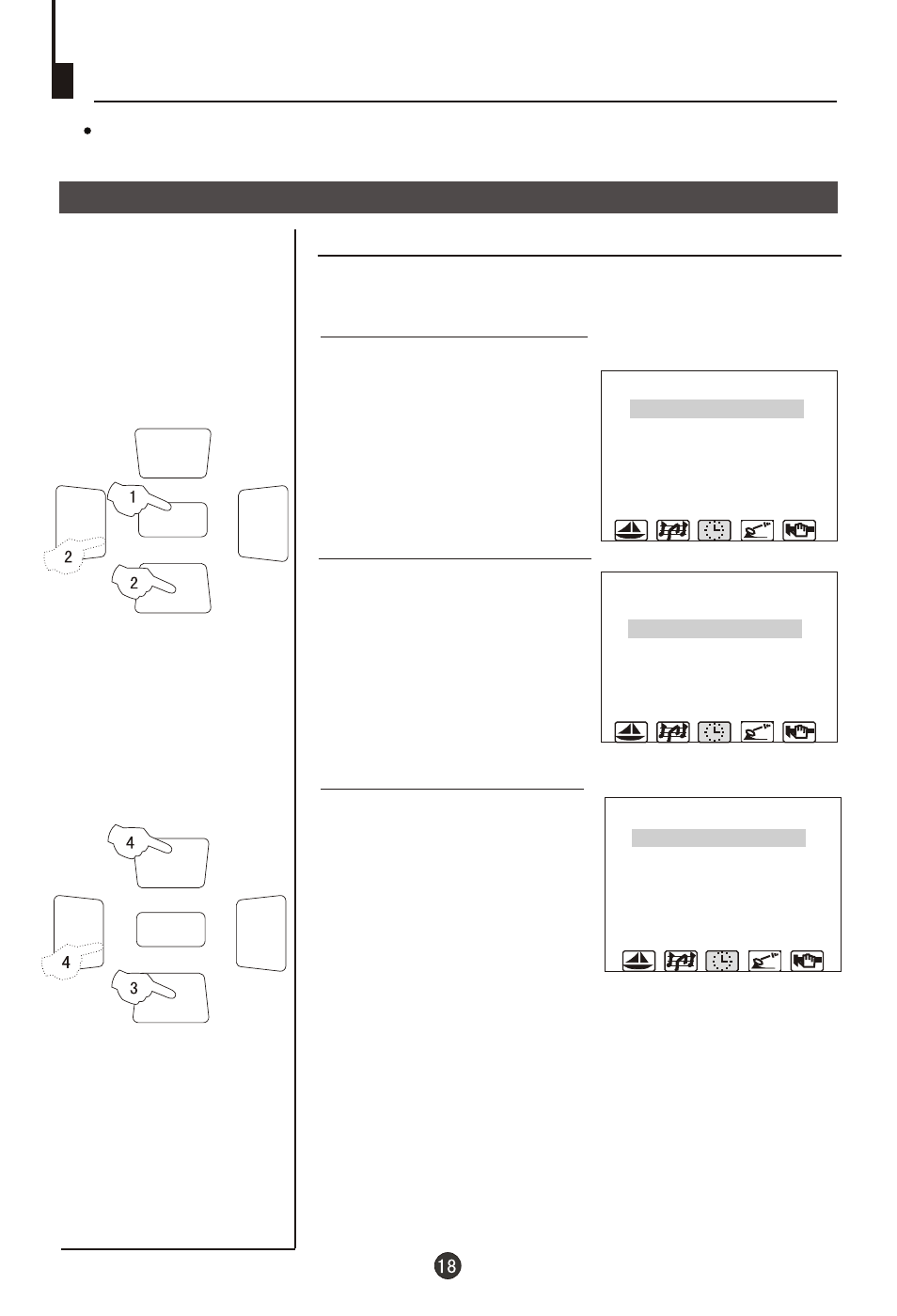
CH+
CH-
VOL+
VOL-
MENU
CH+
CH-
VOL+
VOL-
MENU
Setting the Timer
Timer off
Using this function can turn the TV set automatically
into standby status at the preconcerted time.
This TV set provides you with three timer functions such as timer on, timer off
and sleep off.
Timer off
2. Press CH+/- button, move
the indicator to OFF TIMER,
then press VOL+/- button to
set the time.
3. Press CH+/- button, move
the indicator to CLOCK,
press VOL+/- button, and you
can set the time(It will be the
standard of the clock of
timer on/off).
1. Press MENU button continuously
until select TIM menu.
TIM
CLOCK 00:00
OFF TIMER 00:00
ON TIMER OFF
ON POS 0
APP. TIME OFF
APP. POS 0
TIM
CLOCK 00:00
OFF TIMER 00:00
ON TIMER OFF
ON POS 0
APP. TIME OFF
APP. POS 0
TIM
CLOCK 00:00
OFF TIMER 00:00
ON TIMER OFF
ON POS 0
APP. TIME OFF
APP. POS 0
