Resizing the image, Displaying picture-in-picture video, Using the remote control – Epson 503c User Manual
Page 38: Button, Press the, Continue pressing the, Button on the remote), you can press the, Button to return it to the original display size, Menu option as described on page 46. 1. press the, Button to enlarge or reduce the video window
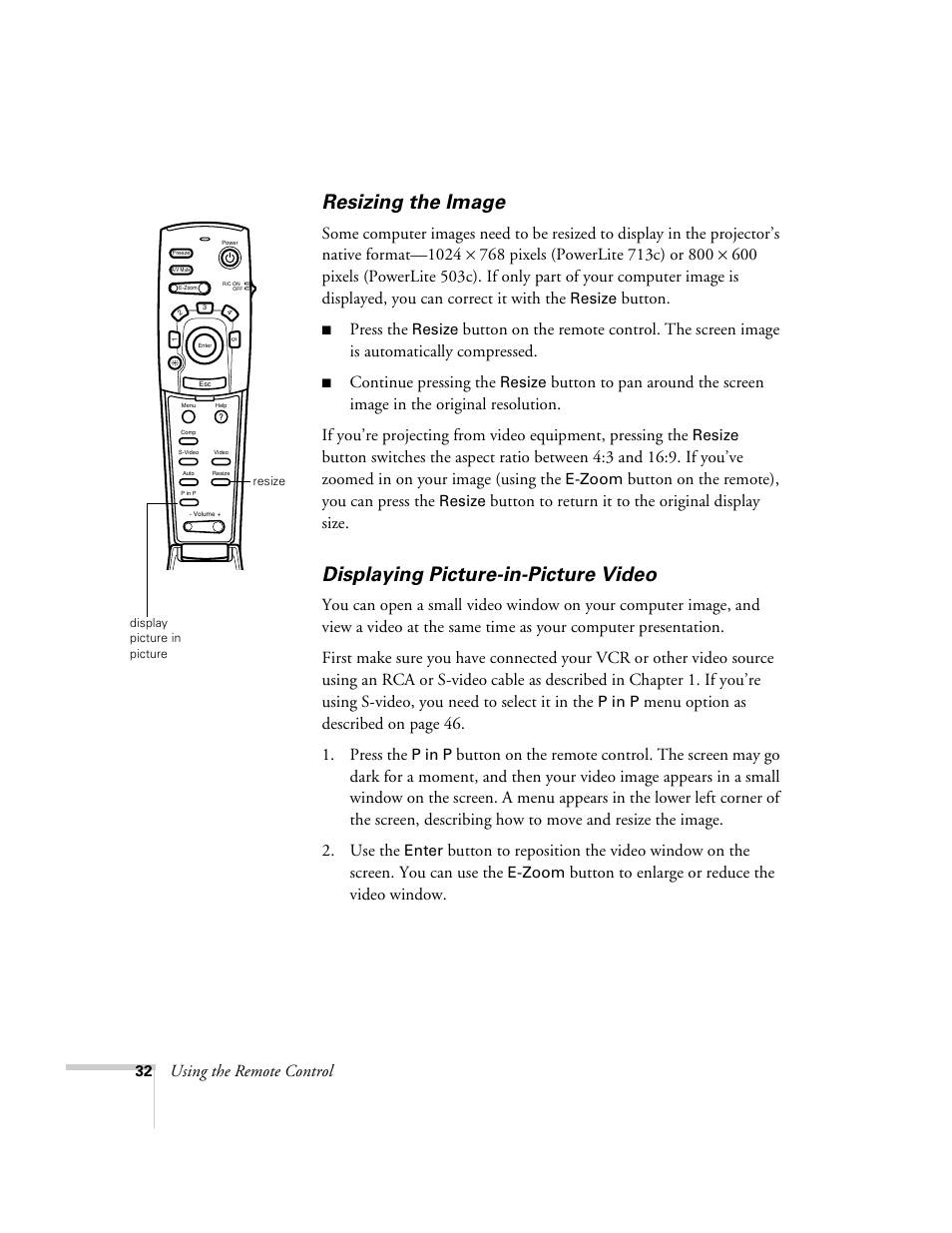 Resizing the image, Displaying picture-in-picture video, Using the remote control | Button, Press the, Continue pressing the, Button on the remote), you can press the, Button to return it to the original display size, Menu option as described on page 46. 1. press the, Button to enlarge or reduce the video window | Epson 503c User Manual | Page 38 / 105
Resizing the image, Displaying picture-in-picture video, Using the remote control | Button, Press the, Continue pressing the, Button on the remote), you can press the, Button to return it to the original display size, Menu option as described on page 46. 1. press the, Button to enlarge or reduce the video window | Epson 503c User Manual | Page 38 / 105 This manual is related to the following products:
