Emerson Radio PD6922 User Manual
Page 12
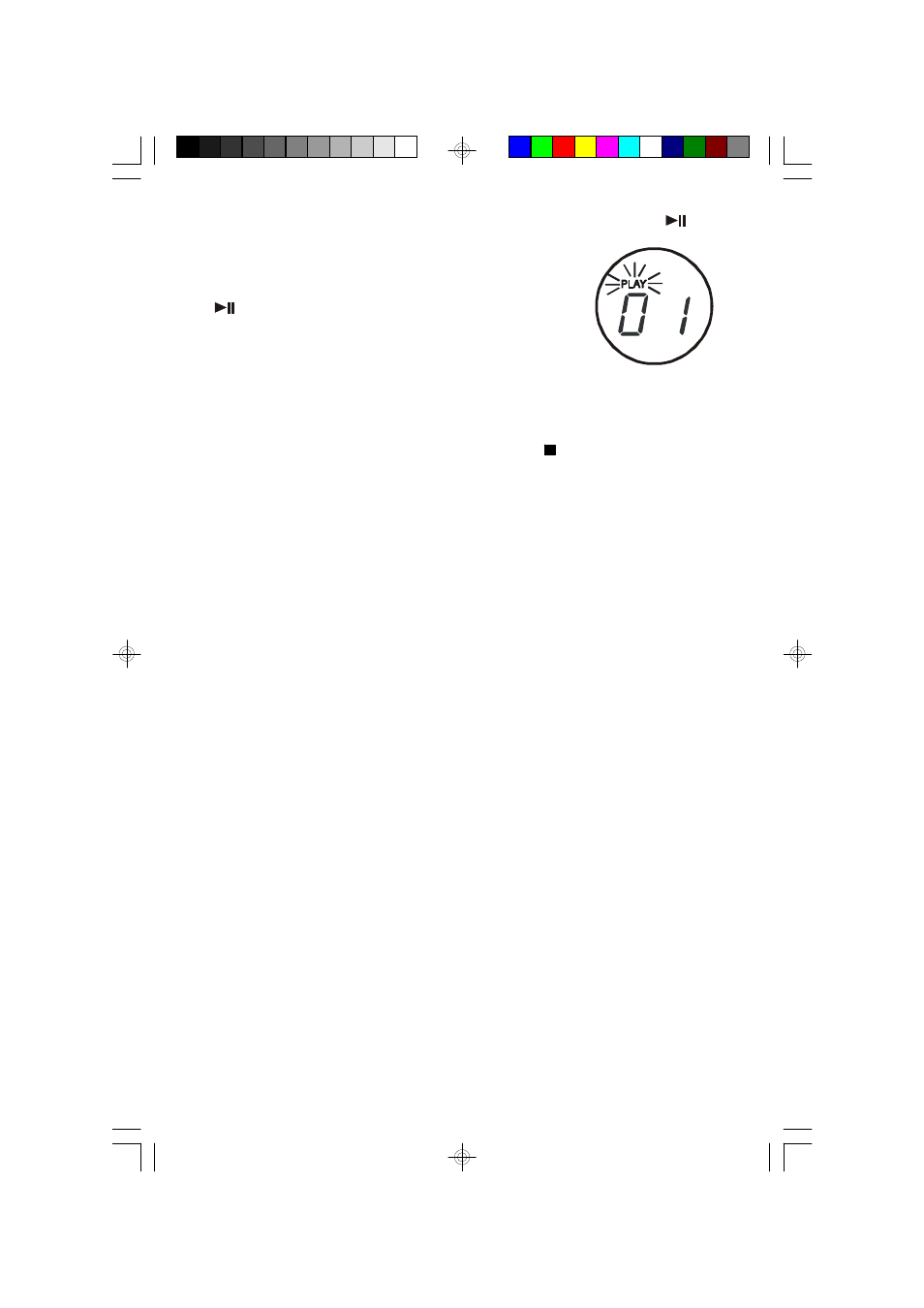
1 1
• To Pause momentarily during playback press the PLAY/PAUSE
button
again. The sound stops and the PLAY Indicator flashes,
however the disc continues to spin. To cancel Pause
and resume normal playback press the PLAY/PAUSE
button once more. Normal playback resumes and
the PLAY Indicator stops flashing.
5.) Adjust the VOLUME + / – controls as desired.
6.) To Stop playback at any time press the CD STOP button. The disc stops and
the display again shows the total number of tracks on the disc. After the last
track has played the disc stops automatically and the display again shows the
total number of tracks on the disc.
7.) Open the CD door, remove your disc, and close the CD door again.
8.) Move the FUNCTION selector to the OFF/TAPE position to shut the power
‘Off’.
PD6922_B111003.p65
10/11/2003, 11:12
11
- HD8100RD (19 pages)
- Barbie TUNE BLOSSOM BAR100 (21 pages)
- Barbie BAR201 (22 pages)
- Barbie BAR330 (27 pages)
- BAR330 Revised 02/02/2007 - Part 1 (13 pages)
- BAR330 Revised 02/02/2007 - Part 2 (14 pages)
- Barbie BAR502 Floweroake CD Player with Dual Mircophone (20 pages)
- Barbie BAR504 (18 pages)
- DTE110 (17 pages)
- Barbie BAR900 (35 pages)
- DTE200 (2 pages)
- DTE205 (2 pages)
- DTE288 (27 pages)
- GP208 (15 pages)
- HD2700 (16 pages)
- HD2800 (16 pages)
- HD2850 (16 pages)
- HD7088 (26 pages)
- HD7096A (19 pages)
- HD7097 (18 pages)
- HD7098 (18 pages)
- HD7100 (19 pages)
- HD7288 (27 pages)
- HD7295 (28 pages)
- HD7998 (19 pages)
- HD7999 (19 pages)
- HD8000 (19 pages)
- HD8003 (23 pages)
- HD8100R (20 pages)
- HD8110 (22 pages)
- HD8115 (23 pages)
- HD8116 (23 pages)
- HD8118 (40 pages)
- HD8120 (27 pages)
- HD8150BL (22 pages)
- HD8197RD (20 pages)
- HD9116BL (23 pages)
- HD9971 (18 pages)
- MP120 (2 pages)
- MP200 (24 pages)
- MP205 (28 pages)
- MP250 (44 pages)
- MP530 (36 pages)
- PD1710 (19 pages)
- PD3500RD (35 pages)
