Electrolux DS603 User Manual
Page 27
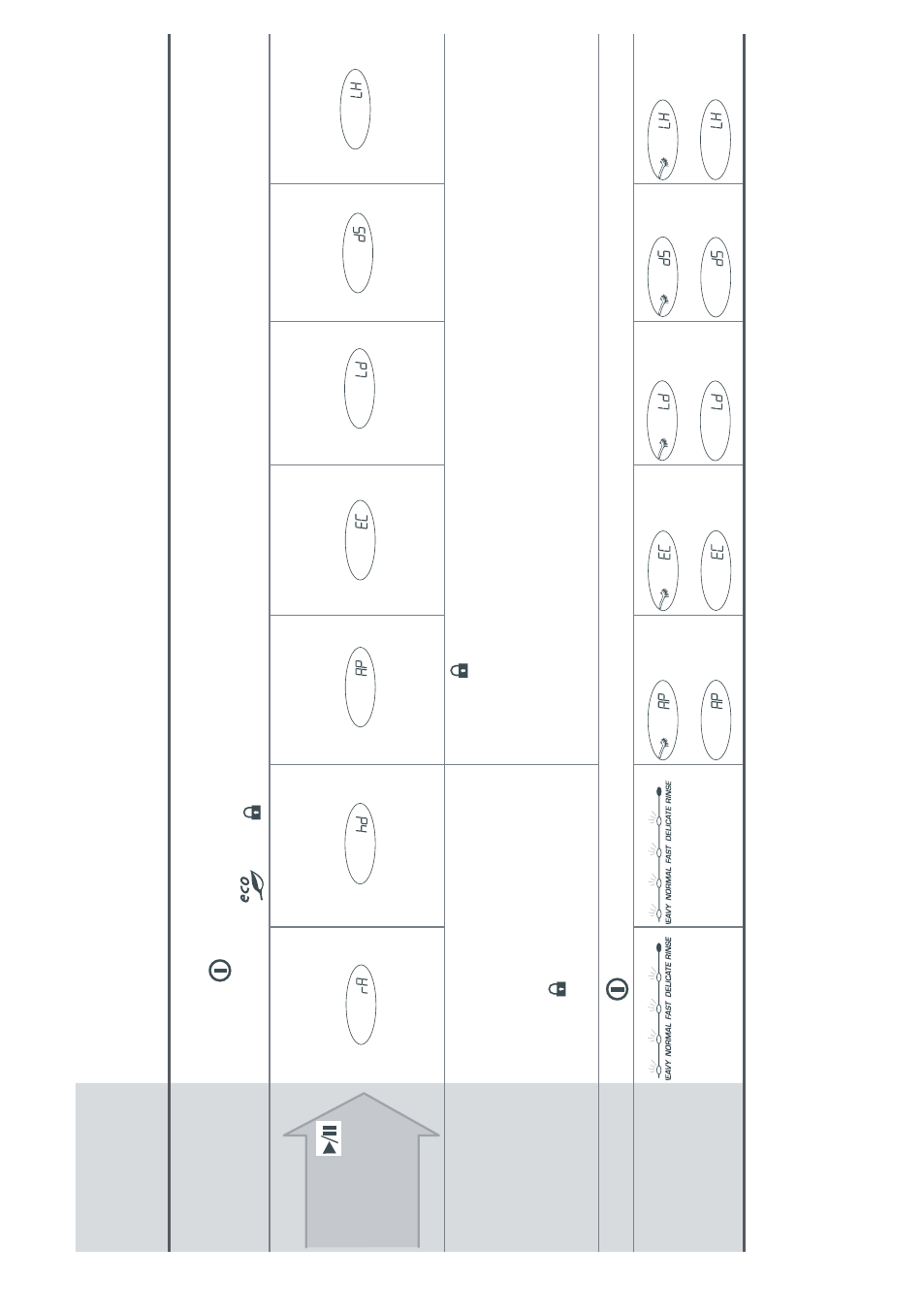
21
Ho
w t
o
make option adjustments (P
re
finished models with L
C
D contr
o
ls
)
F
o
llo
w
the steps
belo
w
R
inse agent
setting
W
a
ter S
o
ft
ener
setting
1
Au
to
P
o
we
r
option
End of
W
a
sh
Pro
g
ra
m
B
eeps option
Closed
Dr
a
w
er
option
C
lean Dish
Dr
y
Enhanc
ement
M
ode option
2
Fi
rs
t
Ent
er Option A
d
jstment M
o
de
1
P
ress
the
butt
on to tur
n
pow
e
r on.
2
P
ress and hold the
and
butt
ons f
o
r 5 seconds until one long beep sounds
.
P
ress the
butt
on t
o
scr
oll thr
o
ugh
options
Mak
e
an
adjustmen
t
The cur
rent setting is shown on the
wash pr
og
ram selec
tor in r
ed lights
.
If
f
o
ur r
ed lights ar
e lit, the option
selec
ted setting is set to f
our
.
P
ress the
butt
on to incr
ease the
setting
.
P
ress the
button to tur
n
the selec
ted option on or off
.
Sa
v
e
P
ress the
butt
on to sav
e
the change
.
Example
R
inse agent
setting set to f
our
W
ater S
o
ft
ener
setting set to f
our
On
Of
f
On
Of
f
On
Of
f
On
Of
f
On
Of
f
1
Non-
water sof
tener models - the wa
te
r sof
tener setting does not appear in the sequence of options.
2
The option sequence will star
t again fr
om the R
inse A
gent setting
.
