Timeline control (4e, 4f, ce, and cf) commands, Kalypso effects addresses – Grass Valley Switcher Products User Manual
Page 83
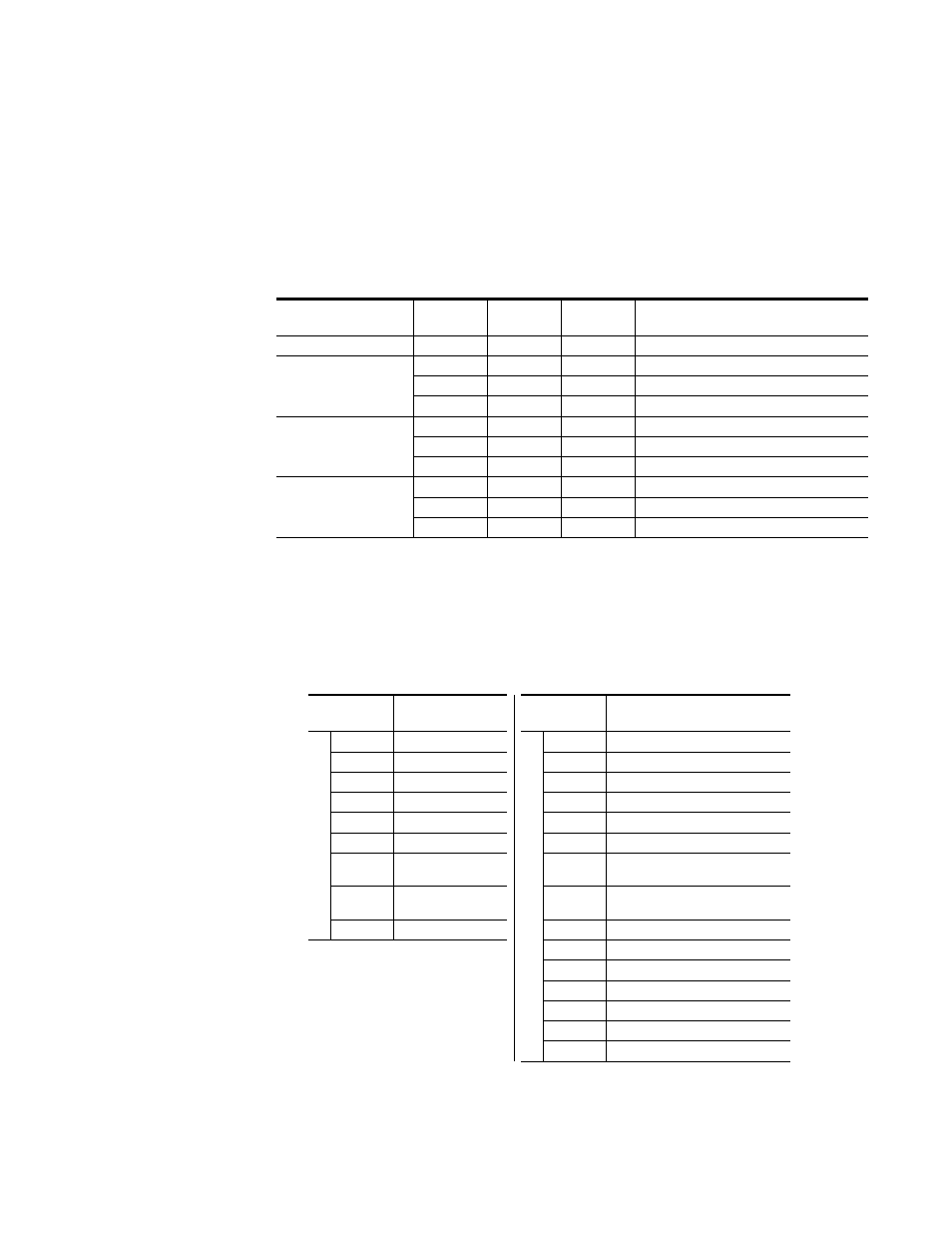
Switcher Products — Protocols Manual83
Editor Commands
Timeline Control (4E, 4F, CE, and CF) Commands
The Timeline Control commands allow the editor to manipulate a specified
effect’s timeline. The controlling device may read the current position,
write a new position, or trim the current position by a specified amount. All
positions or trims are measured as a field count. The switcher’s response to
the Read Timeline command is the Set Timeline command.
Function
Kalypso Effects Addresses
Valid effects addresses used by Kalypso systems for the Timeline Control
commands are defined in
Table 92. Timeline Control Commands
Byte
Count
Effects
Address
Command
Code
Message
Read Timeline Time (1)
02
EX
4E
None
Set Timeline Time (2)
06
EX
CE
4 byte value
08
FF
CE
Value + 2 byte bit mask
08
FE
CE
Value + 2 byte bit mask Kalypso format
Trim Timeline Time (2)
06
EX
CF
4 byte value
08
FF
CF
Trim value + 2 byte bit mask
08
FE
CF
Trim value + 2 byte bit mask Kalypso format
Run Timeline (2)
06
EX
4F
4 byte value
08
FF
4F
Speed value + 2 byte bit mask
08
FE
4F
Speed value + 2 byte bit mask Kalypso format
Table 93. Kalypso Effects Addresses – Timeline Control commands
Effects
Address
Assignment
Effects
Address
Assignment
Accessible Model 4000
Code
00
PGM-PST
Kalypso
Code
E0
PGM-PSTSecondary Partition
01 Mix/Effects
1
E1
Mix/Effects1 Secondary Partition
02 Mix/Effects
2
E2
Mix/Effects2 Secondary Partition
03
Mix/Effects 3
E3
Mix/Effects3 Secondary Partition
06
Miscellaneous
E5
Miscellaneous1
07
DPM 1
E6
Miscellaneous2
0B
Master Timeline (all
enabled levels)
E7
Miscellaneous3
FF
All specified levels in
the Bit-Mask
a
a
Use the 4000 style 2-byte Bit-Mask,
E8
Miscellaneous4
FE
Kalypso Bit-Mask
b
b
New effects address assignment associated with Kalypso type 2-byte Bit-Mask.
E9
Miscellaneous5
EA
Miscellaneous6
EB
Miscellaneous7
EC
DPM
ED
Still Store A
EE
Still Store B
EF
Still Store C
