Advanced installa-on of zvbox, Standard installa-on – ZeeVee ZvBox 100 Advanced Installation Guide User Manual
Page 2
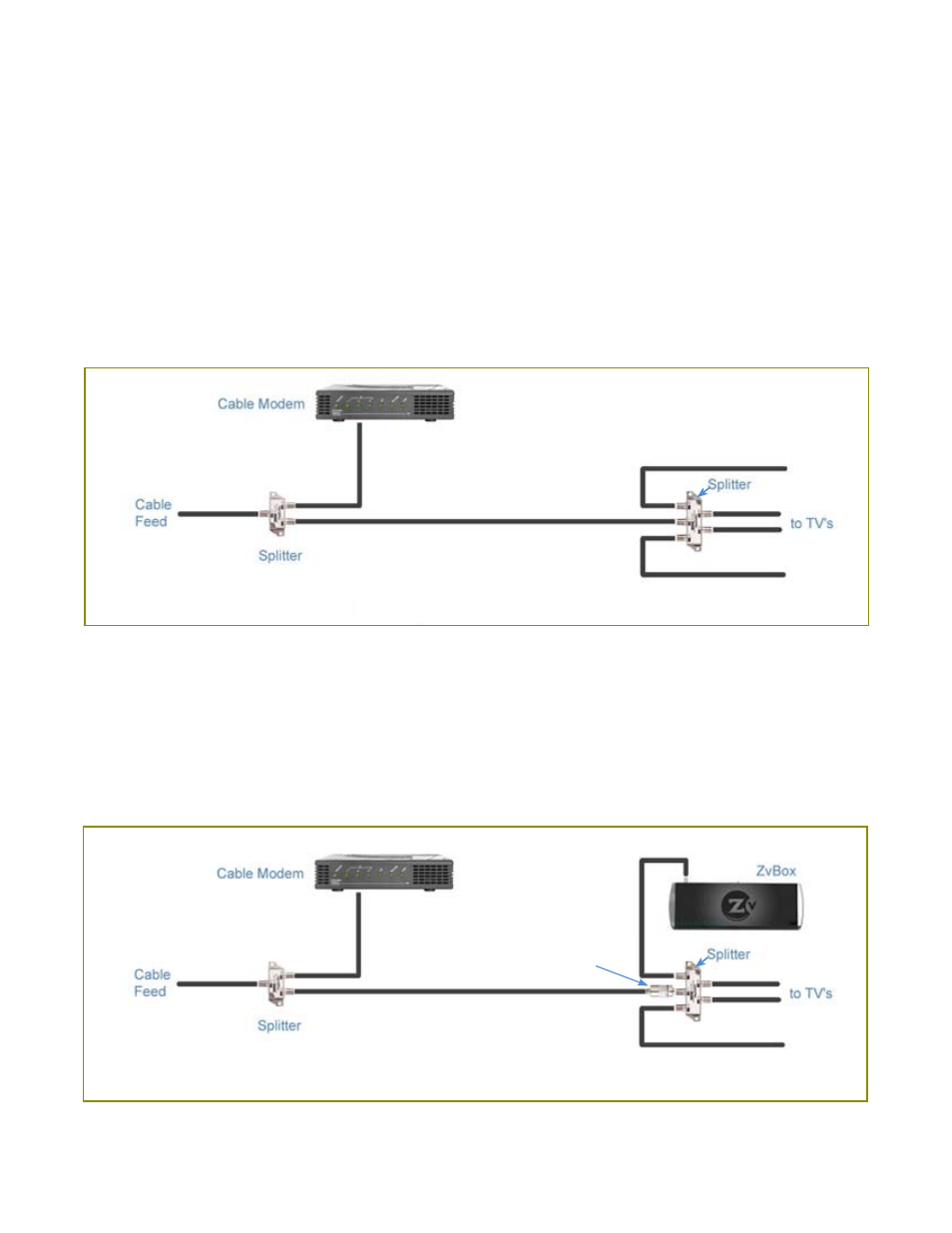
ZvBox Advanced Installa2on Guide
Page 2
In a standard installa2on, ZvBox Localcasts into the coaxial cable distribu2on tree in the reverse direc2on from
any outlet in the home. The Localcast signal travels back towards the root of the tree un2l it is reflected off the
supplied filter then reverses direc2on to travel forward so it can be received at the remaining coaxial cable out‐
lets in the home. The filter also insures that the Localcast channel is confined within the home.
Place the channel block filter as close as possible to the spli@er. If possible, connect it to the spli@er input as
shown in Figure 2 below.
Advanced Installa-on of ZvBox
If you are a more advanced user, the standard installa2on may not be best for you if any of the following apply:
•
You have or can install a direct coaxial cable connec2on from ZvBox to the root of the coaxial
cable network.
•
You would like to configure ZvBox with a dedicated and una@ended Media Server PC.
•
You do not want to drop channels with the supplied channel block filter.
•
You have a large home and the TV coaxial cable outlets are fed by distribu2on amplifiers.
Standard Installa-on
Here is a typical cable installa2on before ZvBox has been installed:
Exis-ng Cable Installa-on
In
Out
Out
Figure 1
Out
Out
ZvBox Standard Installa-on
Figure 2
Channel
Filter
In
Out
Out
Out
Out
