Playing albums, artists & genres, Play music – Digital Voice Systems Amp128 User Manual
Page 19
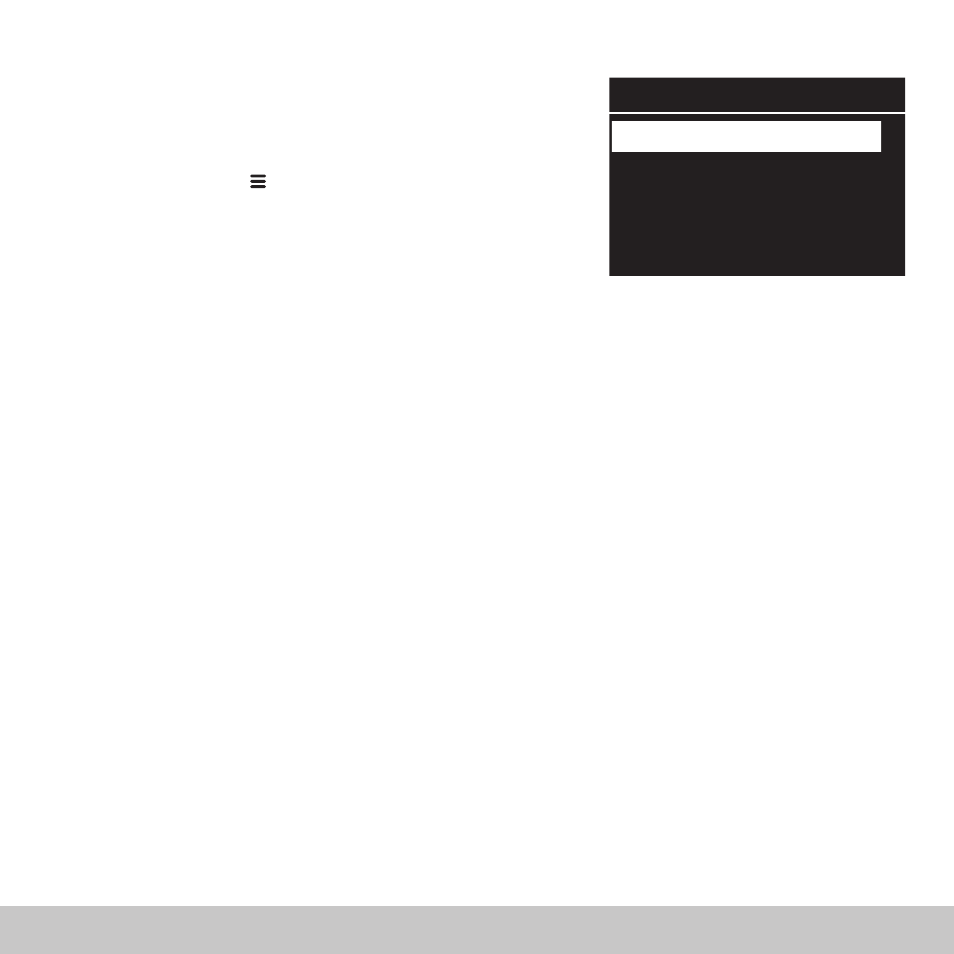
19
Playing Albums, Artists & Genres
The Play Music menu includes a variety of ways to
browse and play your music.
1 Press
MENU .
2 Select Play Music and press ENTER.
3 Select from the following options:
•
Play All
- Plays all tracks on the player in order.
•
Albums
- Lists all albums on the player.
- Select an album and press ENTER.
- Select Play All to play the entire album, or select a track and press ENTER to
play only that track.
•
Artists
- Lists all artists on the player.
- Select an artist and press ENTER.
- Select Play All to play all tracks by that artist, or select an album and press
ENTER to view the contents of that album.
•
Genres
- Lists all genres on the player.
- Select a genre and press ENTER.
- Select Play All to play all tracks in that genre, or select a track and press
ENTER to play only that track.
•
Tracks
- Lists all tracks on the player.
- Select Play All to play all tracks, or select a track and press ENTER to play
only that track.
Play Music
Play All
Albums
Artists
Genre
Tracks
