Operation – Drive Medical Design Odyssey Mobility Scooter User Manual
Page 12
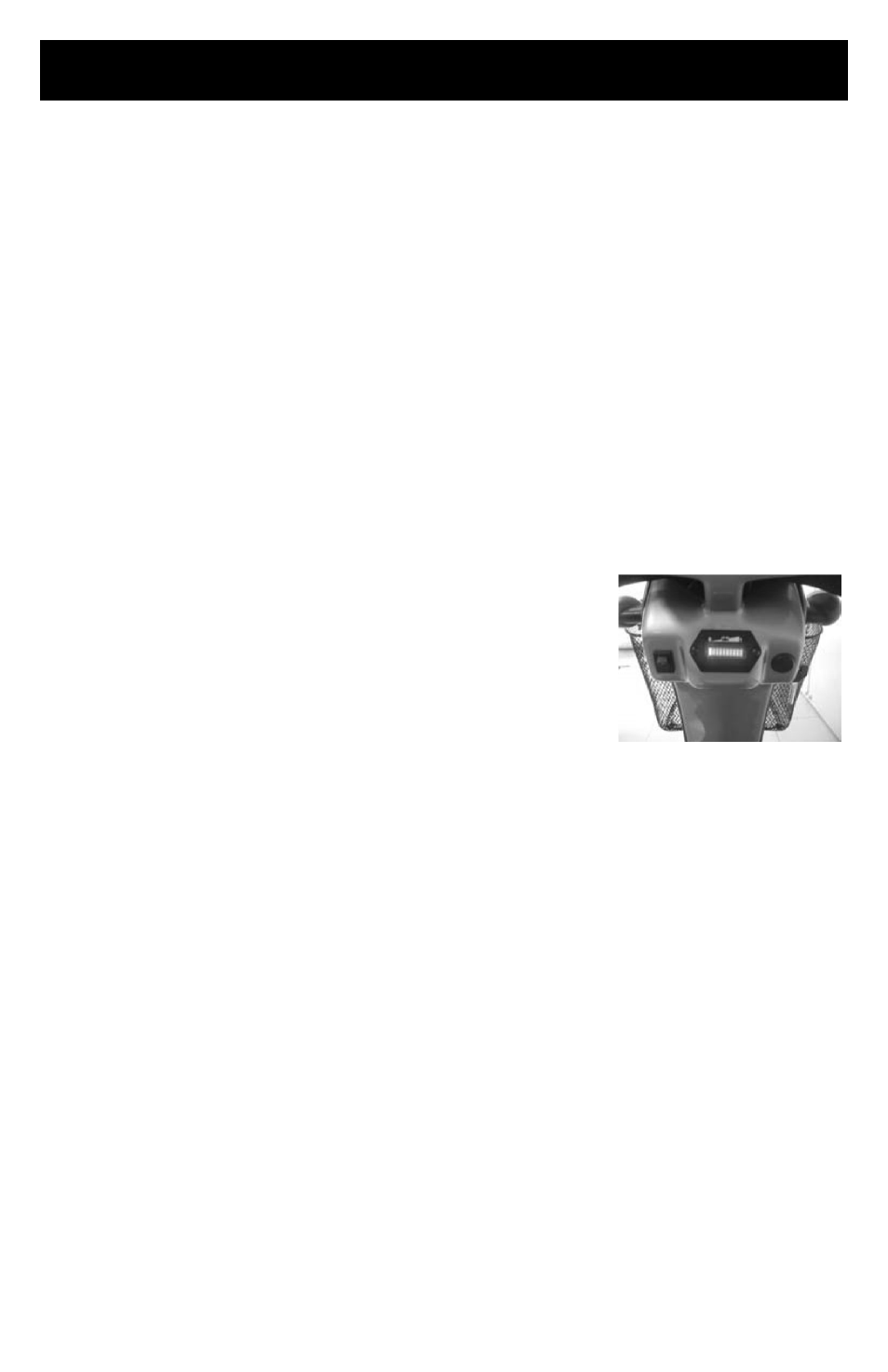
12
OPERATION
Horn Button
Press the horn button to sound the horn. Release the button to stop the horn.
Light Button
Push the light button to switch the front and rear lights on. Push the button again to turn
the lights off.
Battery Indicator
• When the power switch is turned on the battery indicator will light up with red squares
indicating the remaining battery power. The “1” means full power, the “0” means out of
power.
• The remaining power indicated by the battery indicator will vary by the actual driving time
incurred and how you drive. Repeated starting, stopping, climbing will consume the power
more quickly.
SUGGESTION
1. You should recharge the batteries after each time the vehicle
is used to ensure maximum range The batteries should be
charged up at least once a week even if the scooter is not used.
2. After charging or replacing a new battery, drive the vehicle for
2-3 minutes to make sure the battery capacity is sufficient.
3. In wintertime, the battery may respond more slowly and the
battery range may be reduced.
4. When driving on a gradient, the battery indicator light might move up and down. This is
a normal phenomenon so please do not worry.
5. Even if the battery is used properly, it is natural for the battery’s capacity to reduce with
time, which results in reduced battery range compared to a brand new battery. Therefore,
when you find the battery’s range is about only 50% of the range when the batteries were
new, it is time to replace the batteries. Please see your dealer for replacement batteries. If
you continue to use the old battery when it should be replaced, it could lead to a rapid
decline in performance.
6. The battery range will be reduced when driving frequently on a slope or rough terrain, as
this leads to greater consumption of power.
