Powerchef, Operation - program mode – Dimplex PowerChef Electric Grill TBQ-120-REG User Manual
Page 23
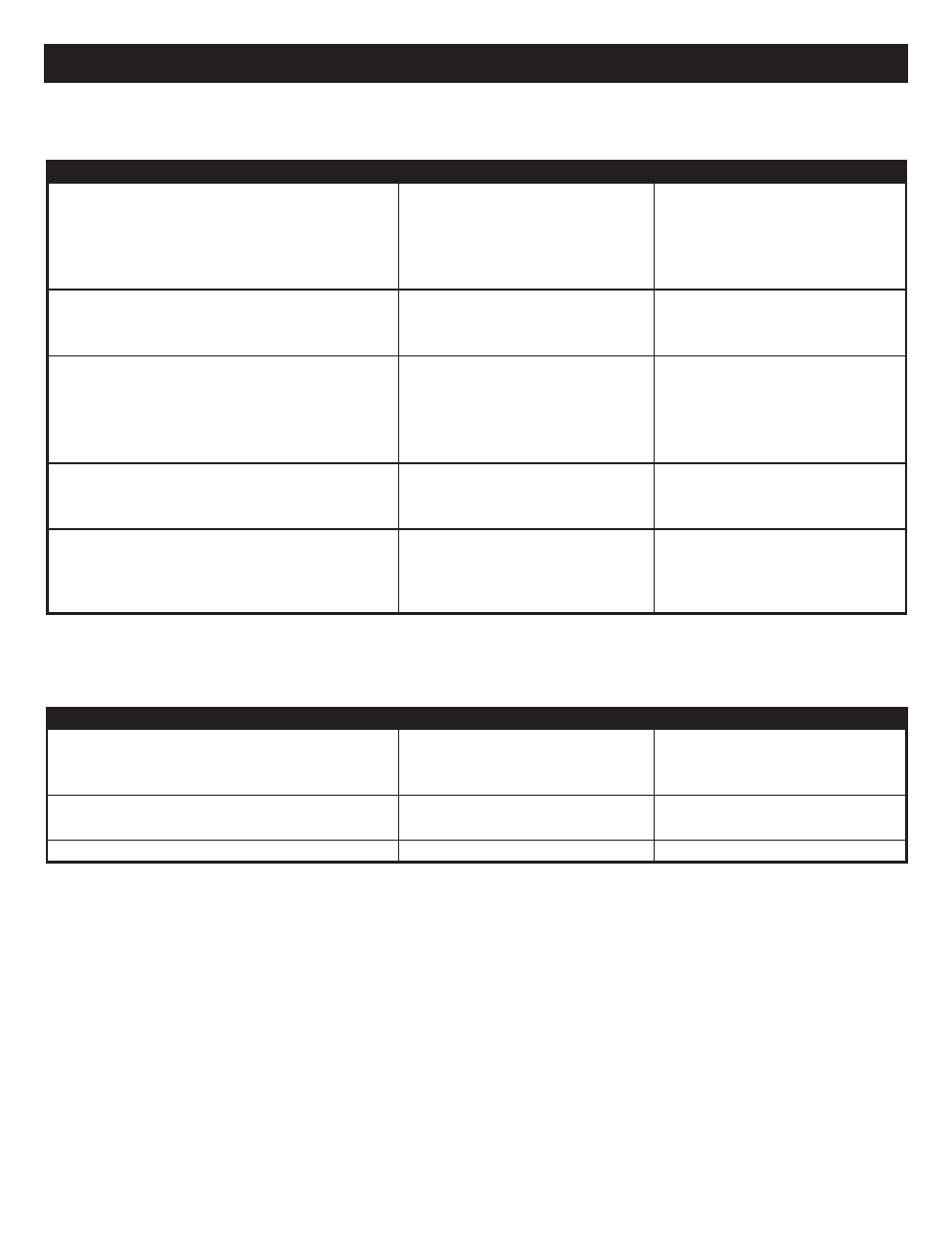
PowerChef
®
Operation - Program Mode
Once your food and cooking choices have been selected:
!
NOTE: Depending on food choice and cooking choice, you may be prompted to repeat the last two
steps.
!
NOTE: All program cooking times assume food is thawed before cooking (except hamburger
patties).
Operation
Display Reads
Action
Place foods on grill and close hood.
Touch ON/SELECT button.
PLACE FOOD indicator goes
off. TOTAL TIME
commences countdown.
STAGE TIME counts down to
next stage.
Cooking is underway.
Alarm sounds to turn food over.
TURN FOOD appears, TOTAL
TIME pauses, STAGE TIME is
completed.
Grill is indicating it is time to
turn food over. Turn food and
close hood.
Food is turned and hood is closed.
Touch ON/SELECT button.
TURN FOOD goes off. TOTAL
TIME resumes. STAGE TIME
counts down to next stage.
Cooking of reverse side of food
is underway.
Food choice selections (as above).
Grill is preheating.
Alarm sounds.
Grill is preheated and ready to
cook.
PREHEAT changes to PLACE
FOOD and TOTAL TIME
pauses.
PREHEAT
-STAGE TIME begins to count
down from 8 minutes and
TOTAL TIME displays total
cooking time.
Operation
Display Reads
Action
FINISHED is highlighted.
TOTAL TIME and STAGE
TIME show 00:00.
Touch ON/SELECT or CANCEL button
to finish the program.
All indicators are off.
Food is ready.
Touch OFF button.
All indicators are off.
Grill is shutting down.
Alarm sounds.
Food cooking program is
completed.
23
