Dymo LabelWriter 400 Turbo User Manual
Page 39
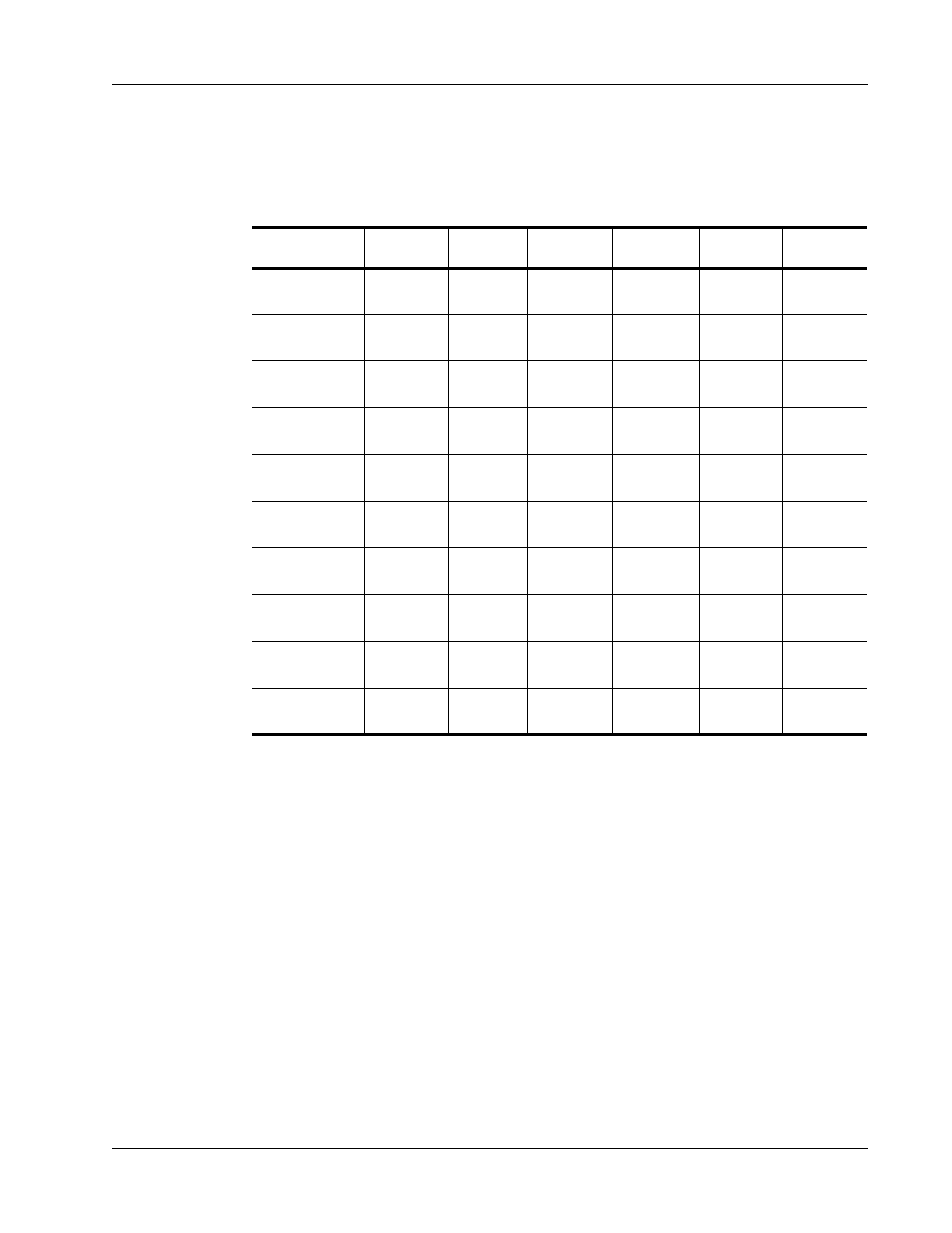
Printing from Other Applications
35
To successfully print to the DYMO LabelWriter Duo Tape printer, you need to set the correct page
size, orientation, and margins for the tape cassette currently in the printer. Table 1 gives the paper
size and margin settings for each of the label sizes supported by the DYMO Label printers.
This section shows you how to print from within Microsoft Word to a DYMO Label printer.
However, printing from applications other than Word follows the same basic steps.
To print from Microsoft Word
1
Type the text to be printed into a Microsoft Word document.
2
Select Print from the File menu.
The Print dialog box appears.
3
Select DYMO LabelWriter Duo Tape from the list of printers, if not already selected, and
click Close.
4
Select Page Setup or Print Setup from the File menu.
The Page Setup dialog box appears.
5
On the Margins tab, enter the margin values for the top, bottom, left, and right margins based
on the labels you have loaded in the printer.
Refer to Table 1 for the correct settings.
6
Click the Paper Size tab.
Table 1. LabelWriter Duo Tape Printer Page Size and Margin Settings
Paper Name
Paper
Height
Paper
Width
Top
Margin
Bottom
Margin
Left
Margin
Right
Margin
Address Label
1”
(24 mm)
3.5”
(89 mm)
0.23”
(5.8 mm)
0.24”
(6.1 mm)
0.4”
(10.2 mm)
0.39”
(9.9 mm)
Large Pendaflex
0.5”
(12 mm)
3.5”
(89 mm)
0.09”
(2.3 mm)
0.10”
(2.6 mm)
0.4”
(10.2 mm)
0.39”
(9.9 mm)
Small Pendaflex
0.5”
(12 mm)
3.5”
(89 mm)
0.09”
(2.3 mm)
0.10”
(2.6 mm)
0.4”
(10.2 mm)
0.39”
(9.9 mm)
1/3 File
0.5”
(12 mm)
3.5”
(89 mm)
0.09”
(2.3 mm)
0.10”
(2.6 mm)
0.4”
(10.2 mm)
0.39”
(9.9 mm)
1/5 File
0.5”
(12 mm)
2”
(51 mm)
0.09”
(2.3 mm)
0.10”
(2.6 mm)
0.4”
(10.2 mm)
0.39”
(9.9 mm)
6 mm Label
0.25”
(6 mm)
3.5”
(89 mm)
0.04”
(1 mm)
0.04”
(1 mm)
0.4”
(10.2 mm)
0.39”
(9.9 mm)
9 mm Label
0.375”
(9 mm)
3.5”
(89 mm)
0.03”
(1 mm)
0.04”
(1 mm)
0.4”
(10.2 mm)
0.39”
(9.9 mm)
12 mm Label
0.5”
(12 mm)
3.5”
(89 mm)
0.09”
(2.3 mm)
0.10”
(2.6 mm)
0.4”
(10.2 mm)
0.39”
(9.9 mm)
19 mm Label
0.75”
(19 mm)
3.5”
(89 mm)
0.11”
(2.8 mm)
0.11”
(2.8 mm)
0.4”
(10.2 mm)
0.39”
(9.9 mm)
24 mm Label
1”
(24 mm)
3.5”
(89 mm)
0.23”
(5.8 mm)
0.24”
(6.1 mm)
0.4”
(10.2 mm)
0.39”
(9.9 mm)
