HITEC X1 Pro DC/DC Multi-Charger User Manual
Page 37
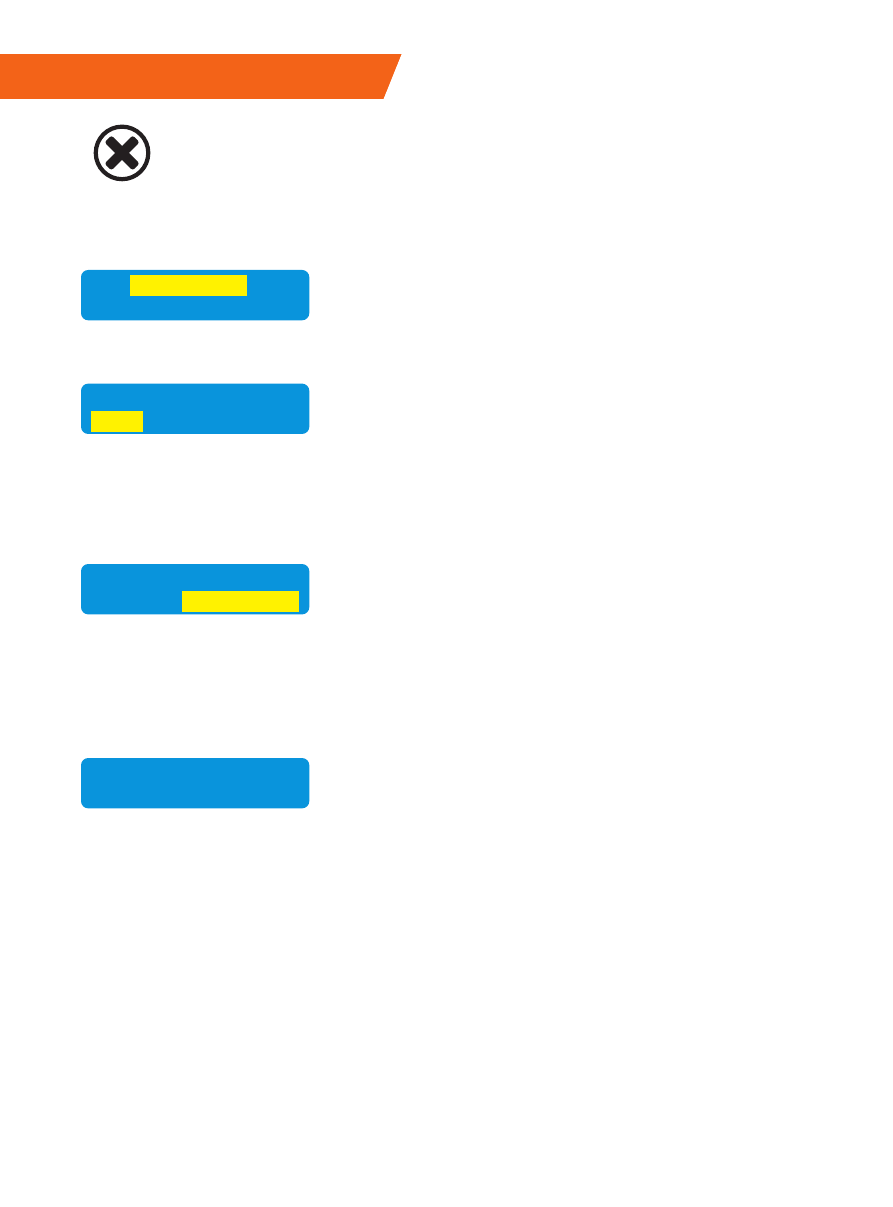
37
Pb dIscHarGe Mode
After selecting the correct battery type,
if the screen does not read “
DISChARGE
”,
toggle up
(▲) or down (▼) to select the “
DISChARGE
“ mode.
Toggle right
(►) once and the amp rate
value will begin flashing. Toggle up
(▲) or
down
(▼) to adjust the value to the desired rate. Follow the in-
structions provided with your battery when setting the amp rate.
The amp rate should be set to 1/10 of capacity.
Toggle right
(►) once and the voltage rate
value will begin flashing. Toggle up
(▲) or
down
(▼) to set the voltage and number of cells.
Toggle and hold the joysick to the right
(►) for three seconds to
begin discharging.
Once discharging has commenced, the
charger will display the following real-
time information: battery type, charging current, battery voltage,
charging time and charged capactiy.
Once discharging is complete, the screen will read “
END:CUTOff
VOL
”
and the charger will emit a chiming sound. Toggle left (
◄)
once to stop charging. You may toggle left (
◄) at any time during
the charging process to stop charging.
Pb
DISChARGE
0.1A 2.0V(1P)
Pb DISChARGE
0.7A
2.0V(1P)
Pb DISChARGE
0.7A
12.0V(6P)
Pb-6 0.4A 14.70V
DSC 003:10 00029
before You beGIn dIscHarGInG Your baTTerY,
Make sure You HaVe read and undersTand
all of THe WarnInGs and safeTY InforMaTIon
conTaIned on PaGes 4-9.
Warning
Pb dIscHarGe Mode
