HITEC X1 Pro DC/DC Multi-Charger User Manual
Page 32
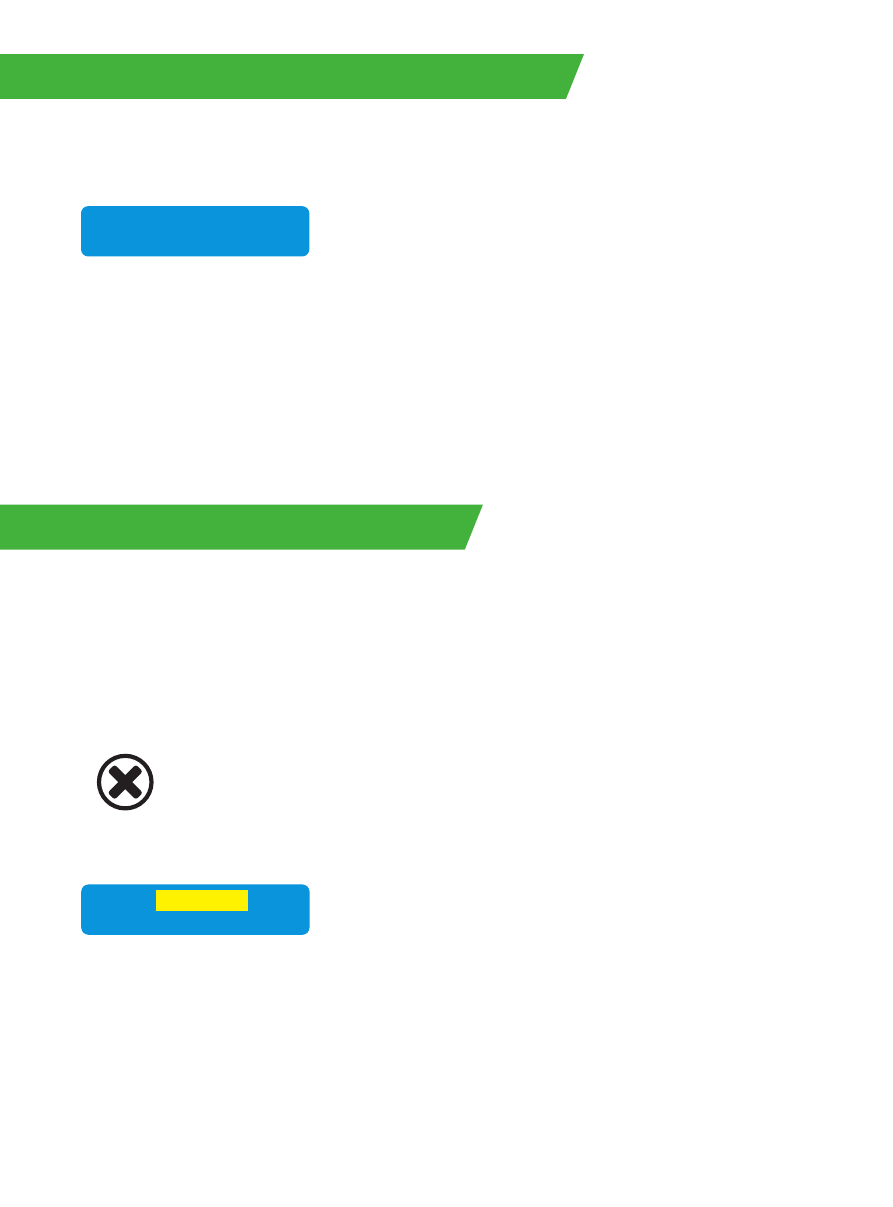
32
nIcd/nIMH - dIscHarGe Mode (cont.)
Toggle and hold the joysick to the right
(►) for three seconds to
begin discharging.
Once disharging has commenced, the charger
will display the following real-time informa-
tion: battery type, discharging current, battery voltage, discharging
time and discharged capactiy.
Once discharging is complete, the screen will read “
[DISChARGE
fINIShED]
” and the charger will emit a chiming sound. Toggle left
(◄) once to stop discharging. You may toggle left (◄) at any time
during the discharging process to stop discharging.
NiMh 1.0A 5.96V
DSC 001:43 00030
nIcd/nIMH - re-Peak Mode
In Re-Peak Charge mode, the charger can automatically peak
charge the battery 1-3 times consecutively. This is good for
confirming that the battery is fully charged and for checking how
well the battery receives fast charges. A five minute cool-off delay
occurs after each re-peak charge.
before You beGIn cHarGInG Your baTTerY,
Make sure You HaVe read and undersTand
all of THe WarnInGs and safeTY InforMaTIon
conTaIned on PaGes 4-9.
Select the correct battery type by following
the instructions on page 29. Once you have
set the correct battery type, toggle up
(▲) or down (▼) until you
see the “
NiMh RE-PEAK
” screen.
Toggle right
(►) once and the number of re-peak cycles will begin
flashing. Toggle up
(▲) or down (▼) to change the number of re-
peak cycles you want the X1 Pro to execute. The X1 Pro can re-peak
NiMh
RE-PEAK
1
Warning
