Selecting a battery type – HITEC X1 Pro DC/DC Multi-Charger User Manual
Page 29
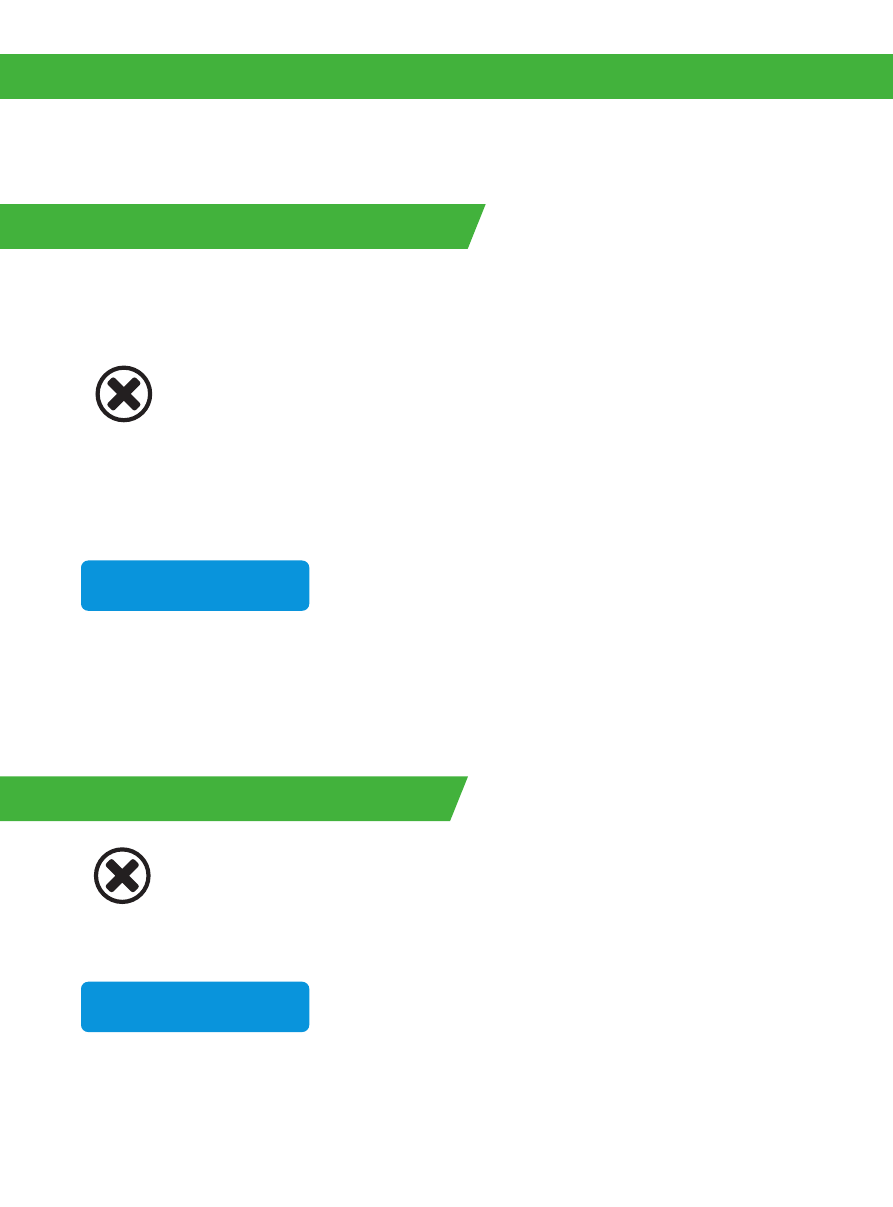
29
before You beGIn cHarGInG Your baTTerY,
Make sure You HaVe read and undersTand
all of THe WarnInGs and safeTY InforMaTIon
conTaIned on PaGes 4-9.
Toggle right
(►) once and the amp rate value
will begin flashing. Toggle up
(▲) or down
(▼) to adjust the value to the desired rate. Follow the instructions
provided with your battery when setting the amp rate.
The X1Pro offers the following NiCd/NiMH charge modes: Charge,
Auto Charge, Discharge, Re-Peak and Cycle.
before selecTInG a cHarGe Mode, IT Is crITI-
cal THaT You selecT THe correcT TYPe of
lITHIuM baTTerY To be cHarGed. faIlure To do
so can resulT In daMaGe To THe baTTerY and
PossIble eXPlosIon.
selecting a battery Type
When you power on the X1 Pro you will
automatically be taken to the “
PROGRAM
SELECT
” screen. Toggle up
(▲) or down (▼) until you see the
battery type you wish to charge. Now, toggle right
(►) once to
enter the “
NiMh
” or “
NiCd
” Program The default charge mode will
be “
ChARGE
”.
PROGRAM SELECT
NiMh BATT
NiMh ChARGE
CURRENT 1.6A
This program is only suitable for charging/discharging NiCd/NiMH
batteries.
nicd/niMH
nIcd/nIMH - cHarGe Modes
nIcd/nIMH - cHarGe Mode
Warning
Warning
