HITEC X1 Pro DC/DC Multi-Charger User Manual
Page 28
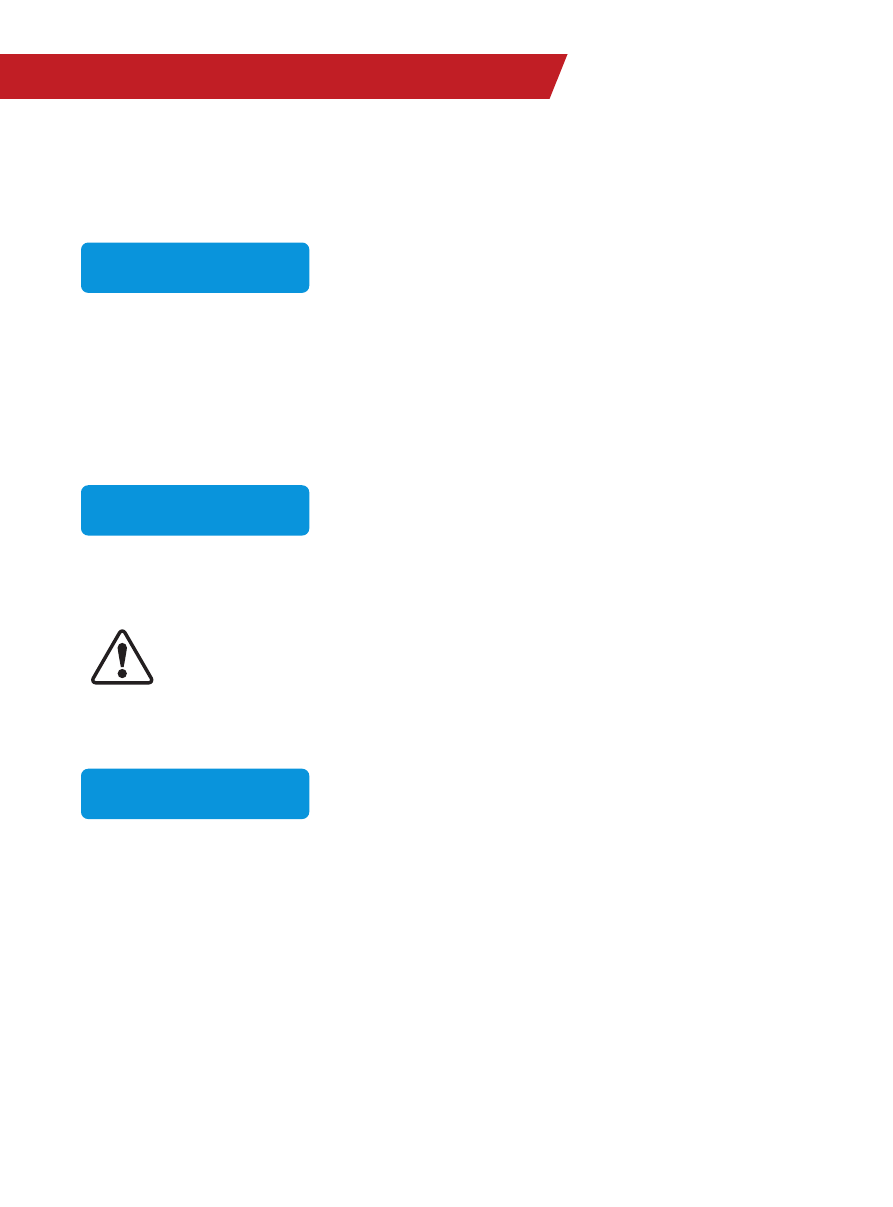
28
Toggle and hold the joysick to the right
(►) for three seconds and
you will see “
BATTERY ChECK WAIT...
” followed by the “
CON-
fIRM
/
CANCEL
“ screen.
This screen displays the number of cells
you set up as ”
R
” and the number of cells
detected by the processor as “
S
”. If both numbers are identical,
you may toggle right
(►) once to confirm and begin discharging.
If the cell count does not match, toggle left
(◄) once to return to
the previous screen and carefully check the number of cells of the
battery pack before proceeding.
Once discharging has commenced, the
charger will display the following real-time
information: battery type/cell count, discharging current, battery
voltage, discharging time and discharged capactiy.
durInG dIscHarGInG, THe baTTerY sHould
be Placed InsIde a fIreProof/reTardanT
baG and on a fIreProof surface, aWaY froM
oTHer coMbusTIble objecTs.
During discharging you may toggle up
(▲)
once to view the voltage of each individual
cell.
Once the battery is discharged, the screen will read “
[DISChARGE
fINIShED]
” and the charger will emit a chiming sound. Toggle
left
(◄) once to stop discharging. You may toggle left (◄) at any
time during the discharging process to stop discharging.
Li3s 1.2A 12.69V
DSC 022:43 00682
4.09 4.09V 4.09V
0.00 0.00V 0.00V
caution
lITHIuM - dIscHarGe Mode (cont.)
nicd/niMH
R:3SER
S:3SER
CONfIRM(ENTER)
