HITEC X1 Pro DC/DC Multi-Charger User Manual
Page 26
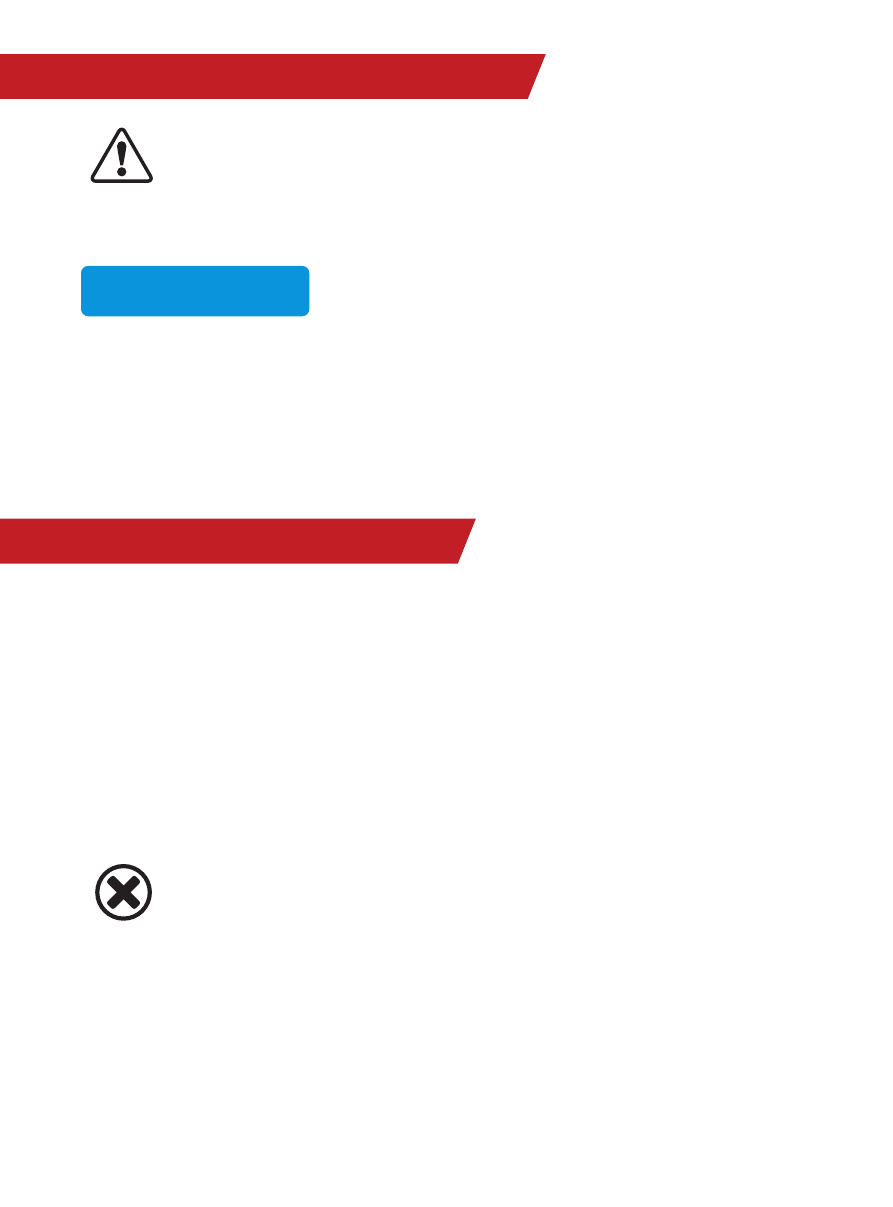
26
lITHIuM - sToraGe Mode (cont.)
lITHIuM - dIscHarGe Mode
durInG cHarGInG, THe baTTerY sHould be
Placed InsIde a fIreProof/reTardanT baG
and on a fIreProof surface, aWaY froM
oTHer coMbusTIble objecTs.
During charging you may toggle up
(▲)
once to view the voltage of each individual
cell.
Once the battery charge has reached storage level, the screen will
read “
[STORAGE fINIShED]
” and the charger will emit a chiming
sound. Toggle left
(◄) once to stop charging. You may toggle left
(◄) at any time during the charging process to stop charging.
If you plan to discharge your battery to reach safe storage levels
we strongly recommend that you use Storage Mode. In very few
instances should discharging become necessary with LiPo batter-
ies. One such instance may include preparing a battery for disposal,
in which case the battery should not be completely discharged. Be
sure to follow the discharging instructions provided by the battery
manufacturer. over-discharging a battery can severly damage
the battery and may cause a fire or explosion.
dIscHarGInG lITHIuM cHeMIsTrY baTTerIes
can cause PerManenT daMaGe To THe baT-
TerY and IT Is noT recoMMended aT anYTIMe
oTHer THan THe dIsPosal of THe baTTerY. If
You cHoose To dIscHarGe Your lITHIuM baT-
TerIes, Make sure To PaY close aTTenTIon To
THe MInIMuM VolTaGe seTTInG. If You WanT
To sTore Your baTTerY for a lonG PerIod of
TIMe, You sHould uTIlIze THe sToraGe Mode
4.09 4.09V 4.09V
0.00 0.00V 0.00V
caution
Warning
