HITEC X1 Pro DC/DC Multi-Charger User Manual
Page 24
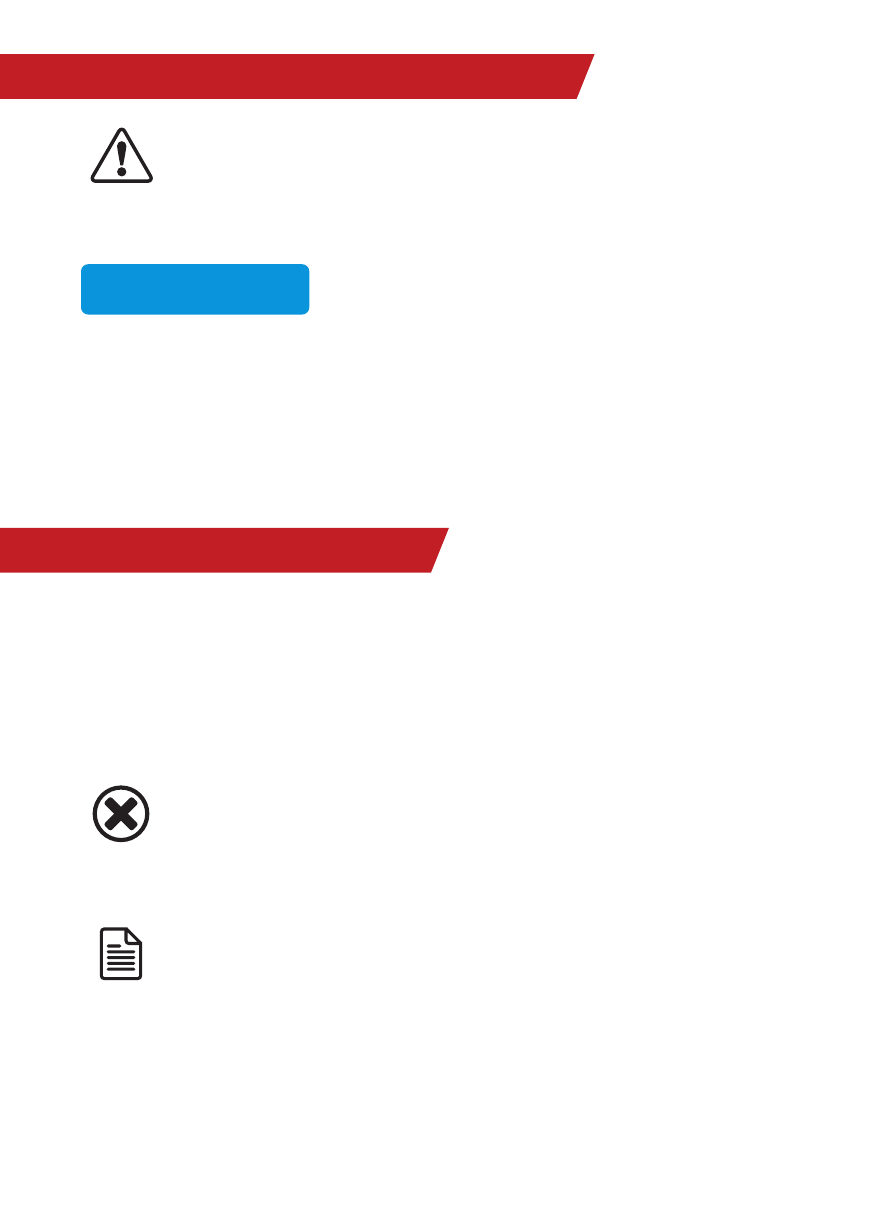
24
durInG cHarGInG, THe baTTerY sHould be
Placed InsIde a fIreProof/reTardanT baG
and on a fIreProof surface, aWaY froM
oTHer coMbusTIble objecTs.
If you are using a balance adaptor, during
charging you may toggle up
(▲) once to
view the voltage of each individual cell.
Once the battery is fully charged, the screen will read
“
[END:fINISh]
” and the charger will emit a chiming sound.
Toggle left
(◄) once to stop charging. You may toggle left (◄) at
any time during the charging process to stop charging.
This function is for charging/discharging batteries that will not be
used immediately. The program is designed for charging/discharg-
ing batteries up-to or down-to safe storage levels. The program will
automatically begin to discharge if the current state of the battery
exceeds the voltage level for storage.
caution
4.09 4.09V 4.09V
0.00 0.00V 0.00V
lITHIuM - fasT cHarGe Mode (cont.)
lITHIuM - sToraGe Mode
before You beGIn cHarGInG Your baTTerY,
Make sure You HaVe read and undersTand
all of THe WarnInGs and safeTY InforMaTIon
conTaIned on PaGes 4-9.
In THe sToraGe Mode, lITHIuM baTTerIes can
be cHarGed WITHouT THe use of a balance
adaPTor. a balance adaPTer can be used, buT
IT Is noT requIred. balance cHarGe Mode Is
recoMMended for anY baTTerY WITH a bal-
ance lead.
Warning
note
