Heated seats — if equipped – Dodge CHARGER 2010 User Manual
Page 127
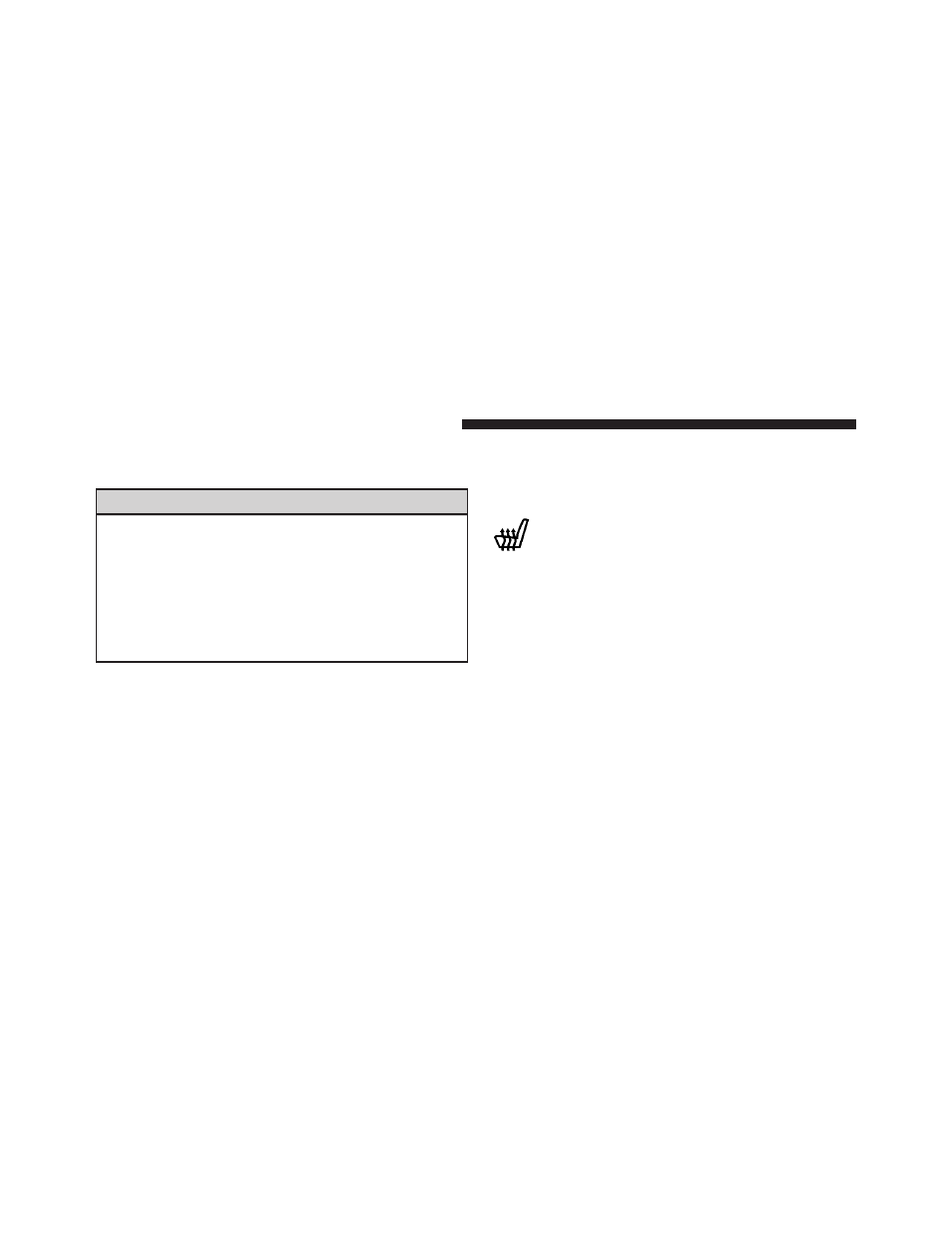
NOTE:
Ensure that the front of the head restraint is
facing toward the front of the vehicle.
WARNING!
Driving a vehicle with the head restraints removed or
improperly adjusted could cause serious injury or
death in the event of a collision. The head restraints
should always be checked prior to operating the
vehicle and never adjusted while the vehicle is in
motion. Always adjust the head restraints when the
vehicle is in PARK.
Heated Seats — If Equipped
This feature heats the front driver and passenger seats.
The controls for each front seat are located near the
bottom center of the instrument panel.
After turning the ignition ON, you can choose from High,
Low, or Off heat settings. Amber indicator lights in each
switch indicate the level of heat in use. Two indicator
lights will illuminate for High, one for Low and none for
Off.
Press the switch once to select High-level heat-
ing. Press the switch a second time to select
Low-level heating. Press the switch a third time
to shut the heating elements Off.
If High-level heating is selected, the system will auto-
matically switch to the Low-level after approximately
30 minutes of continuous operation. At that time, the
number of indicators illuminated changes from two to
one, indicating the change. Operation on the Low-level
setting also turns off automatically after approximately
30 minutes.
NOTE:
Once a heat setting is selected, heat will be felt
within two to five minutes.
126
UNDERSTANDING THE FEATURES OF YOUR VEHICLE
