Battery replacement procedure, Storage, Technical specifications – CyberPower Systems Professional Tower UPS PP800E User Manual
Page 2: Definitions for illuminated led indicators
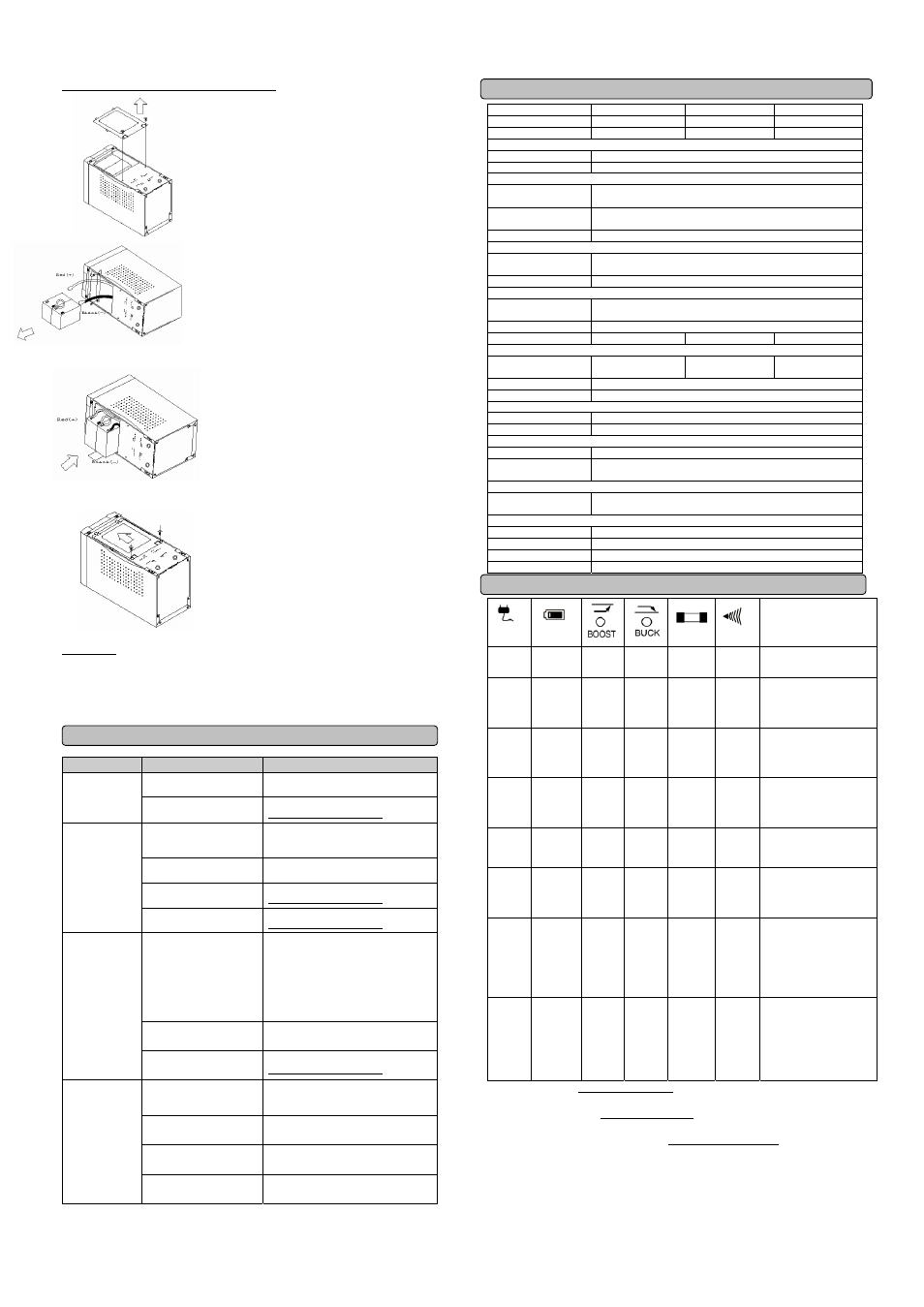
BATTERY REPLACEMENT PROCEDURE:
STORAGE
First turn off your UPS and disconnect its power cord from the wall outlet. Disconnect all cables
connected the UPS to avoid battery drain. To store your UPS for an extended period, cover it and store
with the battery fully charged. Recharge the battery every three months to insure battery life. If the
battery remains uncharged for an extended period of time, it may suffer permanent loss of capacity.
TROUBLE SHOOTING
Problem
Possible Cause
Solution
Batteries are not fully
charged.
Recharge the battery by leaving the UPS
plugged in.
The UPS does
not perform
expected
runtime.
Battery is slightly worn out.
Contact CyberPower Systems at
[email protected]
The on/off switch is
designed to prevent
damage by rapidly turning it
off and on.
Turn the UPS off. Wait 10 seconds and
then turn the UPS on.
The unit is not connected to
an AC outlet.
The unit must be connected to a
220-240V 50/60Hz outlet.
The battery is worn out.
Contact CyberPower Systems at
[email protected]
The UPS will not
turn on.
Mechanical problem.
Contact CyberPower Systems at
[email protected]
Fuse is blown due to
overload
Turn the UPS off and unplug at least one
piece connected equipment. Unplug the
power cord of the UPS then remove the
fuse compartment beneath the power inlet
of the UPS and replace the blown fuse
with a spare one. Lock the compartment
back to the UPS. Connect power cord
then turn the UPS on. Make sure that your
spare fuse meets the specification: 6.3A,
250V, 5x10mm.
Batteries are discharged
Allow the unit to recharge for at least 4
hours.
Outlets do not
provide power to
equipment
Unit has been damaged by
a surge or spike.
Contact CyberPower Systems at
[email protected]
The serial/USB cable is not
connected.
Connect the serial/USB cable to the UPS
unit and an open serial port on the back
of the computer. You must use the cable
that came with the unit.
The serial/USB cable is
connected to the wrong
port.
Try another serial/USB port of your
computer.
The unit is not providing
battery power.
Shutdown your computer and turn the
UPS off. Wait 10 seconds and turn the
UPS back on. This should reset the unit.
PowerPanel
®
Business Edition
is inactive (all
icons are gray).
The serial cable is not the
cable that was provided with
the unit.
You must use the cable included with the
unit for the software.
TECHNICAL SPECIFICATIONS
Model
PP800E
PP1100E
PP1500TE
1.
Remove the 2 retaining screws then push the
battery cover backward and remove the
cover.
Capacity (VA)
800VA
1100VA
1500VA
Capacity (Watts)
550W
700W
1000W
Input
Input Voltage Range
220-240Vac
Frequency Range
50/60 Hz
Output
2.
Lean the UPS to one side and pull out the
battery pack from the compartment.
Disconnect the battery wires from the battery,
and then remove the battery from the
compartment.
REMINDER: For PP800E/PP1100E/PP1500TE, 2
batteries are attached with one single plastic strip.
You can pull the plastic strip to pull out the battery.
3.
Install the replacement battery by connecting
the red wire to the positive (+) terminal of the
battery and connecting the black wire to the
negative (-) terminal of the battery.
4.
Slide the battery back into the compartment.
Turn the UPS upside down to help the
batteries entirely slide into the compartment.
Replace the cover and the retaining screws.
REMINDER: Recharge the unit for 4 – 8 hours to
ensure the UPS performs expected runtime.
On Battery Output
Voltage
Pure Sine Wave at 230Vac +/- 7%
On Battery Output
Frequency
50/60 Hz
Overload Protection
On Utility: Fuse, On Battery: Internal Current Limiting
Surge Protection and Filtering
Lightning / Surge
Protection
Yes
Network Protection
RJ45 (One In/One Out)
Physical
Total # of UPS
Receptacles
(6) IEC 320 C13
Maximum Dimensions
30.9cm*14.1cm*18.4cm
Weight (Kg)
12.8
14.6
15.5
Battery
Sealed Maintenance
Free Lead Acid Battery
12V / 8AHx2
12V / 10AHx2
12V / 10AHx2
User Replaceable
Yes, Hot Swappable Battery Pack
Typical Recharge Time
8 Hours
Warning Diagnostics
Indicators
Power On, Using Battery, Boost, Buck
Audible Alarms
On Battery, Low Battery, Overload
Environmental
Operating Temperature
+32
°F to 95°F ( 0°C to 35°C )
Operating Relative
Humidity
0 to 95% NON-CONDENSING
Communication
PowerPanel
®
Business
Edition Software
Windows 98/ME/2000/NT/XP, Server 2003
Management
Auto-Charger Yes
Auto-Restart Yes
USB Yes
SNMP/HTTP Network
No
DEFINITIONS FOR ILLUMINATED LED INDICATORS
Power
On
Using
Battery
Fuse
Alarm
Condition
On Off Off Off
Normal
Off
Normal
On Off
Flash
Off
Normal
Off
Max. boost 14% of input
voltage for output
regulation while input
voltage is from 6% to 17%
under nominal.
On Off On Off
Normal
Off
Max. boost 30% of input
voltage for output
regulation while input
voltage is from 18% to 26%
under nominal.
On Off Off On
Normal
Off
Max. buck 12% of input
voltage for output
regulation while input
voltage is from 7% to 22%
over nominal.
Off On Off Off
Normal
Two
Beeps
Utility Failure - The UPS is
providing battery power to the
Battery-Power Supplied
outlets.
Off On Off Off
Normal
Rapid
Beeps
Utility Failure - The UPS is
providing battery power. The
rapid beeps indicate the
battery will run out of charge
within a few minutes.
Off On/Off
On/Off
On/Off
Blown
Two
beeps
or rapid
beeps
Overload - Occurs in the
Full-time Surge Protection
Outlets. Please turn the UPS
off and unplug at least one
piece of equipment from the
UPS. Replace the fuse with
a spare one then turn the
UPS on.
Overload - Occurs in the
Battery-power Supplied
Outlets. Turn the UPS off and
unplug at least one piece of
equipment from the UPS.
Check the fuse and do the
replacement if necessary.
Turn the UPS on.
Off On/Off
On/Off
On/Off
Normal/
Blown
Long
Beep
For more information, visit or contact
CyberPower Systems B.V. Flight Forum 3545, 5657DW Eindhoven, The Netherlands
Tel: +31 (0)40 2348170, E-MAIL: [email protected]
CyberPower Systems Inc. (USA) 4241 12th Avenue East Suite 400 Shakopee, MN 55379, U.S.A.
Tel: +1 952 4039500, Fax: +1 952 4030009, E-MAIL: [email protected]
Entire contents copyright ©2004 CyberPower Systems B.V., All rights reserved. Reproduction in whole or in part
without permission is prohibited. PowerPanel
®
and PowerPanel
®
Plus are trademarks of CyberPower Systems (USA)
Inc.
CyberPower warrants to you, the original purchaser, that CyberPower UPS will be free from defects in design,
assembly, materials and workmanship for two years ( battery is only one year) from the date of original purchase. Any
warranty services, please contact your local dealers or distributors.
