Printer beeps and it does not print – Canon BJC-8200 User Manual
Page 59
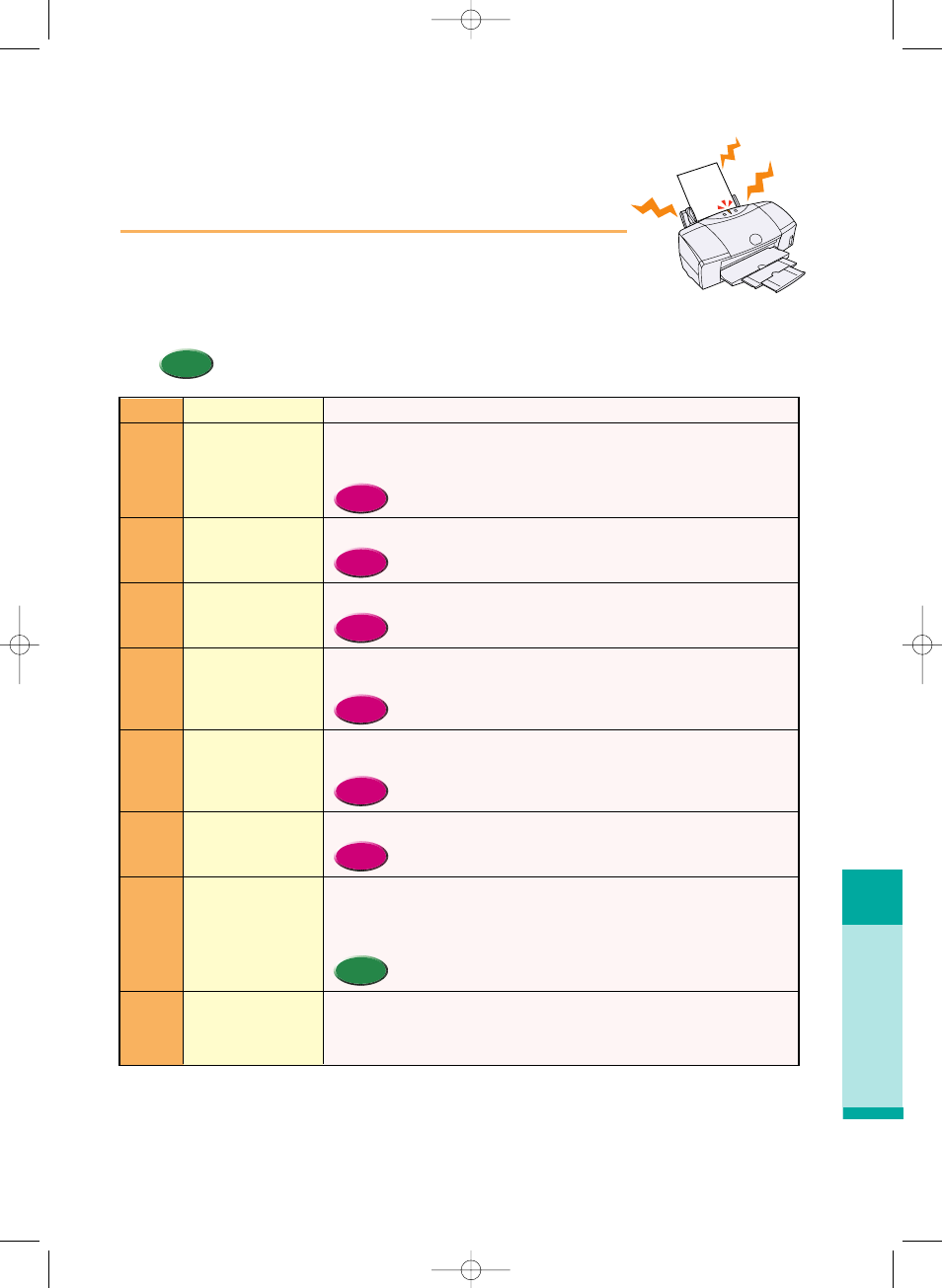
Printer beeps and it does not print
Troubleshooting
57
Printer beeps and it does
not print
When an error occurs, the POWER/ERROR lamp will light or flash orange
and the printer will beep. Count the number of beeps and identify the
problem in the table below. Press the RESUME button and count the
number of beeps.
• Press the RESUME button and count the number of beeps.
Memo
Paper out, paper jam,
paper feed error.
Paper jam.
Ink tank out of ink.
BJ Print Head not
installed.
BJ Print Head not
installed correctry.
BJ Print Head
defective
Waste ink tank nearly
full.
Service error.
Beeps
Cause
Solution
2
3
4
5
6
7
8
10
Setting media correctly (P.42).
Set the paper correctly. If the paper has jammed in the printer, remove the jam and press
the RESUME button for normal operation. (P.54)
•
Setting media correctly (P.42)
Remove the jam and press the RESUME button to resume normal operation.
•
Replace the empty ink tank.
•
Install the BJ Print Head. If already in place, remove it, check the sensitive electrical
contact area for any blockage or any protective tape. Put it back in properly.
•
Replacing the BJ Print Head (P.77)
Make sure the BJ Print Head is installed correctly. When you are using the Scanner
Cartridge, make sure the Scanner Cartridge is installed correctly.
•
Replacing the BJ Print Head (P.77)
If not corrected by pressing the POWER button twice, replace the BJ Print Head.
•
Replacing the BJ Print Head (P.77)
Press the RESUME button to skip the error so you can continue printing. When the waste
ink tank becomes full, the printer will beep 10 times, the POWER/ERROR lamp will flash,
and printing will no longer be possible. Call for service to have the waste ink tank
replaced immediately.
•
The waste ink tank holds ink used for print head cleaning.
Switch the printer off, unplug it from its power outlet and wait a few minutes. Plug in the
power again, switch the printer on and restart the print job. If the error occurs again, count
and record the number of flashes and call for service. When you call for service you may
be asked how many times the POWER/ERROR lamp flashed.
Memo
Reference
Reference
Reference
Reference
Reference
Reference
chap-4 (E) 10/2/99 6:32 AM Page 57
