Electronic vehicle information center (evic), Messages – Ram Trucks 2015 3500 - CNG Supplement User Manual
Page 32
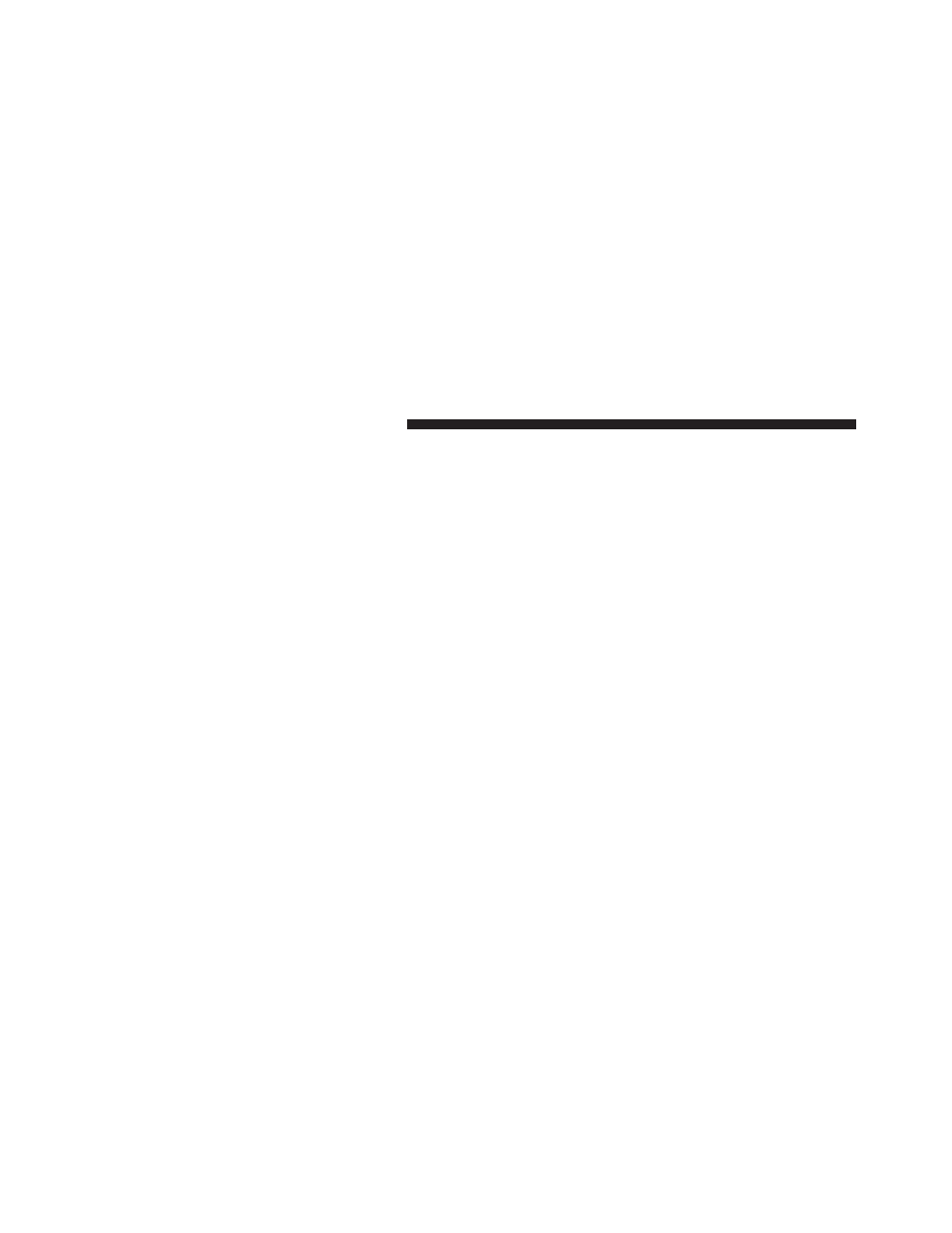
4. Press and hold the RIGHT arrow button for one
second to access the ”Oil Life Reset” screen.
5. Press and release the DOWN arrow button to select
“Yes”, then press and release the Right arrow button to
select reset of the Oil Life.
6. Press and release the Up arrow button to exit the EVIC
screen.
Vehicles Not Equipped With Passive Entry
1. Without pressing the brake pedal, cycle the ignition to
the ON/RUN position (do not start the engine.)
2. Press and release the DOWN arrow button to scroll
downward through the main menu to “ Vehicle Info”.
3. Press and release the RIGHT arrow button to access
the ” Oil Life” screen.
4. Press and hold the RIGHT arrow button for one
second to access the ” Oil Life Reset” screen.
5. Press and release the DOWN arrow button to select
“Yes”, then press and release the Right arrow button to
select reset of the Oil Life.
6. Press and release the Up arrow button to exit the EVIC
screen.
NOTE:
If the indicator message illuminates when you
start the vehicle, the oil change indicator system did not
reset. If necessary, repeat this procedure.
Electronic Vehicle Information Center (EVIC)
Messages
• Front Seatbelts Unbuckled
• Driver Seatbelt Unbuckled
• Passenger Seatbelt Unbuckled
• Service Airbag System
• Traction Control Off
30 UNDERSTANDING YOUR INSTRUMENT PANEL
