Index – Canon PC1270D User Manual
Page 83
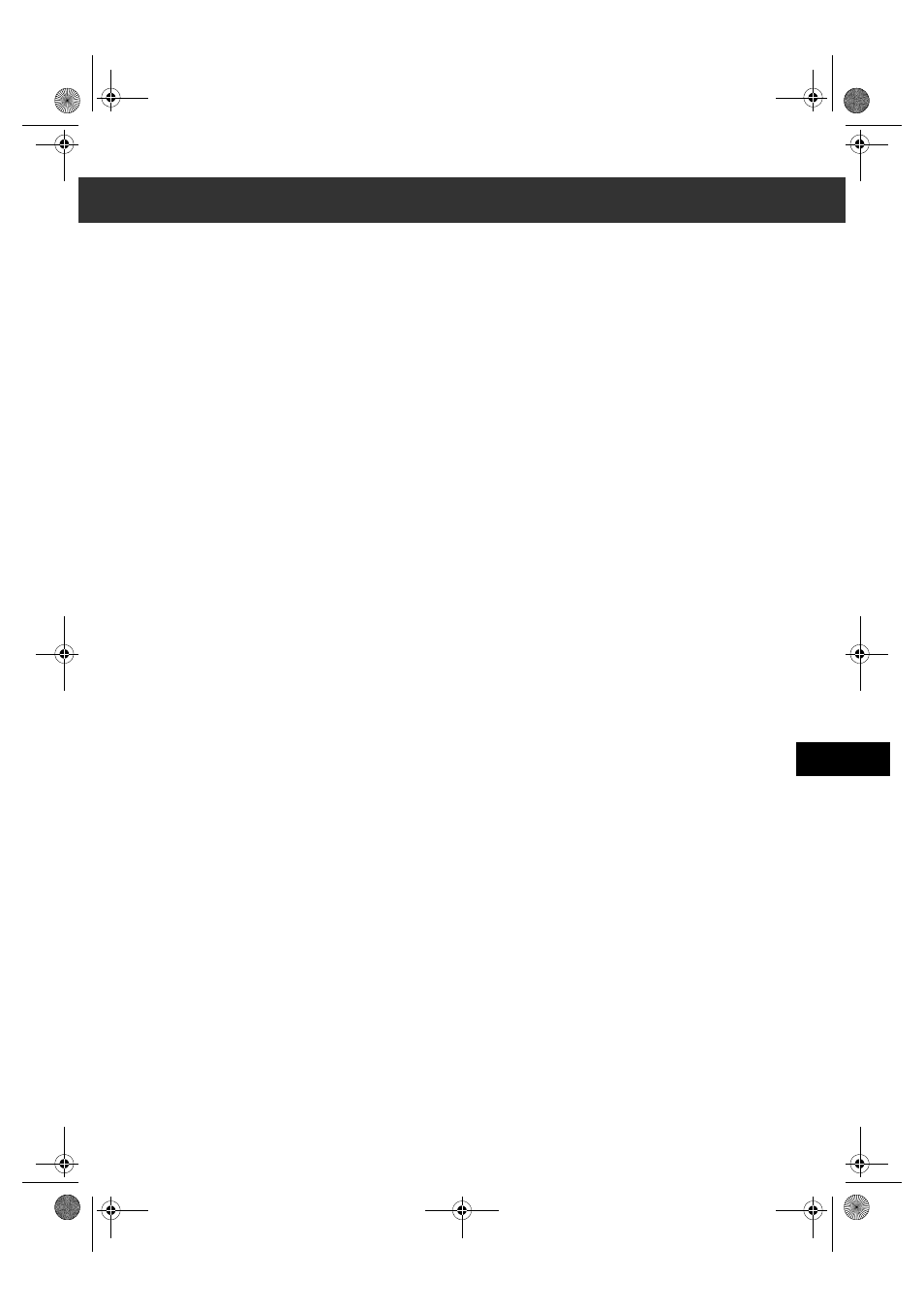
I-1
I
Ind
e
x
Index
(–) key ...........................................................................1-1
(+) key...........................................................................1-1
1-TOUCH
SPD DIAL setting .........................................................9-9
1-TOUCH LIST
description .....................................................................7-1
printing ..........................................................................3-9
sample.................................................................. 3-9, 3-10
A
Accessing menus ...............................................................9-1
ACTIVITY REPORT
description ............................................................. 7-1, 7-2
printing ..........................................................................7-2
sample............................................................................7-2
setting ............................................................................9-5
Additional Functions
accessing........................................................................9-1
key .................................................................................1-1
understanding ................................................................9-1
Alarm indicator..................................................................1-1
ALARM VOLUME setting ...............................................9-2
AnsMode, description........................................................5-1
AUTO REDIAL settings ...................................................9-6
Automatic redialling
cancelling.......................................................................4-8
description .....................................................................4-8
B
Book Sending key..............................................................1-2
BOOK TX SCAN SIZE setting.........................................9-8
Broadcasting, sequential ....................................................4-9
BUSY/NO SIGNAL ..........................................................8-2
C
CANCEL REPORT setting............................................. 9-10
Cancelling
automatic redialling ...................................................... 4-8
manual redialling .......................................................... 4-8
polling receiving ........................................................... 5-7
printing lists ................................................................ 3-11
receiving ....................................................................... 5-8
restriction ...................................................................... 6-4
sending .......................................................................... 4-7
CHANGE DOCUMENT message.................................... 8-1
Clear key ........................................................................... 1-2
Coded Dial key ................................................................. 1-2
CODED DIAL LIST
description..................................................................... 7-1
printing.......................................................................... 3-9
sample ................................................................ 3-10, 3-11
CODED SPD DIAL setting ............................................ 9-10
Coded speed dialling
changing, deleting......................................................... 3-5
description..................................................................... 3-1
registering numbers for................................................. 3-4
using.............................................................................. 4-3
Confirming
sending reservation ..................................................... 4-12
transmission status ...................................................... 4-12
Conventions, type .................................................................v
COPY key ......................................................................... 1-1
CURRENT MODE setting ............................................... 9-2
Customer support .............................................................. 1-1
▲
▼
SB_PC1270D_FG_EN.book Page 1 Monday, February 18, 2002 12:20 PM
