BMW 2013 3 Series User Manual
Page 148
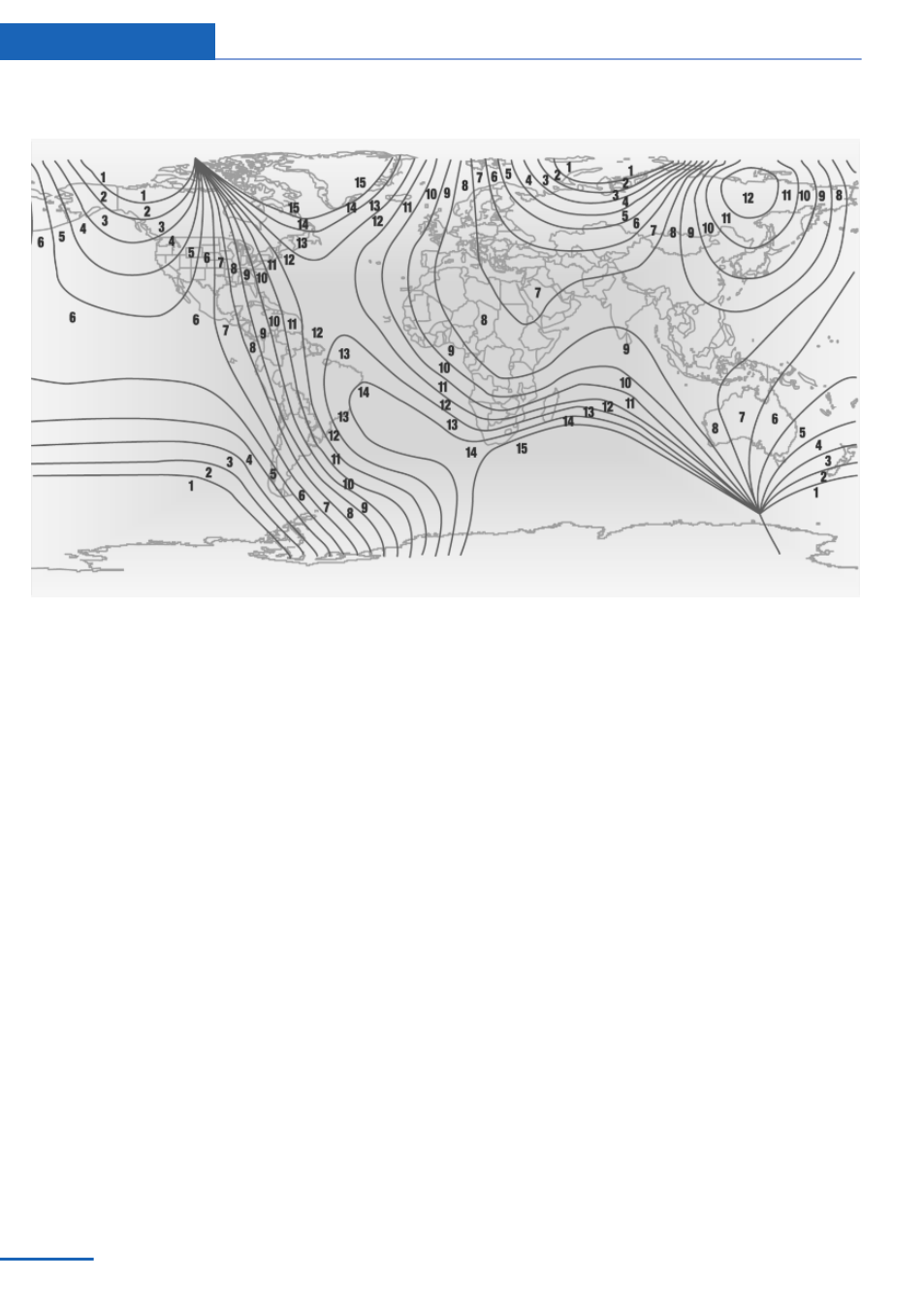
World map with magnetic zones
Procedure
1.
Press and hold the control button for approx.
3 to 4 seconds. The number of the set com‐
pass zone appears in the mirror.
2.
To change the zone setting, press the con‐
trol button quickly and repeatedly until the
number of the compass zone corresponding
to your location appears in the mirror.
The set zone is stored automatically. The com‐
pass is ready for use again after approximately
10 seconds.
Calibrating the digital compass
The digital compass must be calibrated in the
event of the following:
▷
The wrong point of the compass is dis‐
played.
▷
The point of the compass displayed does
not change despite changing the direction
of travel.
▷
Not all points of the compass are displayed.
Procedure
1.
Make sure that there are no large metallic
objects or overhead power lines near the ve‐
hicle and that there is sufficient room to drive
around in a circle.
2.
Set the currently applicable compass zone.
3.
Press and hold the control button for approx.
6 to 7 seconds so that "C" appears on the
display. Next, drive in a complete circle at
least once at a speed of no more than
4 mph/7 km/h. If calibration is successful, the
"C" is replaced by the points of the com‐
pass.
Left/right-hand steering
The digital compass is already set for right or
left-hand steering at the factory.
Setting the language
Press and hold the control button for approx. 12
to 13 seconds. Briefly press the control button
again to switch between English "E" and Ger‐
man "O".
Seite 148
Controls
Interior equipment
148
Online Edition for Part no. 01 40 2 903 880 - 07 12 490
