Canon L240 User Manual
Page 158
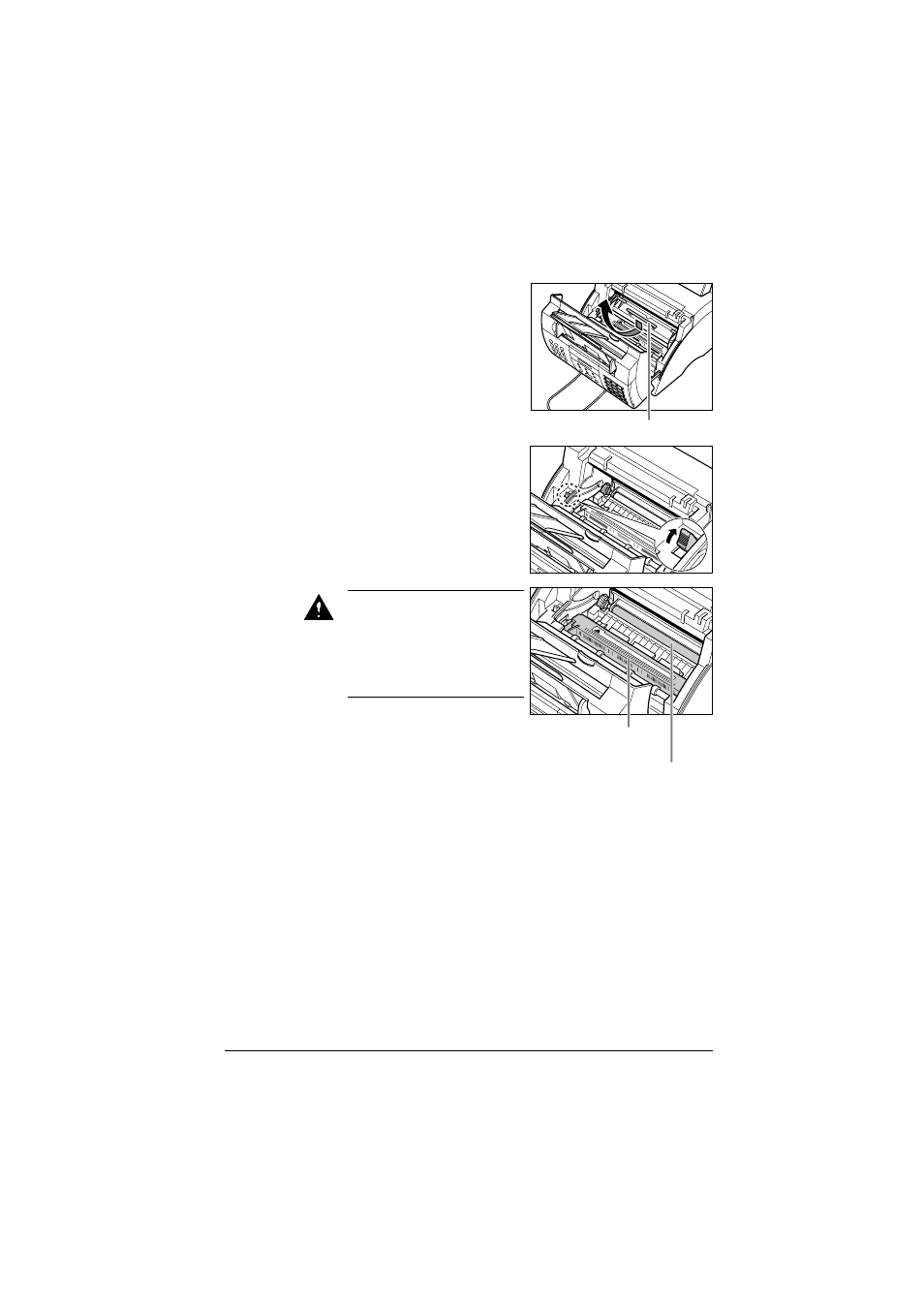
13-4
Troubleshooting
Chapter 13
2
Hold the toner cartridge by its handle
and remove it from the FAX.
•
To avoid exposing the toner
cartridge to light, place it in its
protective bag or wrap it in a thick
cloth.
3
Move the paper release lever back.
HANDLE
Caution
• The fixing assembly becomes
extremely hot when the unit is in
use. Be very careful not to touch it
so as to avoid injury.
• Be careful not to touch the
transfer charging roller since this
adversely affects print quality.
DO NOT TOUCH THE
FIXING ASSEMBLY
DO NOT TOUCH THE BLACK
TRANSFER CHARGING
This manual is related to the following products:
See also other documents in the category Canon Faxes:
- FAX-B155 (141 pages)
- C75 (214 pages)
- FAX-EB10 (65 pages)
- FAX-L1000 (610 pages)
- FAX-L290 (66 pages)
- FAX-L380 (104 pages)
- FAX-L400 (110 pages)
- FAX-L800 (370 pages)
- MultiPASS 10 (16 pages)
- PC-D340 (66 pages)
- C50 (48 pages)
- H12295 (98 pages)
- PC-D320 (106 pages)
- ImageCLASS D680 (94 pages)
- 700 Series (365 pages)
- C75 (6 pages)
- L140 (12 pages)
- B120 (118 pages)
- L250 (282 pages)
- B150 (138 pages)
- 5570 (4 pages)
- IMAGERUNNER 2010F (382 pages)
- 6570 (4 pages)
- Fax Machine (4 pages)
- LASER CLASS 2060P (6 pages)
- PC1270D (88 pages)
- imageCLASS MF6500 Series (16 pages)
- MF5750 (68 pages)
- Advanced Anywhere Print 12020-10-UD2-002 (34 pages)
- L360 (16 pages)
- L80 (2 pages)
- L200 (24 pages)
- FAX-JX210P (2 pages)
- JX210P (86 pages)
- B840 (110 pages)
- Fax (7 pages)
- B180C (139 pages)
- QT5-0849-V03 (2 pages)
- L2000 (19 pages)
- B155 (140 pages)
- B45 (124 pages)
- super g3 (18 pages)
- MultiPASS Printer C755 (7 pages)
- MPC600F/400 (82 pages)
