Cancel – Panasonic NVG40 User Manual
Page 21
Attention! The text in this document has been recognized automatically. To view the original document, you can use the "Original mode".
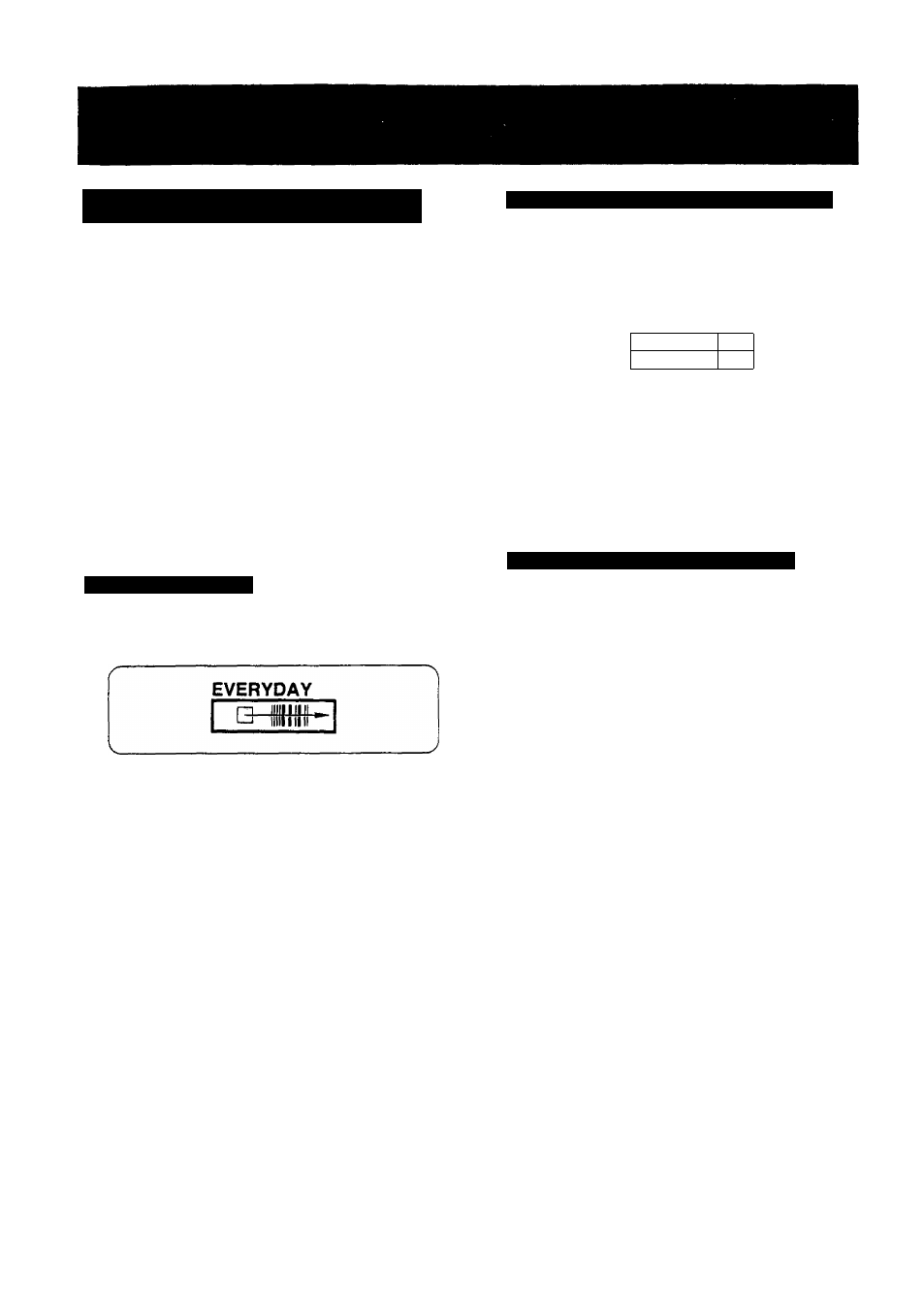
For Programming More Than One Timer Recording
in Succession
Repeat the following operation steps
O Trace the “CANCEL" bar code on the Programming
Sheet.
CANCEL
0 Trace the bar codes for “CHANNEL”, “DATE",
“START TIME" and “END TIME".
o
Confirm that the present time is displayed on the
Multi-Function Display of the VTR, and transmit the
data.
•If the next timer programming data are transmitted
while the previous timer programming data are still
being displayed, the displayed timer recording data
will be cancelled.
For Everyday Recording
(T) Turn on the Digital Scanner and trace the “CHANNEL"
bar code.
@ Trace the “EVERYDAY" bar code.
Trace the “START TIME” and then the “END TIME"
bar codes, and transmit the data to the VTR.
•Everyday recording will be performed from that day
on.
•If a “DATE" bar code is traced after tracing the
“EVERYDAY" bar code, everyday recording will not
be performed.
To Confirm the Programme of a Timer Recording
To perform this operation, the VTR must be turned on or it
must be in the timer recording standby mode (Q indication
is lit).
O Trace the “CHECK" bar code.
CHECK
n
PI!
1^
U- litiiTli 1
Perform transmission.
•After releasing the Trasmit Button, the programmed
data will be displayed for about 8 seconds (for about
25 seconds, if the Q indication is not lit) on the
Multi-Function Display.
•At every push of the Transmit Button, the timer
programme number advances to the next higher
number.
To Cancel a Programmed Timer Recording
To perform this operation, the VTR must be turned on but
not be in any of the recording or playback operation modes,
or it must be in the timer recording standby mode (S
indication is lit). To cancel a programmed timer recording,
its data must be displayed on the Multi-Function Display. If
they are no longer displayed, first, trace the “CHECK” bar
code and perform transmission (several times, if necessary,
until the programme you want to cancel is displayed).
Then, within 8 seconds (within 25 seconds, if the [3
indication is not lit):
(2) Trace the “CANCEL" bar code.
@ Perform transmission.
•To programme a new timer recording, perform the
programming from the beginning.
-21-
