Zero effort backup – really, Ero effort backup, Really – Storage Appliance HD225 User Manual
Page 10
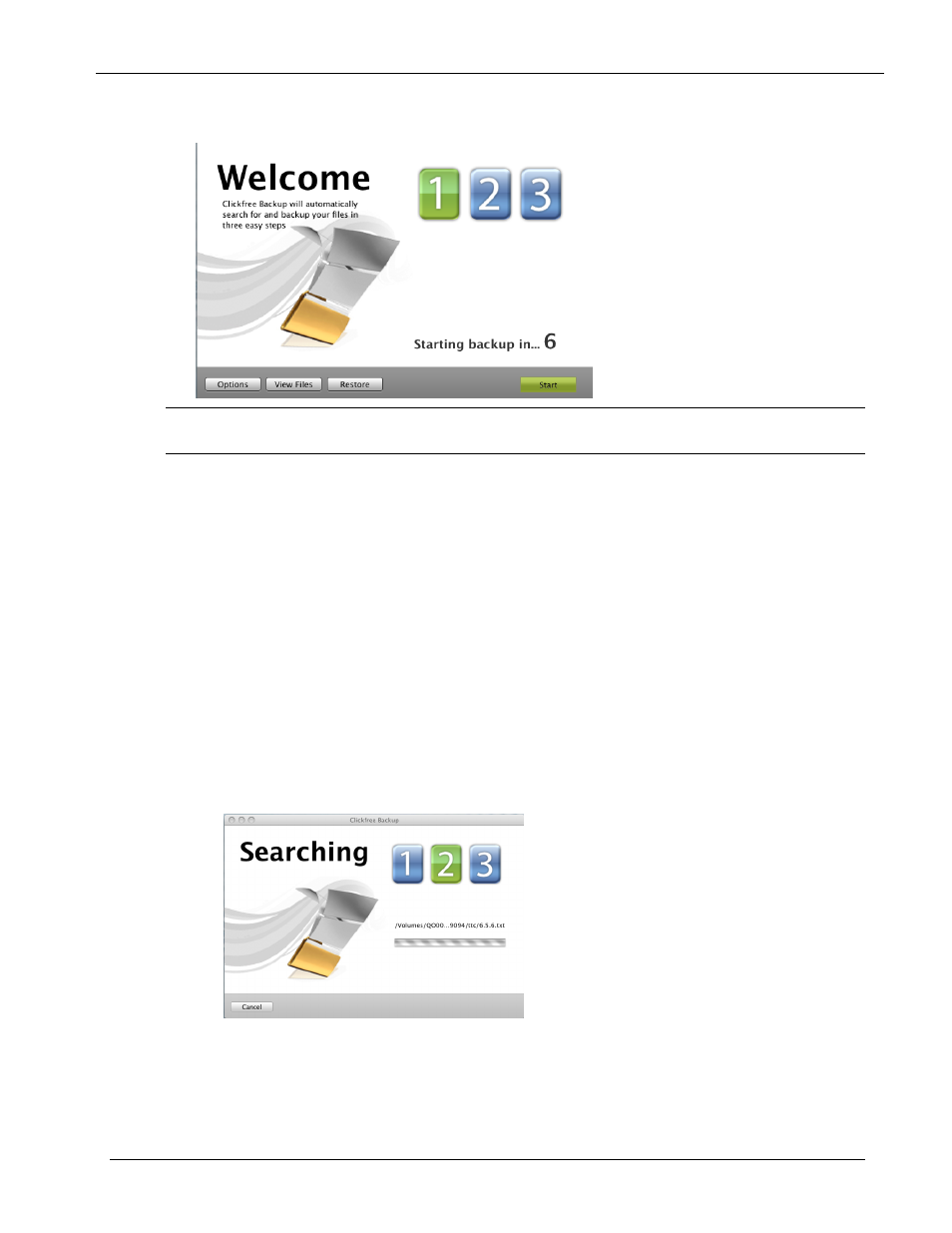
Clickfree Portable Backup Drive for Macintosh: User Guide
Backing up my content
When the
Clickfree
backup starts to run, a
Welcome
window appears and shows the
number of seconds left before the backup starts automatically:
Note: The
View Files
and
Restore
buttons do not appear until you have backed up
content on your Portable Backup Drive.
Z
ERO EFFORT BACKUP
–
REALLY
!
Unless you stop the countdown by clicking a button, at the end of the countdown period
Clickfree
starts the backup.
• If you want to let
Clickfree
decide what needs to be backed up from where, then
you’re done: just relax and let
Clickfree
work.
Without any effort on your part,
Clickfree
is safeguarding your valuable content!
For details, see “What gets backed up?” on page 7.
• If you want to make changes to how backup is done, click
Options
and see “How do
I change how Clickfree does backups” on page 11
Clickfree
displays some windows to show progress:
Copyright © 2009 Storage Appliance Corporation.
10
