CANOGA PERKINS N525 Ethernet Termination Service Unit User Manual
Page 47
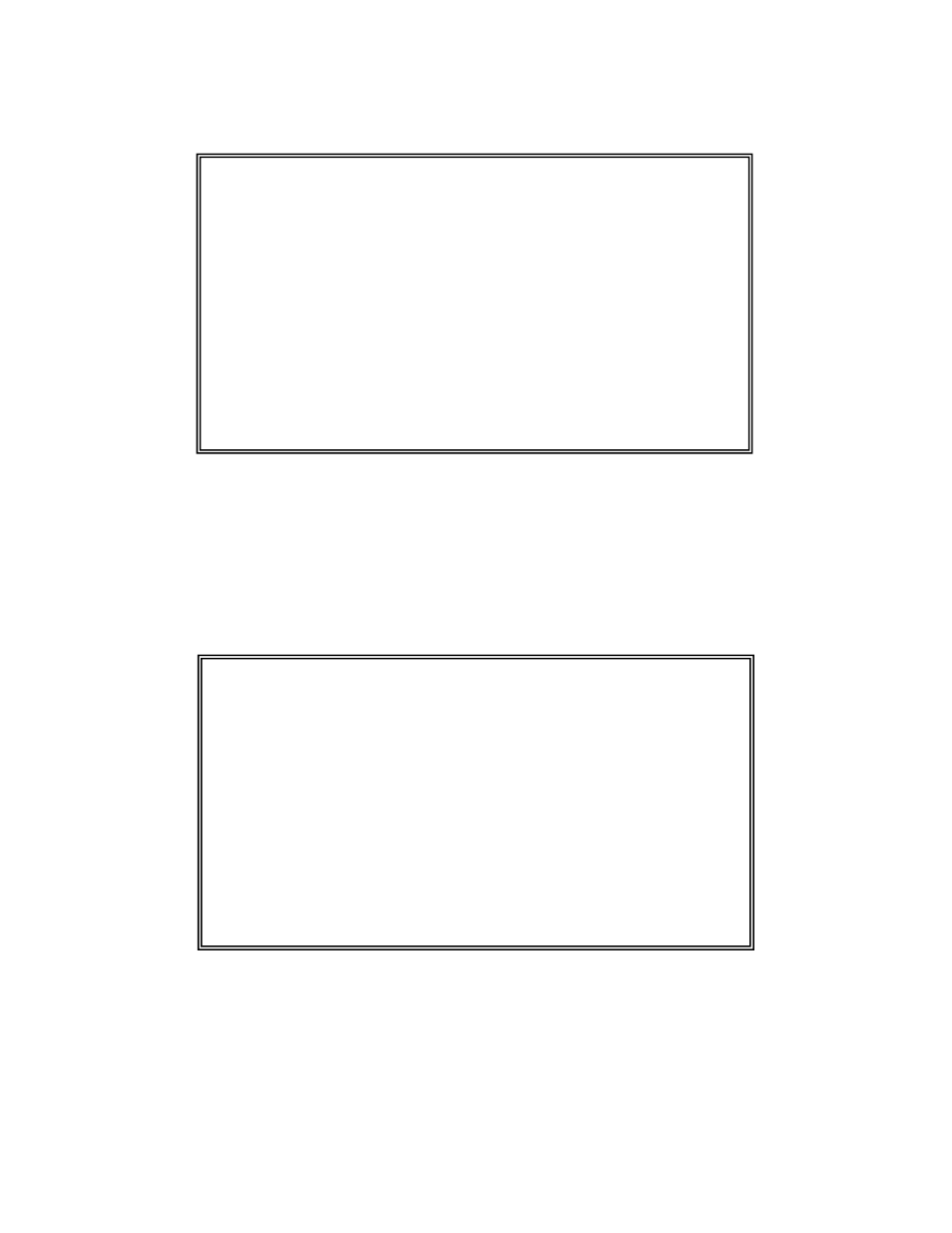
N525 Ethernet Termination Service Unit
3-29
5. When ready, type [
Y
] to initiate the file transfer.
To upgrade a remote N525, or upgrade the local N525 from software stored on a Domain
Management Module of the UCS1000 or UCS1002 chassis through a L351 or L357 follow these
steps.
Note: SideBand Management Channel must be enabled with the remote N525, L351 or L357.
1. Verify that SBMC is enabled on both the local and remote N525s; details on page 3-43.
2. From the Main Menu, type [
7
], "Software Upgrade," and press
3. At the Software Upgrade Menu, type [
4
], "Copy Software from Source unit to Destination
unit," and press
4. At the prompt, select the Source, which is the inactive bank for the local module, then
select the Destination, which is the inactive bank for the remote module, and press
----------------------------------TFTP SOFTWARE UPGRADE-------------------------
Time Since Last Restart 2 days 18:55:08
Host IP Address : 172.16.85.100
Save in Non Volatile RAM? : y
File Name: N525500.zip
File transfer to unit now ? y
Please enter Y or N .
------------------------------------Messages------------------------------------
------------------------------------SOFTWARE UPGRADE----------------------------
Time Since Last Restart 3 days 17:06:42
Local Remote
Active Firmware 87.99 03.40
Inactive Firmware 03.40 81.20
Bootcode 06.22 06.20
Select Source Unit : Local
Use 'SPACE' to change next source, 'Enter' to validate
------------------------------------Messages------------------------------------
