Canon FAX-L380 User Manual
Page 97
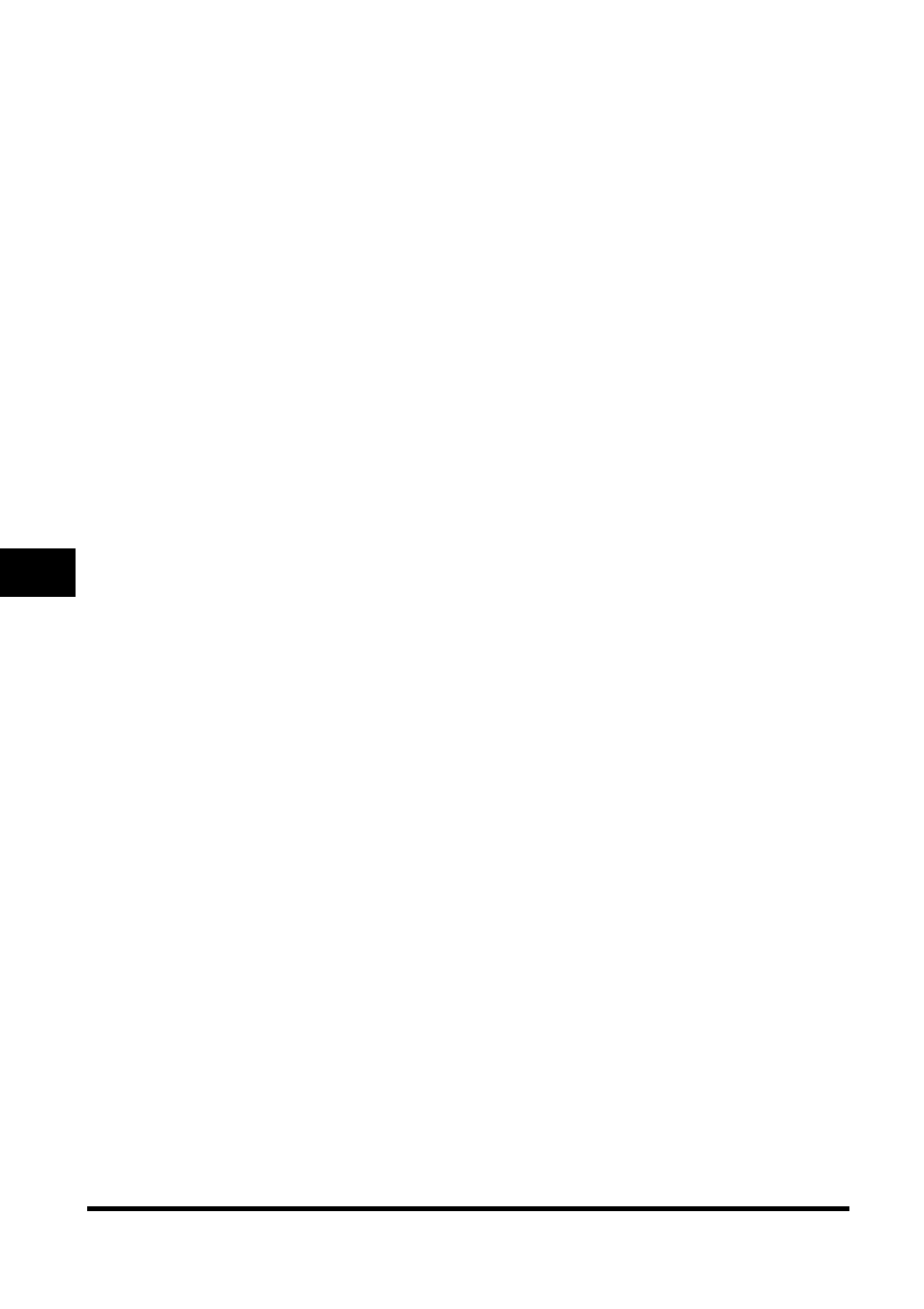
Glossary
5-5
Append
ix
5
N
Network
A group of computers connected by cables or other means and using software that enables them to share
equipment (such as printers) and exchange information.
O
Orientation
The printing of text either along the width (portrait) or length (landscape) of the page.
P
Paper feed
The act of guiding a sheet of paper into the printer's paper path.
Paper jam
A situation created when paper becomes caught along the paper path. You must remove jammed paper
before you can continue printing.
Paper path
The route that paper travels through the printer.
Paper source
Source of paper feed. The machine has a cassette and a multi-purpose feeder.
Paper type
All kinds of paper (plain paper, colored paper, recycled paper, transparencies, thick paper, envelopes, etc.)
are grouped under several Paper Types. You can access this setting from the Paper Type field on the [Paper
Source] tab of the [Printer Properties] dialog screen.
Stands for Portable Document Format. A widely used format for transmitting and viewing documents on
computers. PDF documents can be read or printed out with Adobe's Acrobat Reader program.
Physical RAM
Random access memory (RAM) that is physically present in the computer in the form of memory chips, as
opposed to virtual memory. See also Virtual Memory.
Point size
Character height is defined in points: one point is 1/72 of an inch.
Portrait
A vertical print orientation. Text and graphics are printed across the shorter axis of the page.
Print job
A document that a Windows application has processed and sent to the Spooler to be added to the print
queue or directly to the printer.
