Profiles, Profiles -12, Profiles," on p. 3-12 – Canon FAX-L380 User Manual
Page 59
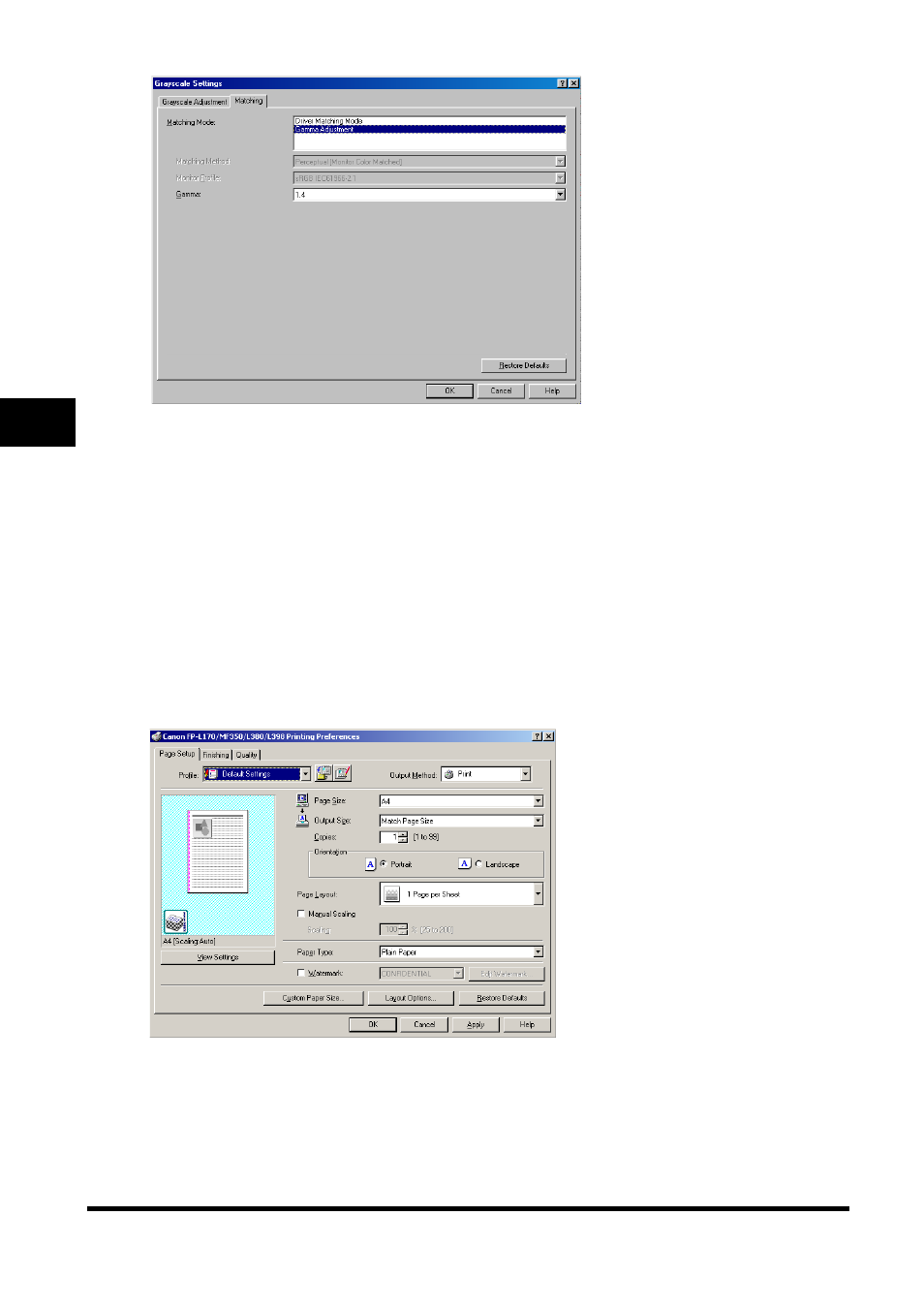
Windows 98/Me Printer Properties
3-12
Pr
int
e
r P
roper
ti
es
3
■ Matching Tab
Profiles
A registered combination of settings for the [Page Setup], [Finishing] and [Quality] tab sheets is
referred to as a profile. The profile function commonly provided in each of these tab sheets enables you
to add, edit, and select a profile, which facilitates your print jobs.
[Matching Mode]
Specifies a color-matching mode ([Driver Matching Mode] or [Gamma
Adjustment]). Selecting [Driver Matching Mode] enables [Matching Method]
and [Monitor Profile]. Selecting [Gamma Adjustment] enables [Gamma].
[Matching Method]
Selects the matching method.
[Monitor Profile]
Selects the profile appropriate for your monitor or scanner.
[Gamma]
Specifies the gamma correction factor.
[Restore Defaults]
Resets all the current settings to their default values.
- FAX-B155 (141 pages)
- C75 (214 pages)
- FAX-EB10 (65 pages)
- FAX-L1000 (610 pages)
- FAX-L290 (66 pages)
- FAX-L400 (110 pages)
- FAX-L800 (370 pages)
- MultiPASS 10 (16 pages)
- PC-D340 (66 pages)
- C50 (48 pages)
- H12295 (98 pages)
- PC-D320 (106 pages)
- L290 (212 pages)
- ImageCLASS D680 (94 pages)
- 700 Series (365 pages)
- C75 (6 pages)
- L140 (12 pages)
- B120 (118 pages)
- L250 (282 pages)
- B150 (138 pages)
- 5570 (4 pages)
- IMAGERUNNER 2010F (382 pages)
- 6570 (4 pages)
- Fax Machine (4 pages)
- LASER CLASS 2060P (6 pages)
- PC1270D (88 pages)
- imageCLASS MF6500 Series (16 pages)
- MF5750 (68 pages)
- Advanced Anywhere Print 12020-10-UD2-002 (34 pages)
- L360 (16 pages)
- L80 (2 pages)
- L200 (24 pages)
- JX210P (86 pages)
- FAX-JX210P (2 pages)
- B840 (110 pages)
- Fax (7 pages)
- B180C (139 pages)
- QT5-0849-V03 (2 pages)
- L2000 (19 pages)
- B155 (140 pages)
- B45 (124 pages)
- super g3 (18 pages)
- MultiPASS Printer C755 (7 pages)
- MPC600F/400 (82 pages)
