6 using third party software, Sing, Hird – Y-cam EyeBall Range User Manual
Page 83: Arty, Oftware, Lternative methods of accessing the video stream
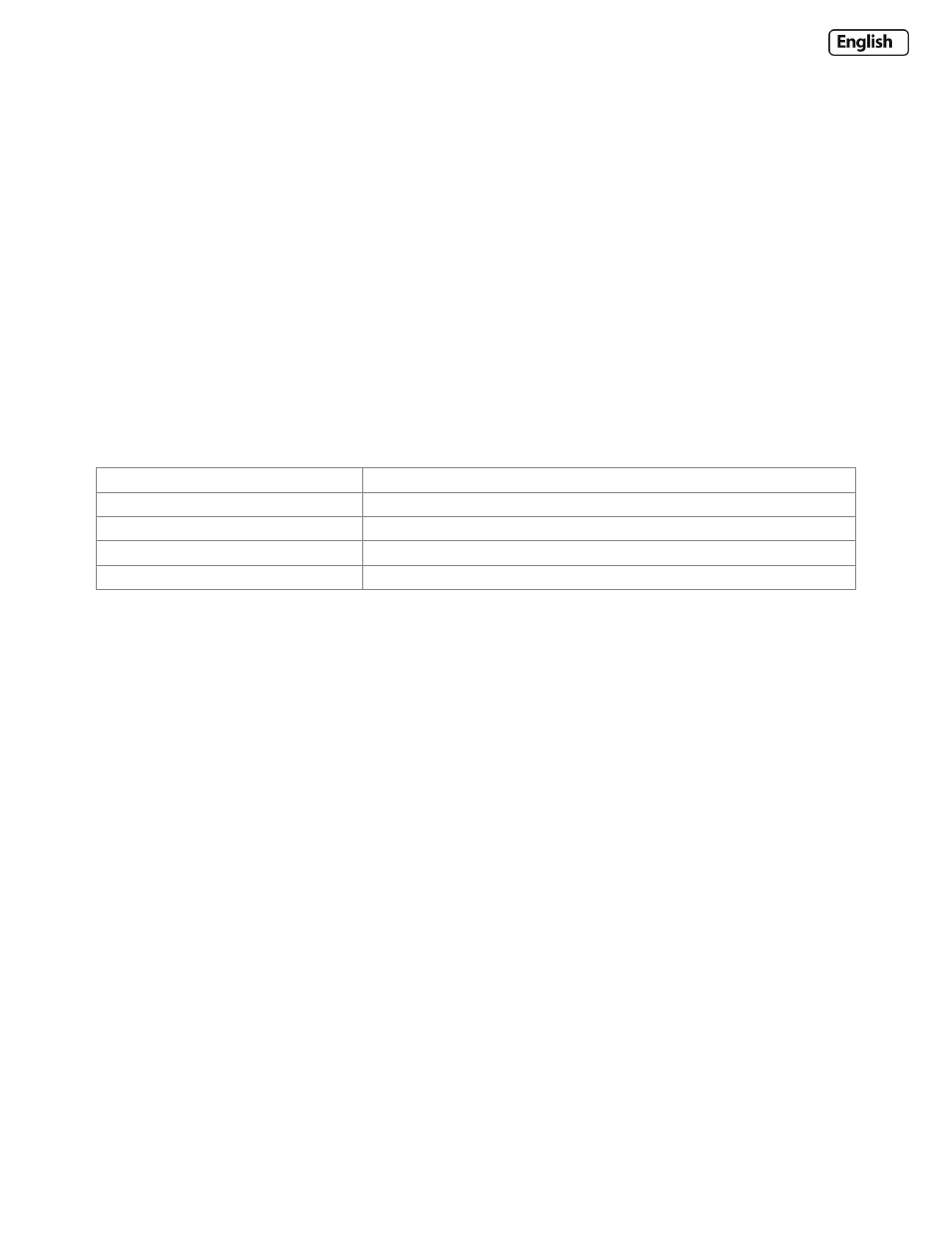
Page 83
7.6 Using Third Party Software
Any software that supports generic MJPEG cameras should work with Y-cam IP cameras.
In order to use the Y-cams with software that supports adding a generic MJPEG camera, please use the path of your
camera with “/stream.jpg” on the end of it. This will instruct the software to extract the Motion JPEG video stream from
the specified path in the Y-cam. All current Y-cam models support this method.
7.7 Alternative methods of accessing the video stream
You can also access video/images from the network camera in the following ways:
Motion JPEG server push - http://
Still JPEG images in a browser - http://
MJPEG via RTSP - rtsp://
MPEG4 via RTSP - rtsp://
RTSP MPEG4 stream:
rtsp://
RTSP MJPEG stream:
rtsp://
HTTP MPEG4 stream:
http://
HTTP MJPEG stream:
http://
HTTP snapshot image:
http://
For further details please click on the links in the “Stream Setup” page of the camera settings by the name of “Primary
Stream”, “Secondary Stream” and “Mobile Stream”.
