7 alarm menu, 1 digital i/o setup, Larm – Y-cam EyeBall Range User Manual
Page 49: Igital, Etup
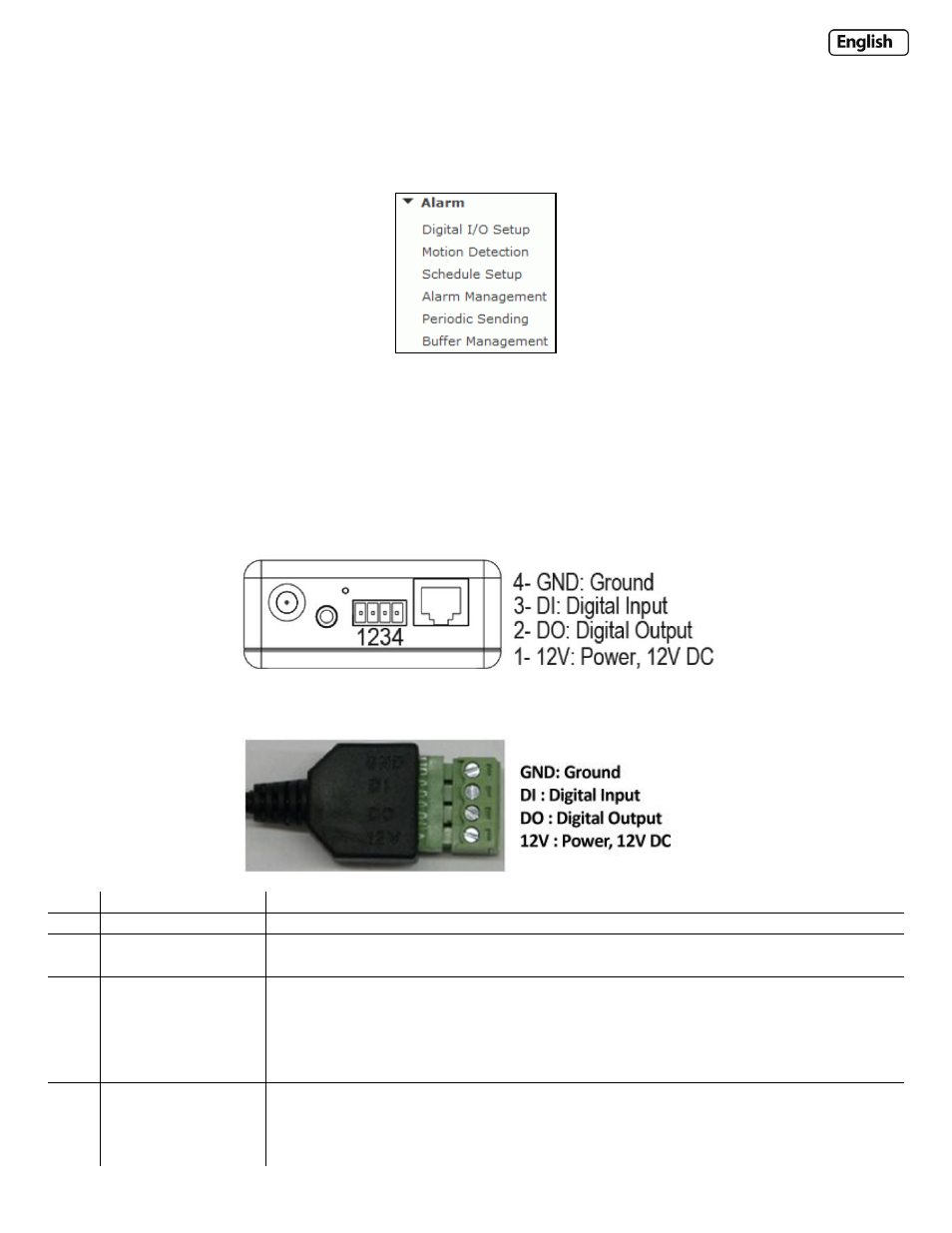
Page 49
6.7 Alarm Menu
The Alarm menu is located on the right of the Settings screen. When you click on the word “Alarm”, a sub-menu of
alarm setup options will be displayed.
6.7.1 Digital I/O Setup
Applies to products: YCBL03, YCBLB3, YCEB03, YCBLHD5
This menu refers to the Digital I/O found on the Y-cam Breakout Box.
The 4-pin I/O terminal connector provides the interface to: 1 digital input, 1 digital output, auxiliary power and GND
(ground)
Some versions of the Y-cam Bullet may be supplied with the attached Digital I/O connector:
Pin
Function
Description
4
GND
Common Ground
3
Digital Input
Connect to GND to activate, or deactivate by software setting.
2
Digital Output
With a maximum load of 1A and maximum voltage of 60VDC, this output uses an open-
collector NPN Darlington transistor with the emitter connected to the GND pin. If used
with an external relay a diode must be connected in parallel with the load for protection
against voltage transients.
1
Auxiliary DC Power
12V DC max. Electrically connected in parallel with the connector for the PS-L power
adapter, this pin provides an auxiliary connector for power to the unit. This pin can also
be used to power auxiliary equipment, max 40mA.
