6 network menu, 1 wireless setup, Etwork – Y-cam EyeBall Range User Manual
Page 40: Ireless, Etup
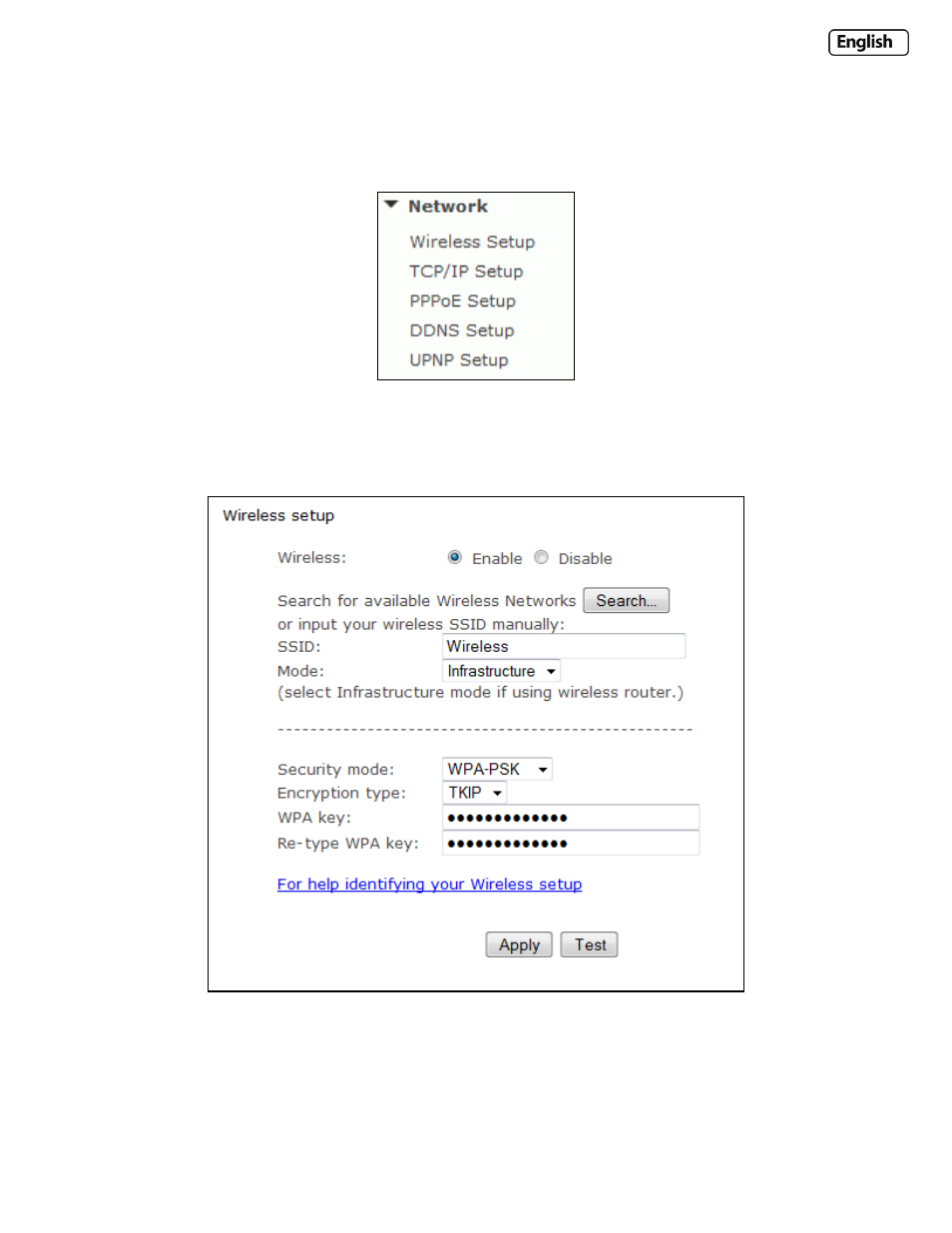
Page 40
6.6 Network Menu
The Network menu is located on the right of the Settings screen. When you click on the word “Network”, a sub-menu of
network setup options will be displayed.
6.6.1 Wireless Setup
The Y-cam can connect to any wireless network through standard Wi-Fi connections.
Wireless Setup Options
[Wireless] - Enable or Disable the Wi-Fi adaptor.
[Search] – Click the Search button for the Y-cam to scan for available Wi-Fi networks to connect to.
This manual is related to the following products:
