Temperature, Intended use, Temperature connectors and probes – Welch Allyn 20хEL Propaq Encore Vital Signs Monitor - Reference Guide User Manual
Page 66: Preparation, How temperature is displayed
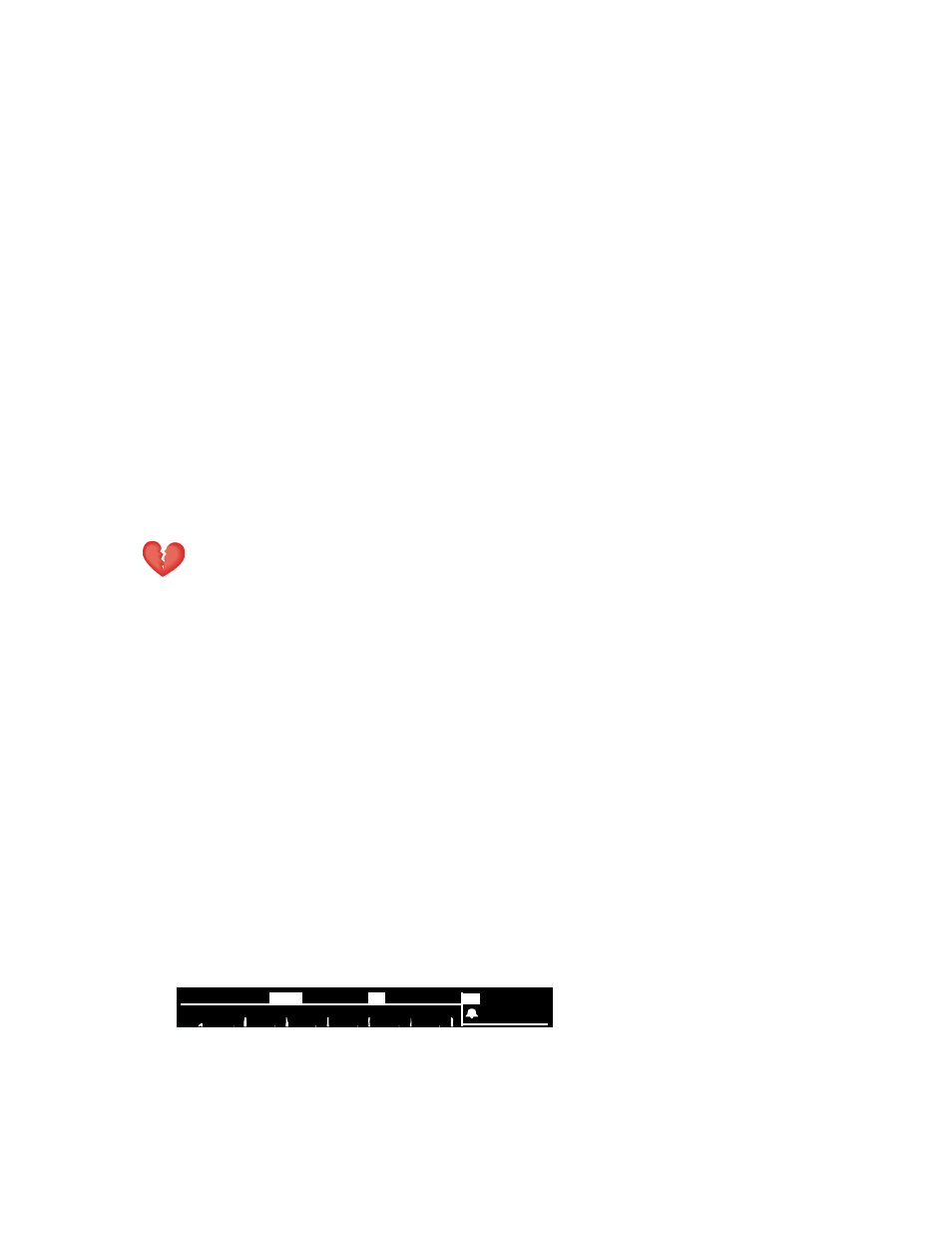
Temperature
Welch Allyn
66
Propaq Encore Reference Guide
Temperature
Intended Use
Propaq Encore monitors provide two temperature channels (except for the HP-side panel
option). When both channels are active, the difference temperature (
∆T) is also displayed.
You can select °C or °F.
Temperature Connectors and Probes
Propaqs are intended to be used with approved temperature probes listed in the Welch Allyn
Products and Accessories booklet. Other temperature probes that do not match the
performance specifications of these approved probes may produce incorrect temperature
readings.
Preparation
1.
Place the probe on the patient, and plug it into one of the connectors on the Propaq's
side panel. Within a few seconds, the Propaq Encore will display the temperature.
2.
To select the temperature units (°C or °F), press
SETUP, MORE, MORE, SERVICE, YES
(to
access the Service Menu),
MORE, MORE, SETTINGS
. Use the
NEXT
and
CHANGE
buttons to
select and set the temperature units as desired. The Propaq Encore automatically
updates the temperature display to show the newly selected units. Changing units
does not clear Temperature trends.
3.
Set the alarm limits according to your hospital's standards.
How Temperature is Displayed
Temperature is displayed as a numeric only, in a window at the top of the Propaq Encore
screen, in °C or °F. This area displays all temperature measurements (T1, T2,
∆T), one at a
time.
Warning Application and use of metal-jacketed temperature probes that
come in contact with conductive objects or clinical personnel during
electrocautery may cause burns at the patient-probe/electrode contact points.
HR
T
1
NIBP
18:45:28
III
mV
102.3
°
F
S
135
60
