Verifying proper power adapter configuration, Power adapter configurations, Replacing the power adapter fuses – Welch Allyn 20хEL Propaq Encore Vital Signs Monitor - Reference Guide User Manual
Page 120
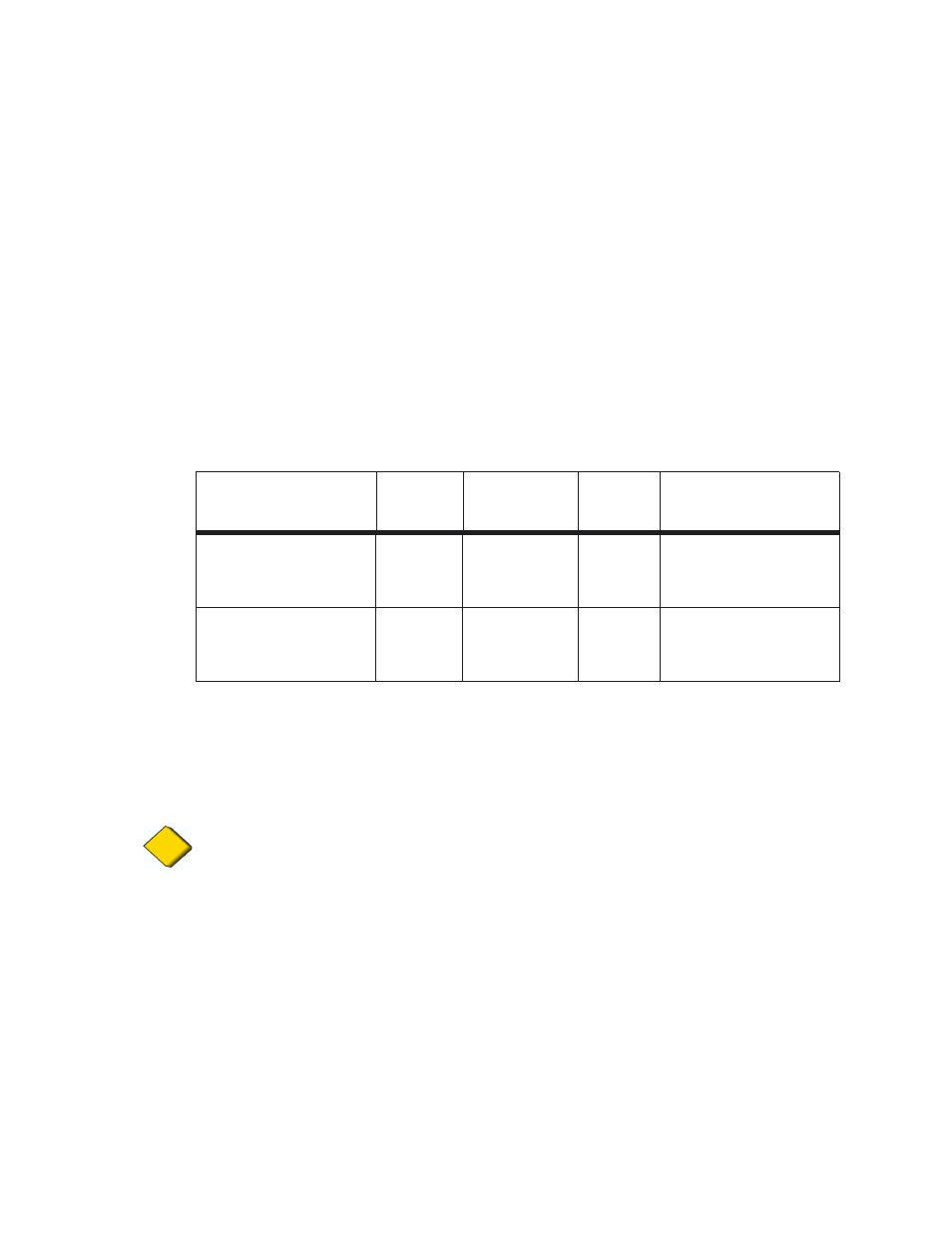
Power Adapter Intended Use
Welch Allyn
120
Propaq Encore Reference Guide
Verifying Proper Power Adapter Configuration
Prior to using the power adapter, check it for proper voltage selection by looking in the small
indicator window on the front end (by the power switch). If the number in the window does
not match your ac mains source voltage (100-120V or 200-240V), the adapter should be
reconfigured. See the illustration on page 121.
Your biomedical technician can change the voltage setting and fuses on the Power Adapter
and can verify that your facility is using the correct power cord.
Power Adapter Configurations
Power adapter part numbers are listed with their rated input, fuse, output, and applicable
usage. Check to be sure you are using the correct power adapter for your mains power
source by comparing the part number on the power adapter to the table below. Always
replace fuses with the fuses rated for the power adapter.
Replacing the Power Adapter Fuses
The Power Adapter contains two fuses that can easily be replaced by service personnel if
necessary. The adapter can contain spare fuses.
Part Number/
Connector Style
Rated Input
Voltage
Rated
Serviceable
Fuses
Rated
Output
Application
With power switch:503-
0054-00
Without power switch: 503-
0093-XX
100V-120V
ac,
500 mA,
50/60 Hz
T800 mA/250V
Time-Delay
5 x 20 mm
16-24V dc
25 VA
25 Watt requirement in
countries with 100V-120V
power systems.
With power switch:503-
0054-01
Without power switch: 503-
0092-XX
200V-240V
ac
250 mA,
50/60 Hz
T400 mA/250V
Time-Delay
5 x 20 mm
16-24V dc
25 VA
25 Watt requirement in
countries with 200V-240V
power systems.
Caution Replace each fuse only with the specified type.
