Canon REALiS X600 User Manual
Page 9
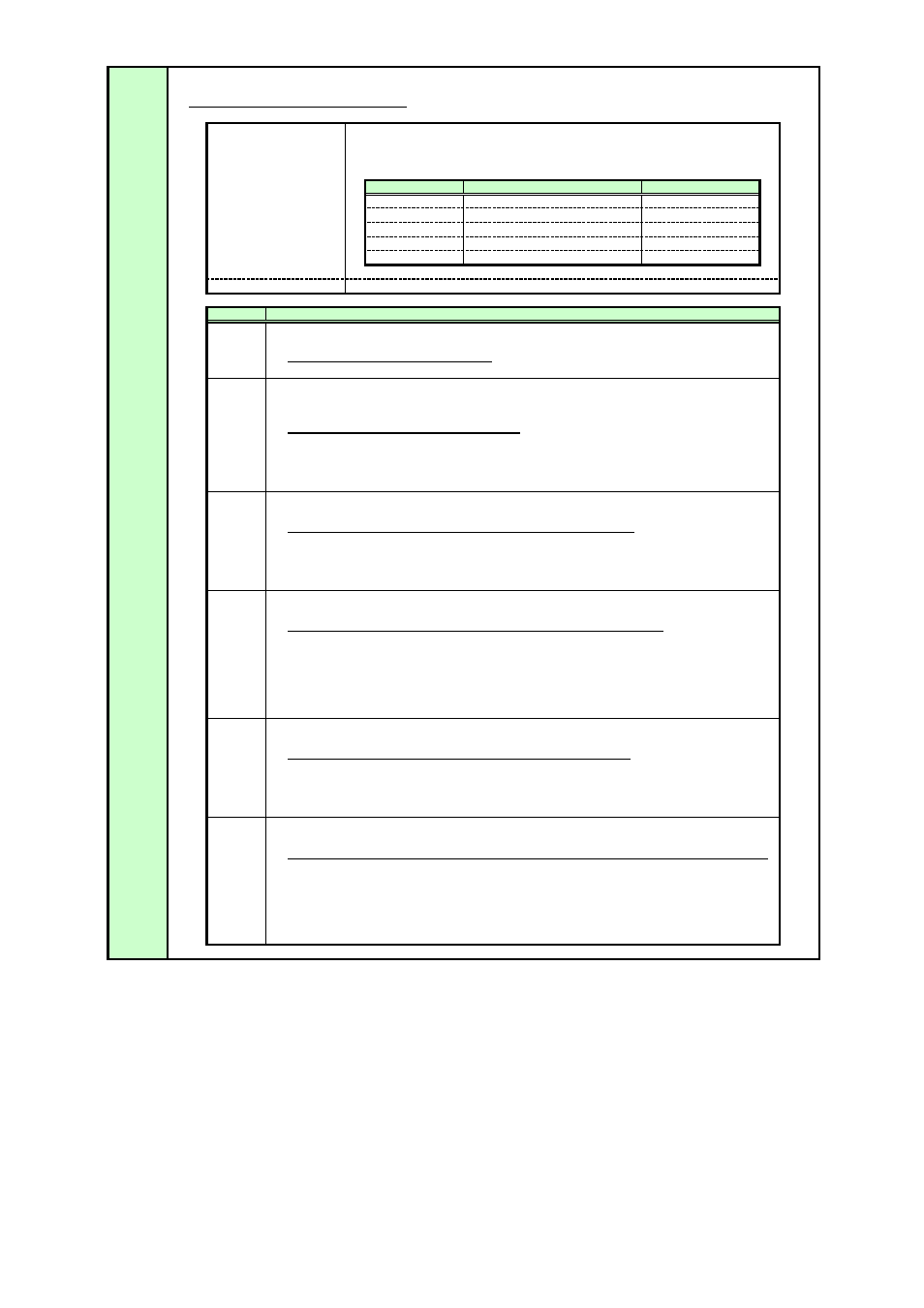
User Command Specifications
2. Communication Specifications
Transmissions sent from Projector to PC in response to commands from PC
The first two characters are always
The first character indicates the response type.
State response
i:OK i:BUSY etc.
Warning
w:USER_COMMAND..
Error
e:000B INVALID..
Reference command response
g:AVOL=10
Range request command response r:VKS=N, -50, 50
Delimiters for commands sent from PC
OK
BUSY
This response is sent when a command cannot be received during processing.
Wait for a few moments, and then try sending the command again.
> IMAGE=2
< i:BUSY
WARN
> IMAGE=2
< w:USER_COMMAND_VERSION_IS_UPDATED
ERR
An error message is output.
※
> abcdefg
< e:0002 INVALID_COMMAND
GET
Request response for each parameter.
> GET LANG or ? LANG
< g:LANG=JPN
RANGE
This is the settable range response for each parameter.
> RANGE CONT
< r:CONT=N, -20, 20
WARN
response
ERR
response
GET
response
RANGE
response
string> Refer to “Error List”! g Example: Response Type Type Example: After processing of each command is completed, a response is sent indicating that the next command e This response is sent when warning information is issued. Note that this command cannot be Transmission format Description i Character strings consisting of one or more ASCII characters. w Meaning Response type Example r Example: Example: Example: OK response BUSY response ※ PAGE 4
can be received.
executed.
