Cooling system – ClearCube Media Converter Chassis System F6151 User Manual
Page 14
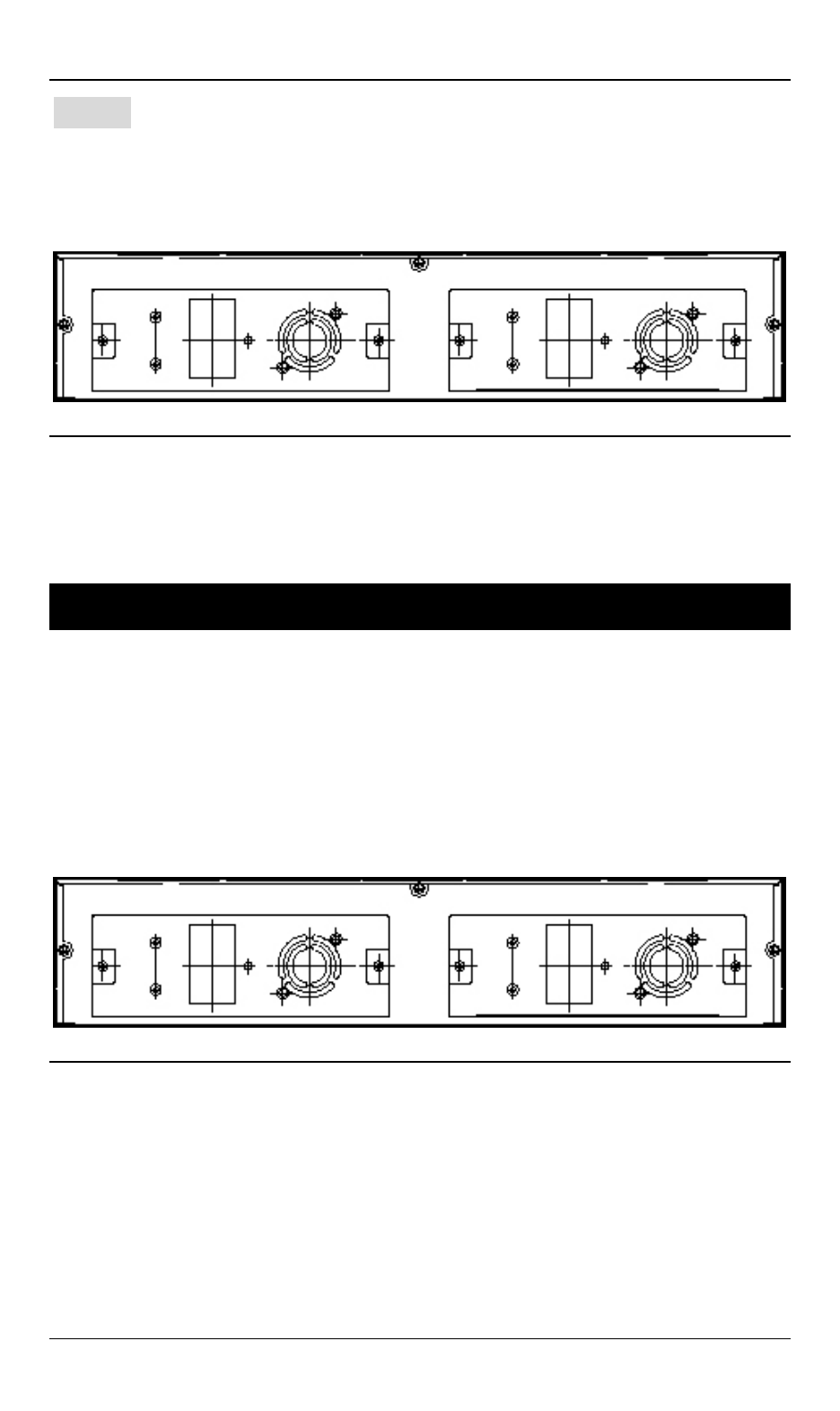
ClearCube F6151 Media Converter and Chassis System
8 User’s Guide
Step 3:
Turn on the chassis system by flipping the ON/OFF switch
beside the receptacle to ON position. The LEDs on the
front panel of the media converter chassis system will
come on then.
Figure 3: The rear of the ClearCube F6151 Media Converter Chassis
System
Cooling System
The chassis system can hold two power supplies and up to sixteen
media converters, and therefore, it is necessary to provide a good
cooling system to obtain adequate ventilation.
The chassis is equipped with two hot-swappable power supplies
with fans at the rear. The chassis is also equipped with one fan on
the left and right side of the chassis.
Figure 4: The rear side of the ClearCube F6151 Media Converter Chassis
System
