High-speed sync (fp flash), Feb (flash exposure bracketing) – Canon EOS 10D User Manual
Page 104
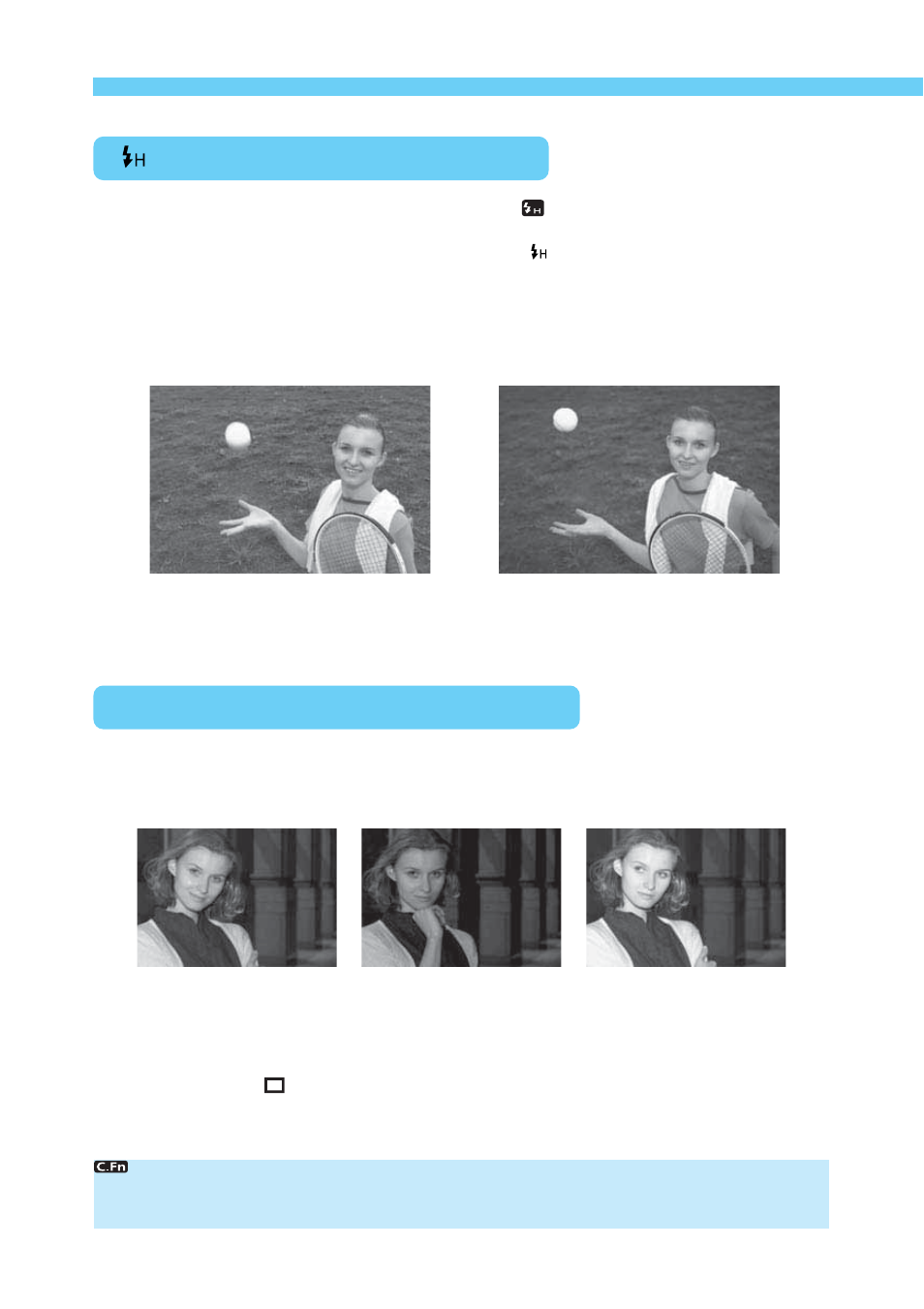
104
Flash Shot with Speedlite 550EX
High-Speed Sync (FP Flash)
When the Speedlite 550EX is set to high-speed sync <
> mode, it can automatically
synchronize at any shutter speed of 1/200 second or faster, thus providing high-speed sync
(FP) flash operation. When high-speed sync is On, the <
> icon appears in the viewfinder.
High-speed sync is effective for portrait shot in the following situations:
•
When you want to use daylight sync flash for a portrait, and widen the aperture
(reduce the aperture value) to blur the background.
•
When you want to produce a catchlight in the subject’s eyes.
•
When you want to use fill flash to eliminate shadows.
Normal flash
FP flash
FEB (Flash Exposure Bracketing)
With the Canon Speedlite 550EX, three successive flash shots can be bracketed automatically
up to +/–3 stops in 1/2-stop increments. The flash output is changed for the three shots while
the background exposure remains the same.
Standard exposure (0)
Decreased exposure (–1.0) Increased exposure (+1.0)
•
FEB is applied from the 550EX Speedlite. For details, see the Instractions for your
Speedlite.
•
Make sure the Speedlite 550EX is ready before taking the next bracketed shot. Single-
frame shooting in <
> mode is recommended.
With C.Fn-06-1, you can set the camera to change FEB settings in 1/3-stop increments.
(
→p.147)
