Bluetooth, System with navigation (if so equipped), Connecting procedure – NISSAN 2014 Versa Note - Quick Reference Guide User Manual
Page 19
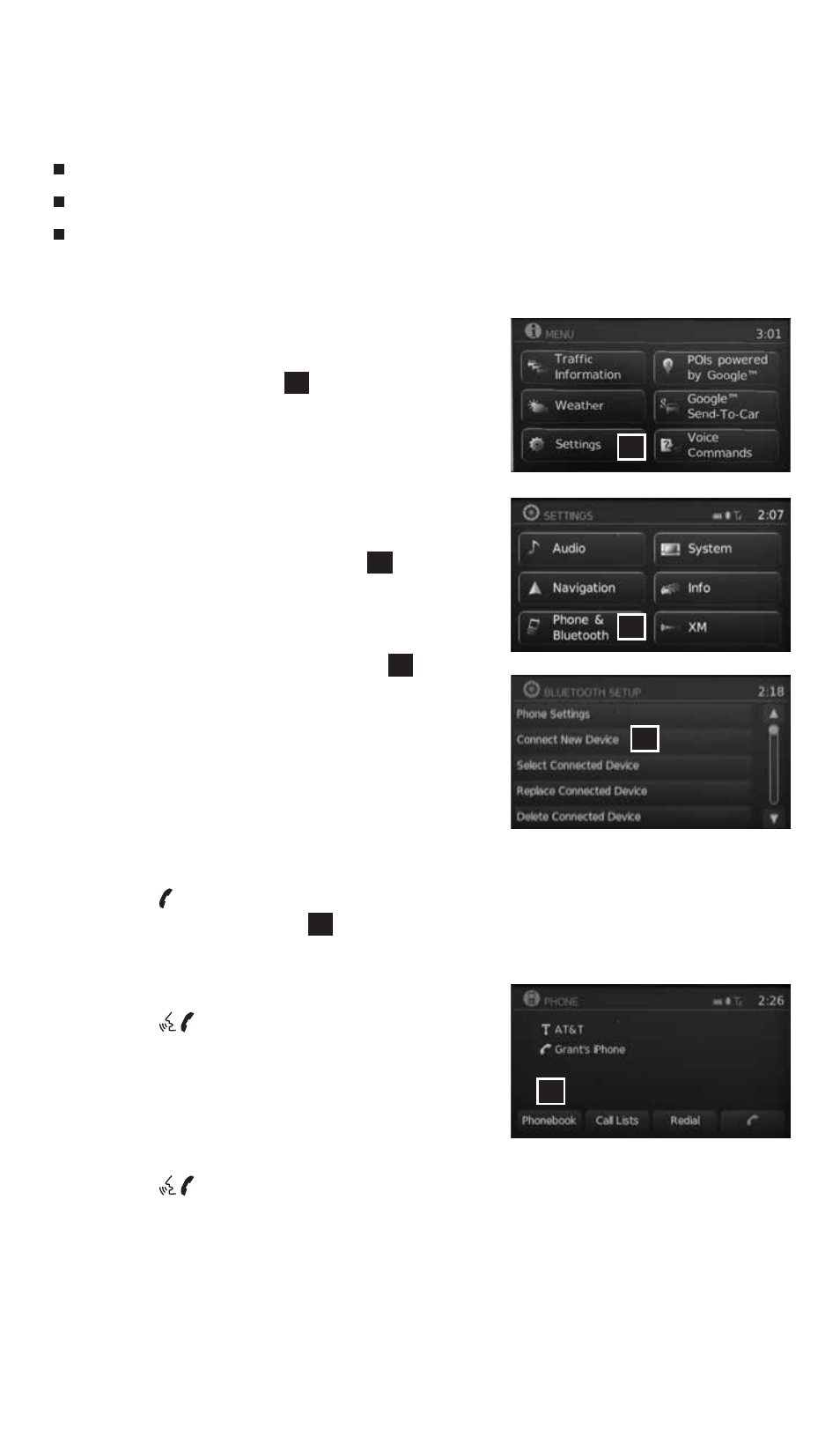
17
To view detailed instructional videos regarding these and other features, please go to www.nissanownersinfo.mobi
BlueTooTH
®
SYSTeM wiTH NaviGaTioN (if so equipped)
Send predefined or custom text messages* through your vehicle’s Bluetooth
®
system.
Receive texts through your vehicle’s Bluetooth
®
system that can be read to you.
Bluetooth
®
Streaming Audio allows you to use a compatible Bluetooth
®
phone to play
audio files on your device. Your compatible cellular phone can be connected to the
vehicle’s audio system, allowing audio files to play through the vehicle’s speakers.
cONNEcTING PROcEDURE
1. Press the MeNu button on the control panel.
2. Select the “Settings” key
01
.
3. Select the “Phone & Bluetooth” key
02
.
4. Select the “connect New Device” key
03
.
5. Initiate the connecting process from the handset.
The system will display the message: “is PIN
XXXXXX displayed on your Bluetooth
®
device?”
If the PIN is displayed on your Bluetooth
®
device,
select “Yes” to complete the connecting process.
VEHIcLE PHONEBOOk
To access the vehicle phonebook:
1. Press the button on the control panel.
2. Select the “Phonebook” key
04
.
3. choose the desired entry from the displayed list.
MAkING A cALL FROM THE PHONEBOOk
1. Press the button on the steering wheel to
activate Voice Recognition.
2. Say “call”.
3. Say a name in the vehicle phonebook to call that entry.
MAkING A cALL BY PHONE NUMBER
1. Press the button on the steering wheel to activate Voice Recognition.
2. Say “Phone”.
3. Say “Dial Number”, and when prompted speak the digits of the number you wish to dial
4. Say “Dial”.
01
02
03
04
1598304_14b_VersaHatchback_QRG_090613.indd 17
9/6/13 1:44 PM
