Driver controls – FORD 2003 Explorer Sport Trac v.1 User Manual
Page 58
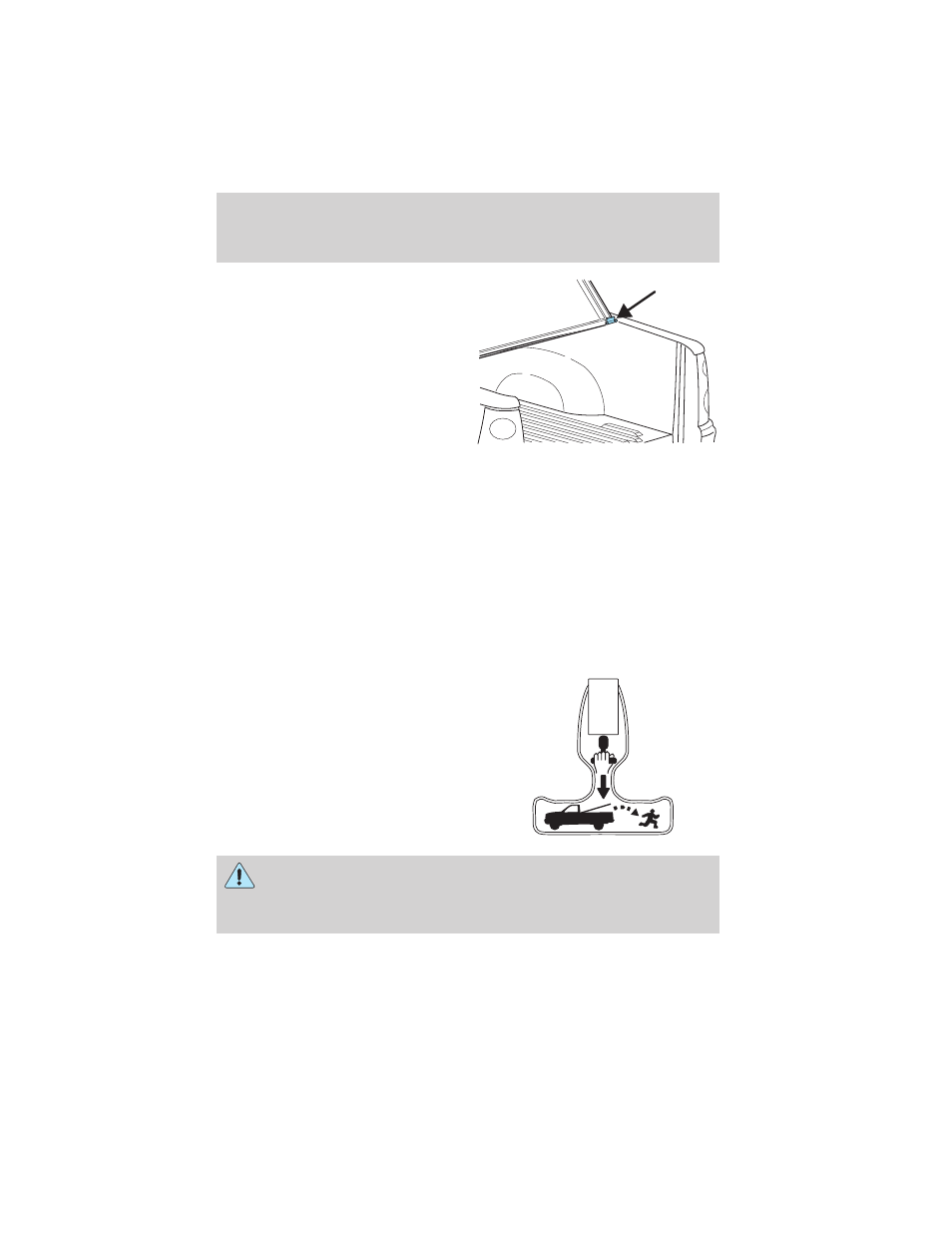
To remove the tonneau cover:
The tonneau cover weighs 29 kg
(70 lbs.) and needs to be supported
during removal since the panels will
automatically lock when set down
on the pickup box. This is a two
person operation.
• Unlock and support the front and
rear panels.
• Fold the rear panel on top of the
front panel.
• Pull the release levers on the underside of the tonnneau cover from
the pickup box and remove the cover.
For installation of the tonneau cover, reverse the removal procedure.
Interior tonneau cover release
Your vehicle is equipped with a mechanical interior tonneau cover
release handle that provides a means of escape for children and adults in
the event they become locked inside the pickup box.
Adults are advised to familiarize themselves with the operation and
location of the release handle.
To open the tonneau cover from the
inside, pull the “T” shaped handle
and push up on the tonneau cover
panel. The handle is composed of a
material that will glow for hours in
darkness following brief exposure to
ambient light.
The “T” shaped handle is located on
the tonneau cover panel.
Keep vehicle doors and tonneau cover locked and keep keys and
remote transmitters out of a child’s reach. Unsupervised children
could lock themselves in the box and risk injury. Children should be
taught not to play in vehicles.
Driver Controls
58
