Driver controls – FORD 2003 Explorer Sport Trac v.1 User Manual
Page 46
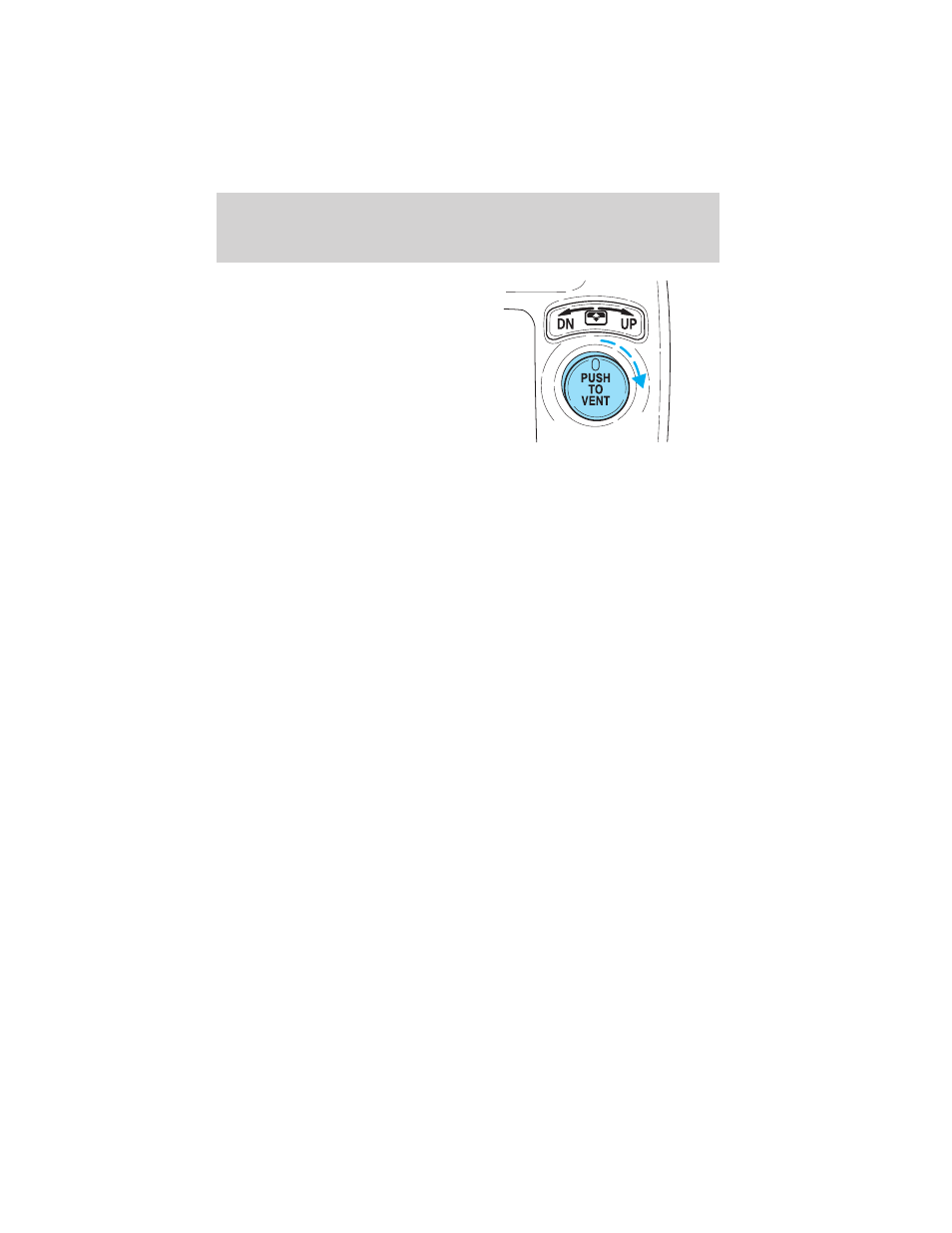
Turn control clockwise and release
to raise the window all the way to
the full closed position.
Push control once to move window
(up or down) to the vent position
(open approximately 2.00 inches for
cab ventilation). If the window is
already in the vent position and the
control is pressed, no movement will
occur.
Normal Operation
If an “up” command is selected and the ignition is switched to OFF or
START during window travel, the window will:
• stop if it is between the vent position and fully closed or
• continue to move up to the vent position if it is between vent and fully
open.
If a “down” or “vent” command is selected and the ignition is switched to
OFF or START during window travel, the window will move to the fully
open or vent position and then stop.
The “down” command is the only one allowed after the ignition has been
switched to OFF or START while the window is moving.
Bounce-Back
When the back window is moving upward and an obstacle interferes with
the window’s movement, the back window will reverse direction and
move toward the fully open position. This is known as “bounce-back”.
Security Override
If, during a bounce-back condition, the control is held in the clockwise
(“up”) direction for at least two seconds, the back window will travel
up with no bounce-back protection. If the control is released before
the window reaches fully closed or the ignition is switched to OFF or
START, the back window will reverse direction with bounce-back
re-enabled.
The following are possible reasons for using the security override:
• Ice on the window causing a restriction.
• Window unexpectedly reverses.
Driver Controls
46
