2 category 1: about, 1 (1.1) mac address, 2 (1.2) ip address – Colorlight CL25 Installation manual User Manual
Page 37: 3 (1.3) light model, 4 (1.4) sw version, Category 1: about, 1) mac address, 2) ip address, 3) light model, 4) sw version
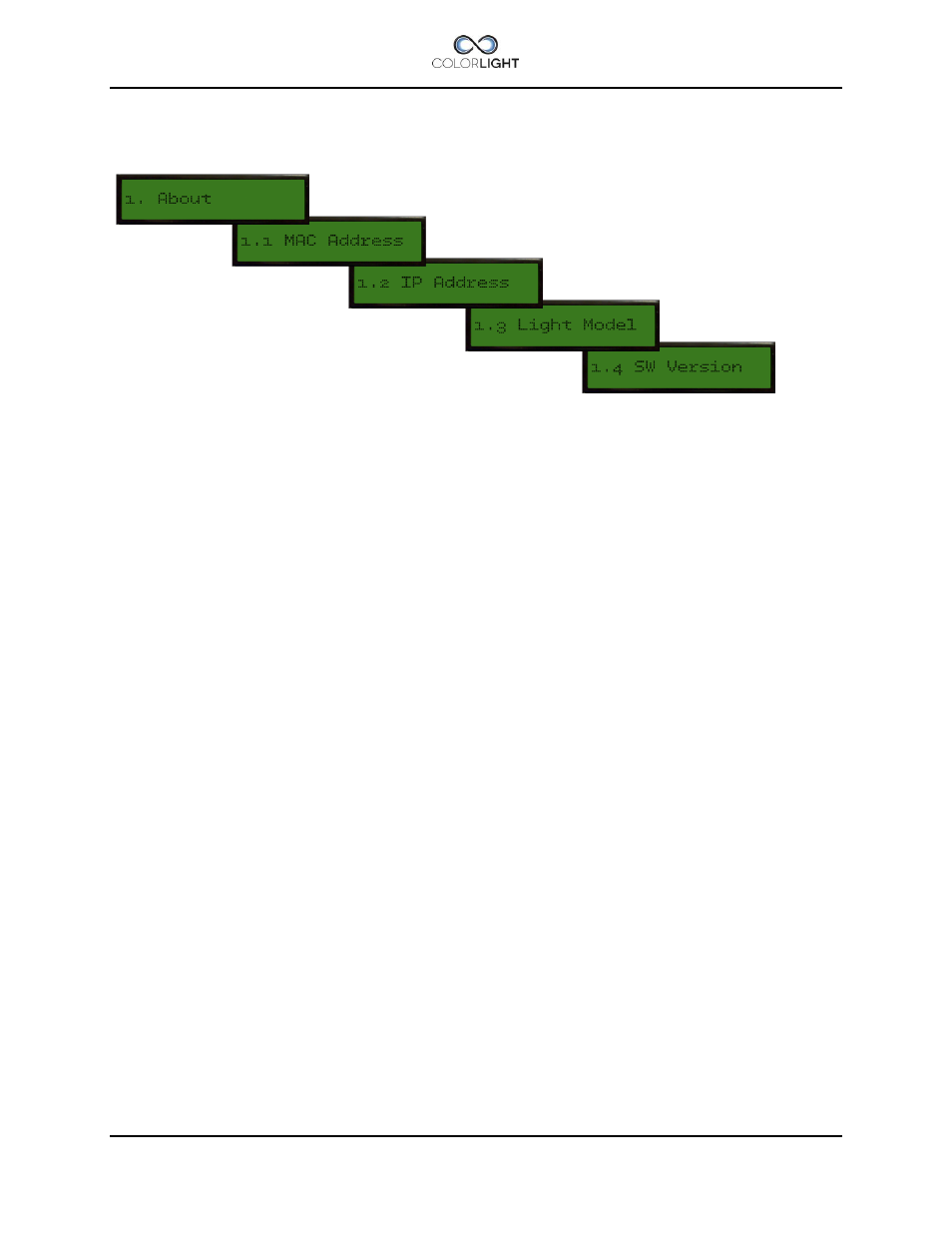
INSTALLATION MANUAL CL25, CL35
Page 37
Category 1: About
16.2
In this chapter all of Category 1 menu items will be explained.
(1.1) MAC Address
16.2.1
Displays the MAC address of the Cabinet Card, according to the standard (IEEE 802) in six
groups of two hexadecimal digits, separated by colons (‘:’), in transmission order, e.g.
“01:23:45:67:89:ab”. One exception from the standard is made, the leftmost colon is missing,
due to the 16 character limit of the LCD.
(1.2) IP Address
16.2.2
Displays the IPv4 address of the Cabinet Card, in four groups of one to three decimal digits,
separated by dots (‘.’), e.g. “169.254.17.5”.
(1.3) Light Model
16.2.3
Displays the searchli
ght model that the Cabinet Card is configured to use, e.g. “Model: CL25-
12”.
(1.4) SW Version
16.2.4
Displays the firmware version of the Cabinet Card, e.g. “0.1.2.3”.
