Hot key dial, Using the phonebook – Panasonic KX-TCA256 User Manual
Page 30
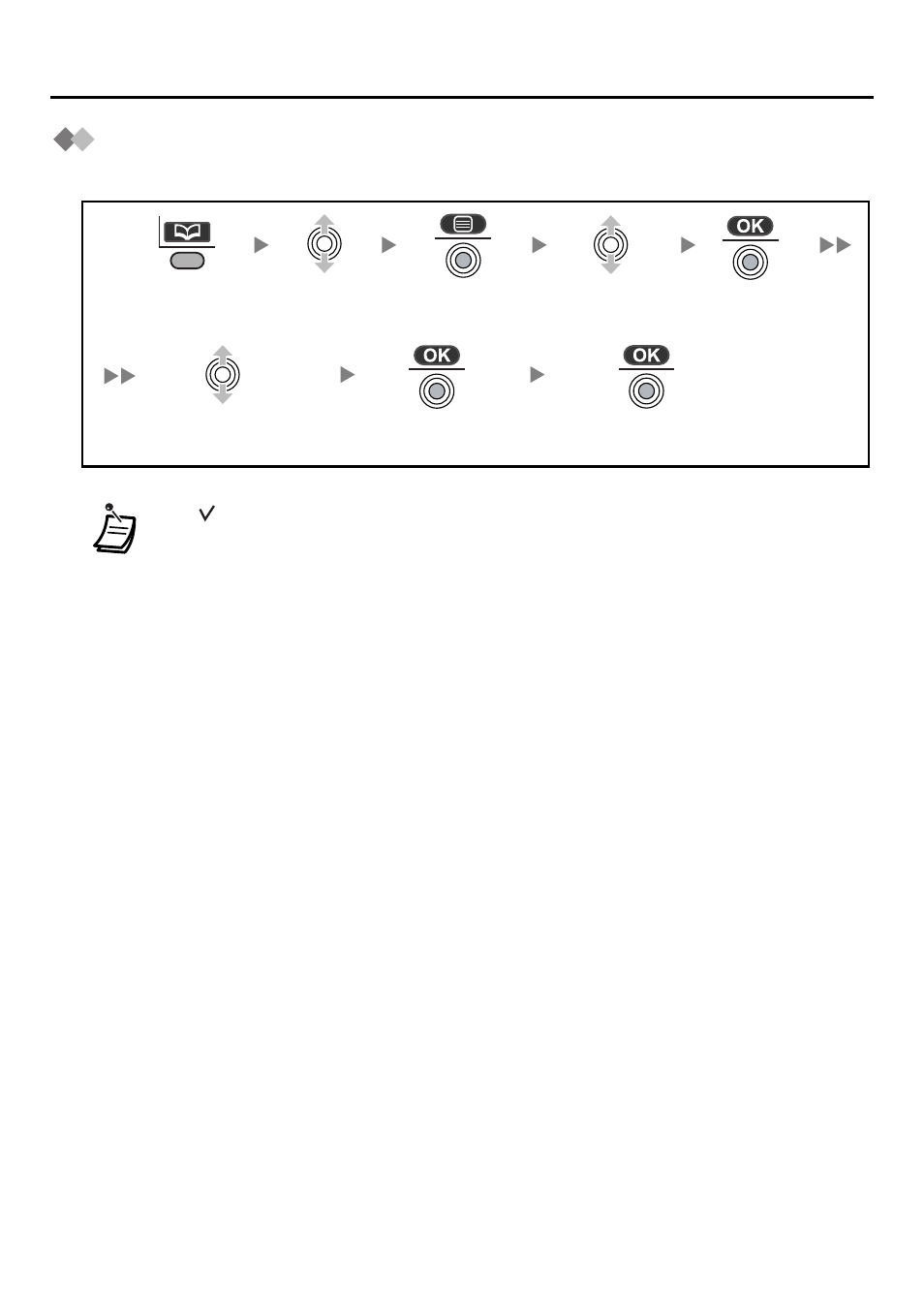
Using the Phonebook
30
Hot Key Dial
The phone numbers stored in the Handset Phonebook can be assigned as hot key.
• A “
” will be displayed next to hot key numbers which have a phonebook item
registered to them.
Press the left
soft key.
Press the joystick.
Press the
joystick.
Select the
desired item.
Select a blank
hot key number (1-9).
Select “Reg.
to Hot Key
”.
Press the
joystick.
Press the joystick.
