Switch on the timer function – Bang & Olufsen BeoSound Ouverture - User Guide User Manual
Page 30
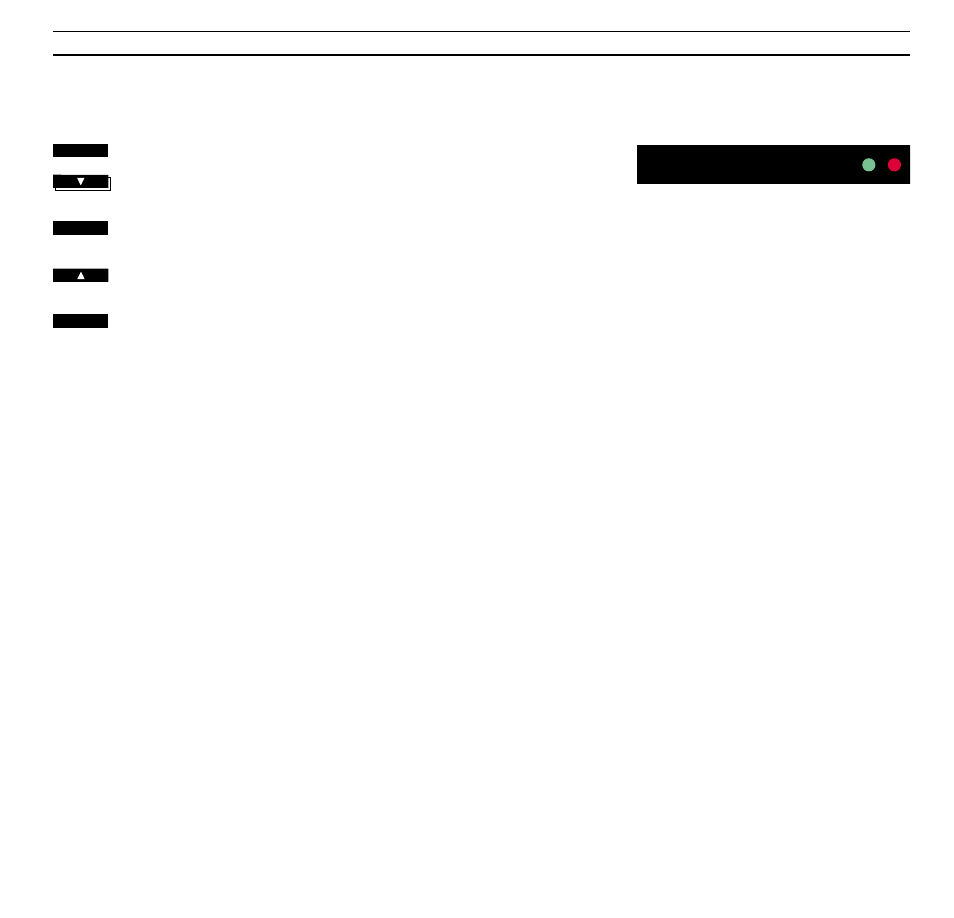
> Timer programming
30
Press to enter the setup function
Press until TIMER? is displayed
Press to see the current Timer setting
in the display
Press to switch from ON to OFF, or
vice versa
Press to store the displayed Timer
setting
Switch on the Timer function!
The Timers you have programmed into
the BeoSound Ouverture can all be
executed with or without the loud-
speakers being cut in.
For the loudspeakers to be cut in – so
that you can hear your Timer Play
programmings, you must switch on the
Timer sound control!
A small green light then appears in the
display (next to the stand-by light).
See how to switch the Timer sound
control on or off to the left on this
page...
The green light shows you that the Timer Play
function is cut in.
Note: If you forget to switch the Timer sound
control on, the programmed Timers will be
executed at the specified times, but the speakers
will be muted.
Note: If you use the BeoSound Overture in a fully
integrated Bang & Olufsen AV system (see page
39), the Timer sound control must be set on/off
via the TV. In that case, the green light in the
Ouverture display will not switch on.
SETUP
then
then
PLAY
then
PLAY
then
