Loading a cd switching displays – Bang & Olufsen BeoSound Ouverture - User Guide User Manual
Page 16
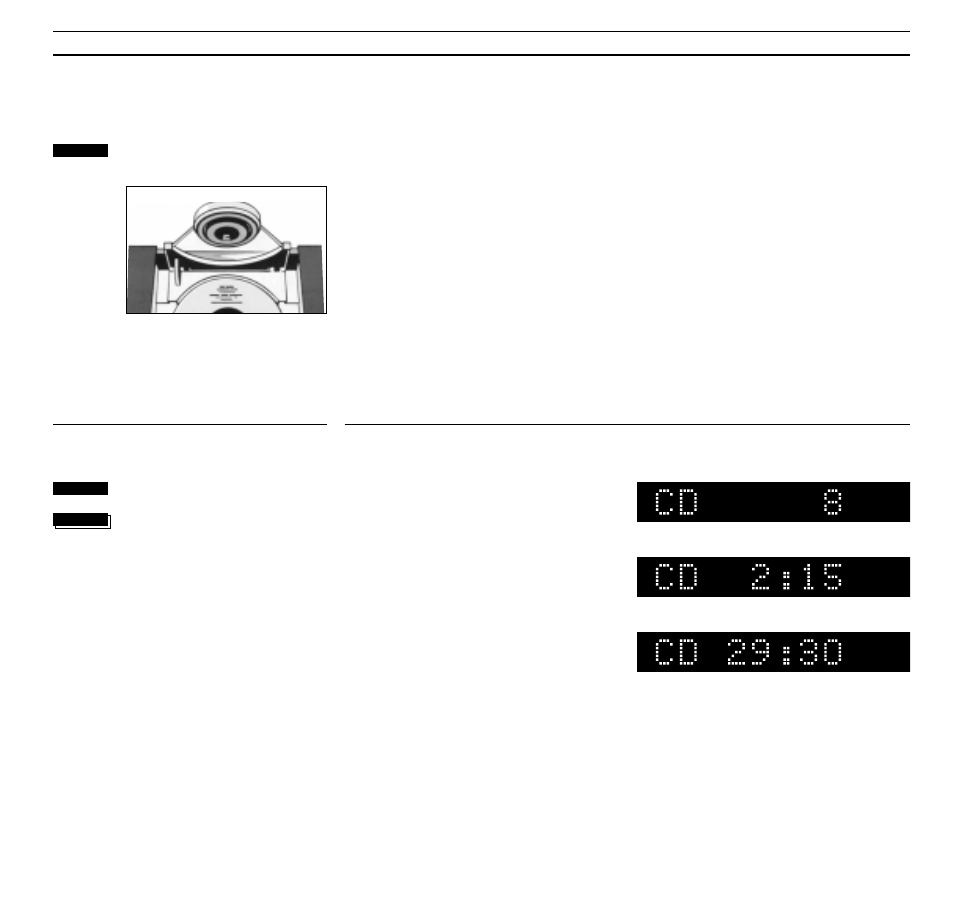
U S I N G T H E C O M P A C T D I S C P L A Y E R
16
Loading a CD
Switching displays
Pressing the LOAD button raises the
clamp which hold the CD in place. You
can then remove any CD from the
compartment and load the one you
want to play. Always load the CD with
the text side facing you!
Pressing LOAD again lowers the clamp.
You may also press the CD button to
lower the clamp and start playing the
CD at once.
The display can give you three
different types of information about
where you are on a CD:
• Track number
• Track time
• Remaining playing time
To switch from one display to the
other, you must press the DISPLAY
button repeatedly while the CD is
playing.
Your chosen display indication for the
CD player will be maintained until you
select another via the DISPLAY button.
Track number
Raises and lowers the clamp which
holds the CD in place
Start playing a CD
Press repeatedly to change the CD
display indication
Note: If you leave the clamp open, it will close
automatically after 5 minutes.
Elapsed time of the current track
Remaining playing time for the entire CD
LOAD
CD
then
DISPLAY
