Setup menu, 1 changing language settings – chiliGREEN HMC-3903 User Manual
Page 35
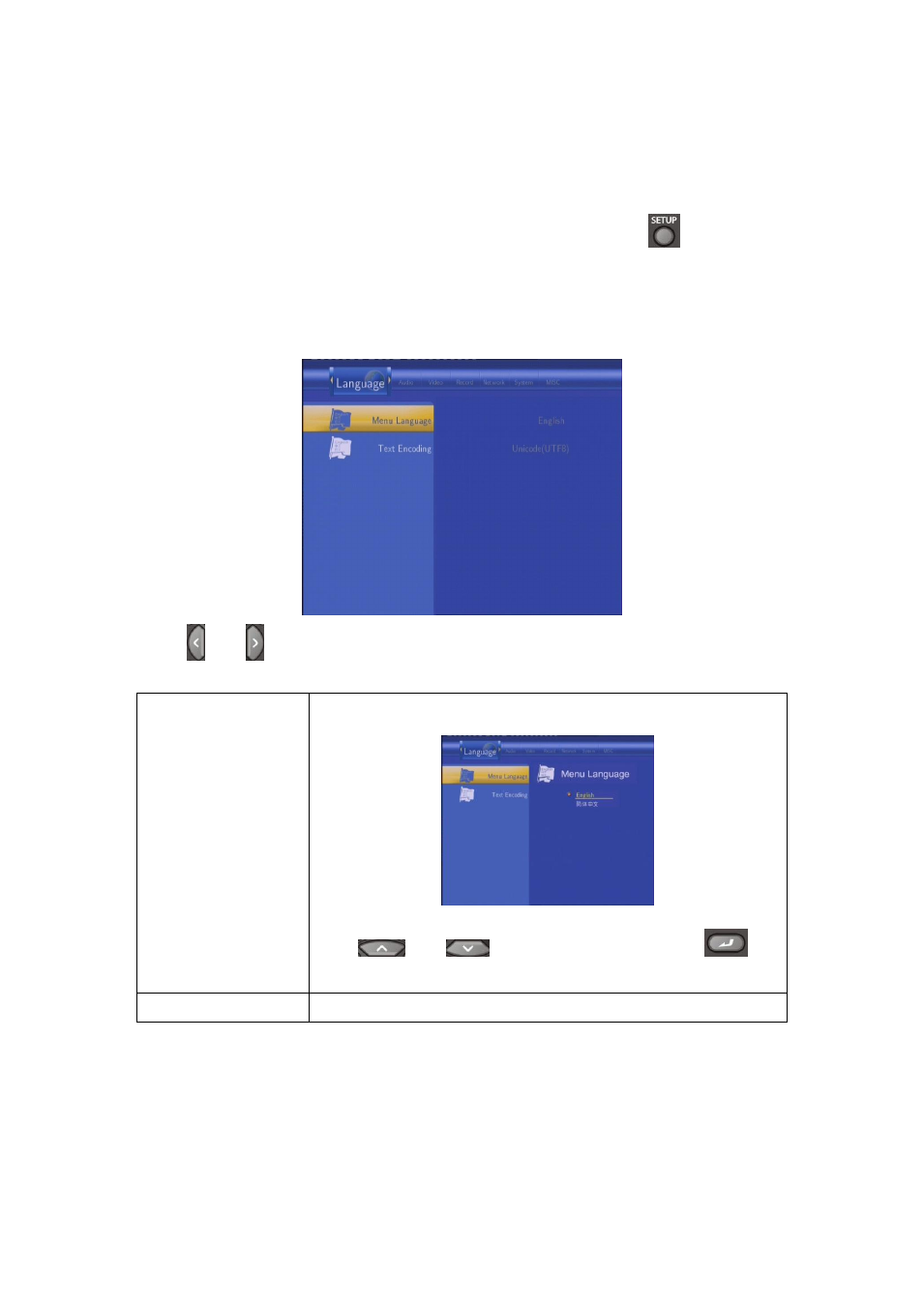
35 / 62
6. Setup Menu
The Setup Menu allows you to configure language, audio, video, record, network and system
settings. To enter the menu, select Setup from the Guide menu or select
on the remote
control.
6.1 Changing Language Settings
Press
and
on the remote control to select the Language tab from the menu bar.
Menu Language
Select to choose the OSD (On Screen Display) language.
Press
and
to select the language. Press
to
confirm.
Text Encoding
Select to set text encoding.
This manual is related to the following products:
