Brake lathes, Caution – AMMCO 3860 Drum & Disc Brake Lathe User Manual
Page 23
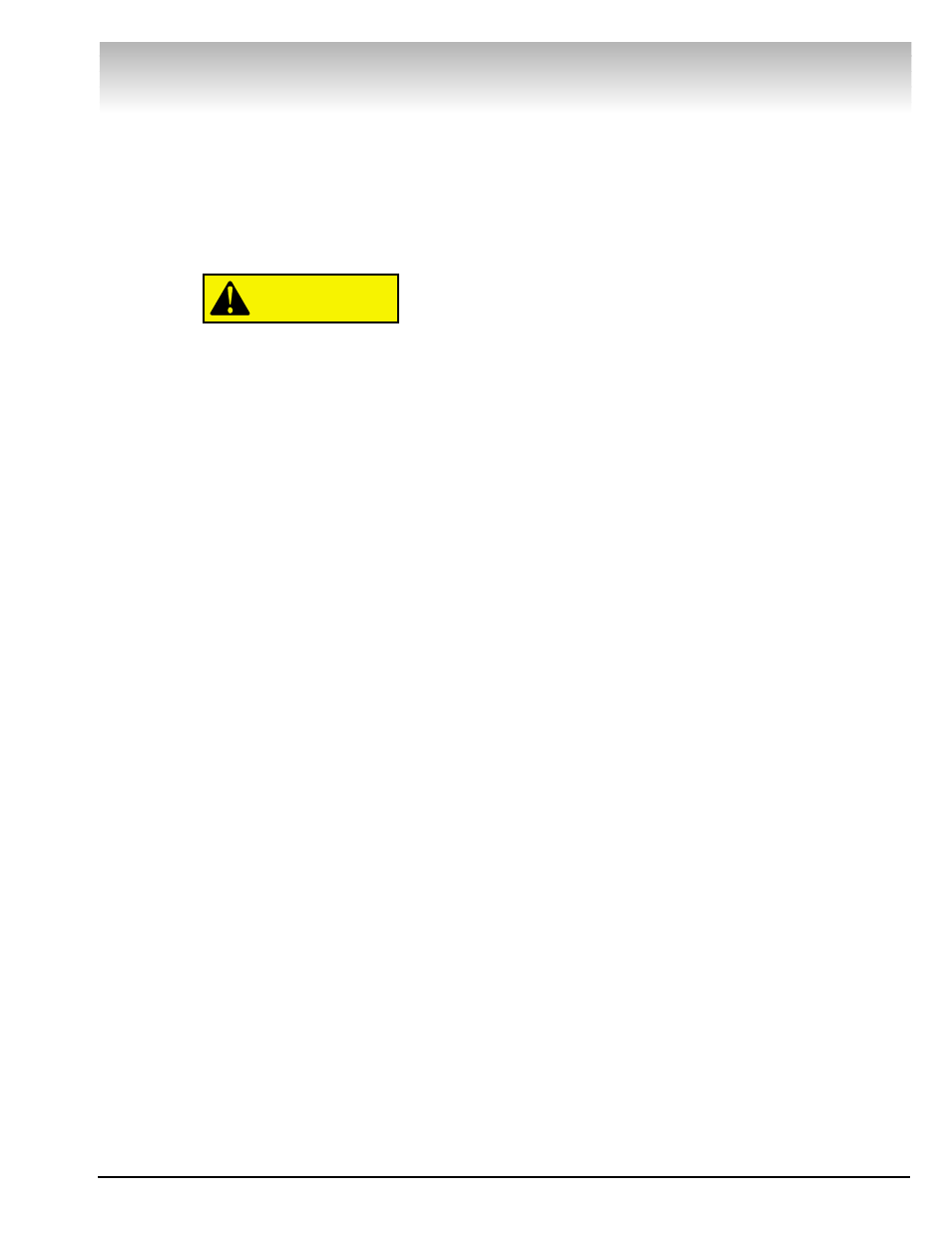
AMMCO 3850, 3860 Brake Lathes • 17
Note: If the crossfeed jerks or more than a moderate
amount of effort is required to turn the handwheel, the
adjustment is too tight.
24. Thread the red lock knob back into the hole on
the side of the crossfeed.
25. Remove the boring bar. The lathe is now ready to
be returned to service.
Follow all posted shop rules during mainte-
nance, service and repair activities. Failure
to follow posted rules (such as lock-out and
tag-out procedures) may cause personal
injury or equipment damage.
3860 Drum Tool Bar Adjustment
1. Turn the micrometer dial counterclockwise to
unscrew the dial from the boring bar. Remove the
micrometer dial assembly.
2. Unscrew the two (2) allen head cap screws from
the tool holder end of the tool bar. Press the tool holder
against a solid stop, pull the screws from the boring bar
and carefully ease the bar away from the stop.
3. Clean all metal chips and dirty grease from all the
working parts.
4. Slip the spring into the bore of the tool bar. Grease
the sleeve with white grease and slip it into the bore of
the tool bar.
5. Slip the tool holder between the ears of the boring
bar, press the tool holder against a solid stop and insert
the allen head cap screws. Run the screws all the way
in.
6. Insert the micrometer dial assembly into the tool
bar and screw the micrometer all the way in.
7. Fully tighten one (1) of the allen head cap screws,
then back the micrometer dial out two (2) turns.
8. Slowly loosen the allen head cap screw until the
tool holder slips back.
9. Screw the micrometer all the way in and repeat
steps 7 and 8 for the other allen head cap screw.
CAUTION
Brake Lathes
