Brake lathes, Warning caution – AMMCO 3860 Drum & Disc Brake Lathe User Manual
Page 18
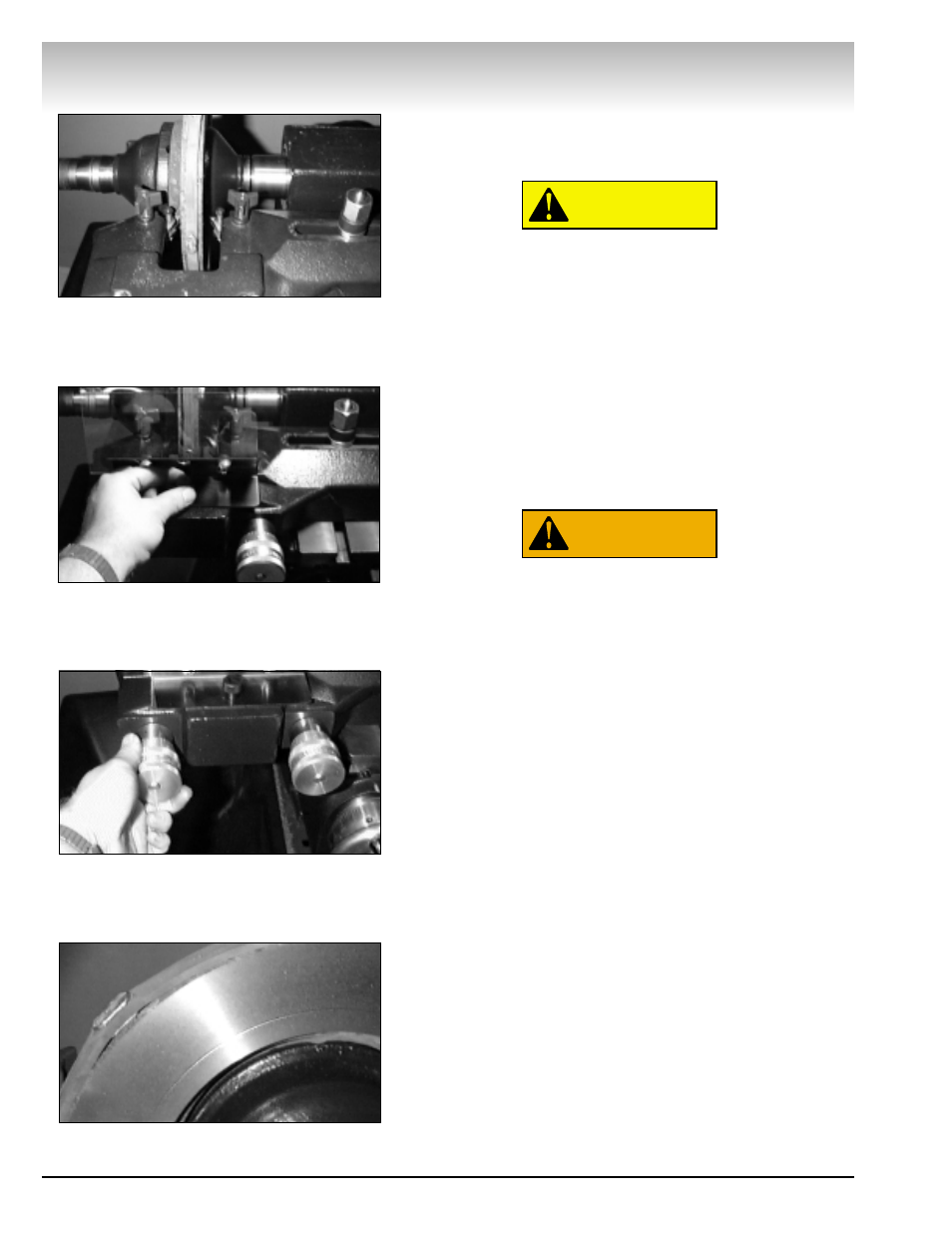
Brake Lathes
12 • AMMCO 3850, 3860 Brake Lathes
Note: Be sure to position twin cutter so the outside tool bit will
be able to just barely contact the rotor hat and the inside tool bit
will clean the entire surface.
Do not operate the lathe with twin cutter without
safety shield in place. It helps protect the operator
and bystanders from the metal chips and debris that
fly out from the cutter during machining.These chips
and cuttings may cause personal injury. Review the
safety instructions at the beginning of this manual
before proceeding.
9. Place the safety shield in position on top of the twin cutter
(if not already installed). Locate the thumb screw into the hole
in the twin cutter and tighten securely. Move shield down into
operating position.
10. Turn the tool bit knobs and advance the bits in until they
are next to, but not touching, the rotor surface.
Safety glasses, safety goggles, or face shields must
be worn during the reconditioning process. Put
them on before starting the lathe.
11. Make sure work area is clear. Turn the lathe on.
12. Turn a tool bit control knob clockwise to advance the tool
bit into the rotor. Move it in until it just touches the rotor surface.
13. Turn the depth-of-cut collar on the tool bit to zero, and
back the tool bit away from the rotor.
14. Repeat steps 12 and 13 for the other tool bit.
Important: From this point on, all tool adjustments will be
made with the tool bit controls. The depth-of-cut collars will be
the reference and should not be moved.
15. Place the handwheel in the rotor position. Turn the hand-
wheel counterclockwise and move the twin cutter in until the
tool bits are approximately at the mid point of the rotor surface.
16. Turn the left tool bit knob until the tool bit contacts the
rotor surface and makes a scratch cut. Back the tool bit away
and turn lathe off.
Note: The scratch will usually appear as an incomplete circle
around the rotor. This is caused by runout or wobble due to rotor
condition or improper rotor mounting.
17. Loosen the arbor nut and turn the rotor 180° on the
adapters. Do not allow the adapters to rotate along with the
rotor. Retighten the arbor nut.
18. Turn the handwheel counterclockwise a half turn to move
the tool bit away from the first scratch cut.
WARNING
CAUTION
Figure 18- Positioning Cutter Around Rotor
Figure 19 - Mounting the Safety Shield
Figure 20 - Adjusting Depth-of-Cut Collar
Figure 21- First Scratch Cut
