Main installation, Control ways – 2N StarGate/BlueTower v5.2 User Manual
Page 56
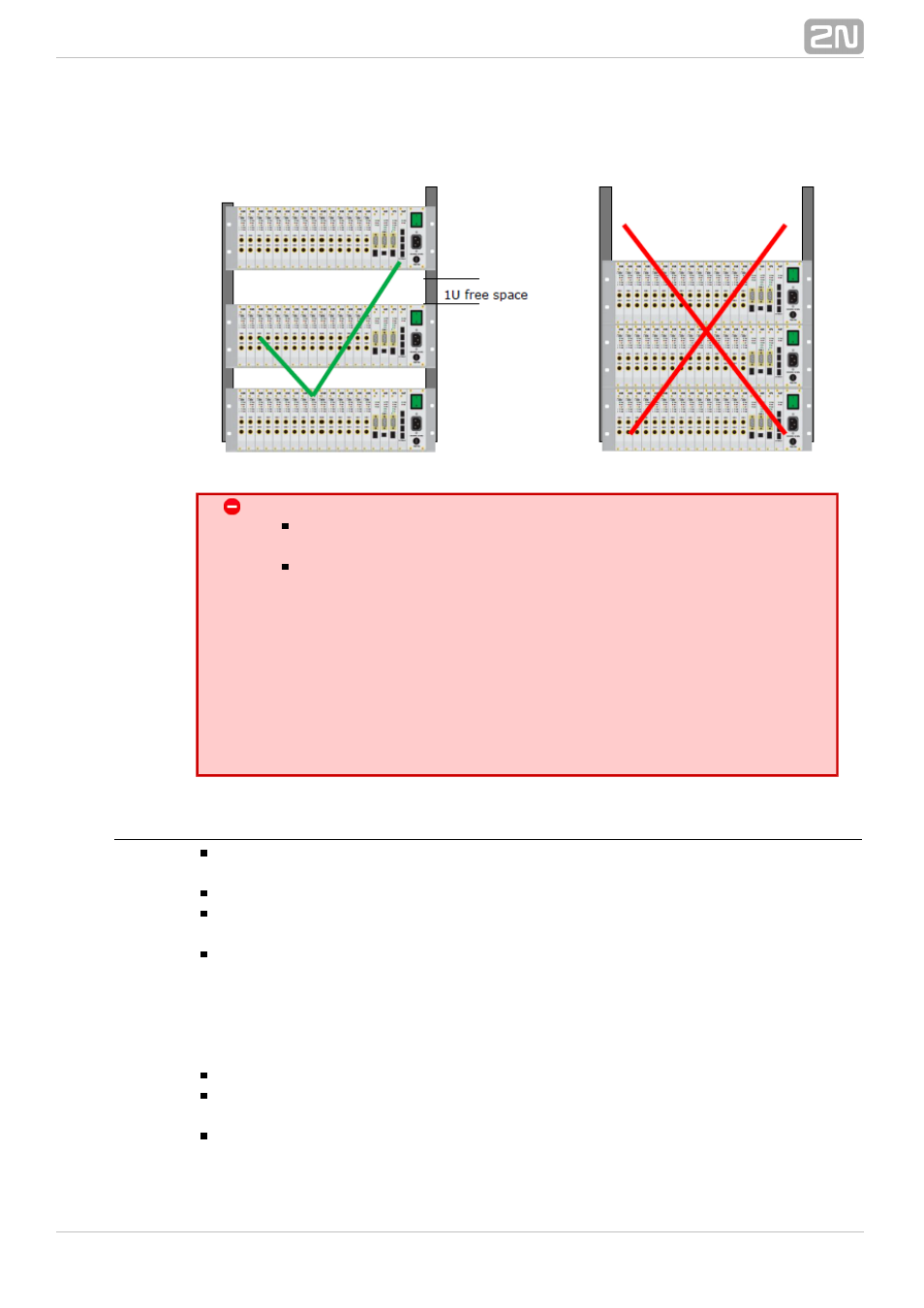
56
rack with 1U free and uncovered space above and below the gateway (see the figures
below):
Warning
Do not cover the top, bottom and rear sides of the gateway to
avoid overheating and gateway error!
Protection against humidity and extreme temperatures: The
appliance may never be placed close to heat sources (radiators)
or places exposed to direct sunshine. Also places with high
humidity (such as bathrooms and cellars), places with significant
temperature fluctuation (next to doors, windows), dusty places
(workshops) and places exposed to aggressive gases
(accumulator rooms, boiler rooms) as well as places with
intensive vibrations and places exposed to shocks (compressor
rooms, heavy industrial operations) should be avoided. The
system should be installed horizontally.
Main Installation
Place the gateway into an environment that complies with the gateway working
conditions.
Configure the gateway properly using the configuration software included.
The gateway mains supply must be backed–up and overvoltage–protected (a
line–interactive or on–line UPS is recommended).
Any of the available remote control tools (ISDN line, analogue line, Ethernet) are
advised for a more comfortable gateway administration.
Control Ways
The system can be supervised and controlled locally or remotely as follows:
Local control using a PC connected by a standard full crossed serial cable.
Remote connection over the IP network using the Telnet protocol or web
interface.
Remote connection over a data call to the ISDN PRI interface
(not supported at
).
present
