Hints for optimum use, Troubleshooting – Black & Decker JS670V User Manual
Page 11
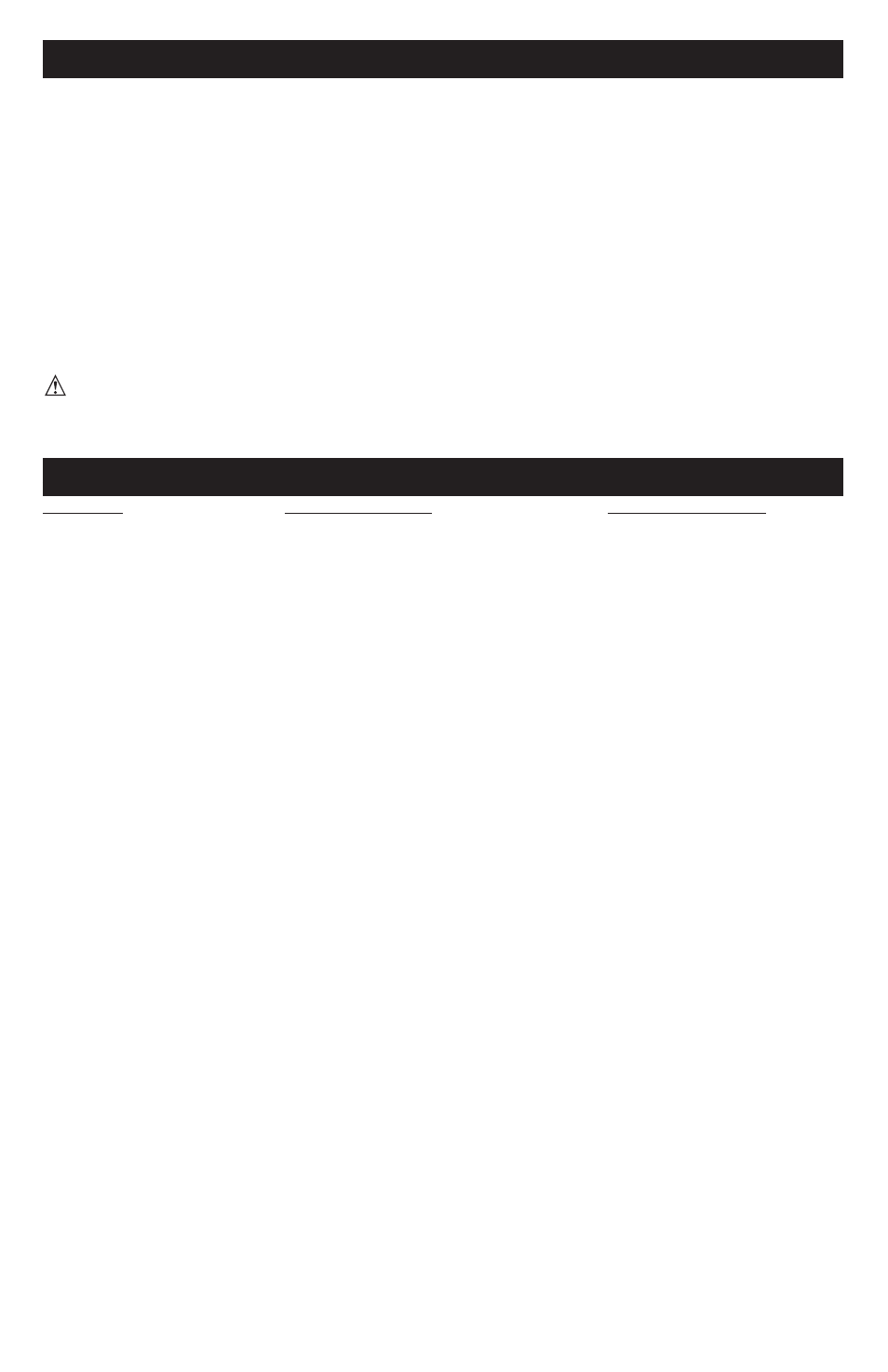
11
HINTS FOR OPTIMUM USE
Sawing laminates
As the saw blade cuts on the upward stroke, splintering may occur on the surface closest
to the shoe plate.
- Use a fine-tooth saw blade.
- Saw from the back surface of the workpiece.
- To minimize splintering, clamp a piece of scrap wood or hardboard to both sides of the
workpiece and saw through this sandwich.
Sawing metal
- Be aware that sawing metal takes much more time than sawing wood.
- Use a saw blade suitable for sawing metal.
- When cutting thin metal, clamp a piece of scrap wood to the back surface of the
workpiece and cut through this sandwich.
- Spread a film of oil along the intended line of cut for easier operation and longer blade
life. For cutting aluminum, kerosene is preferred.
WARNING: Fire Hazard. Do not use vacuum adapter when cutting metal.
Metal
filings will be hot and may cause a fire.
TROUBLESHOOTING
Problem
Possible Cause
Possible Solution
• Unit will not start.
• Cord not plugged in.
• Plug tool into a working
outlet.
• Circuit fuse is blown.
• Replace circuit fuse.
(If the product repeatedly
causes the circuit fuse to
blow, discontinue use
immediately and have it
serviced at a Black &
Decker service center or
authorized servicer.)
• Circuit breaker is tripped.
• Reset circuit breaker.
(If the product repeatedly
causes the circuit breaker
to trip, discontinue use
immediately and have it
serviced at a Black &
Decker service center or
authorized servicer.)
• Cord or switch is damaged.
• Have cord or switch
replaced at Black &
Decker Service Center or
Authorized Servicer.
• Shoe plate is loose.
• Retaining screw loose.
• Loosen the screw
closest to the blade on the
underside of the shoe
plate.
Tighten the screw farthest
from the blade by turning
counterclockwise
(left hand thread)
Reminder: The bevel lever
must be in the closed
position. Tighten the
screw closest to the blade.
• UV light will not come on. • Batteries weak.
Replace batteries.
• Batteries inserted incorrectly.
Reinsert batteries making
sure they match the (+)
and (-) terminals.
For assistance with your product, visit our website www.blackanddecker.com for the
location of the service center nearest you or call the BLACK & DECKER help line at
1-800-544-6986.
