Removing a rug using rug carrier accessory arms – JLG 15SP Operator Manual User Manual
Page 53
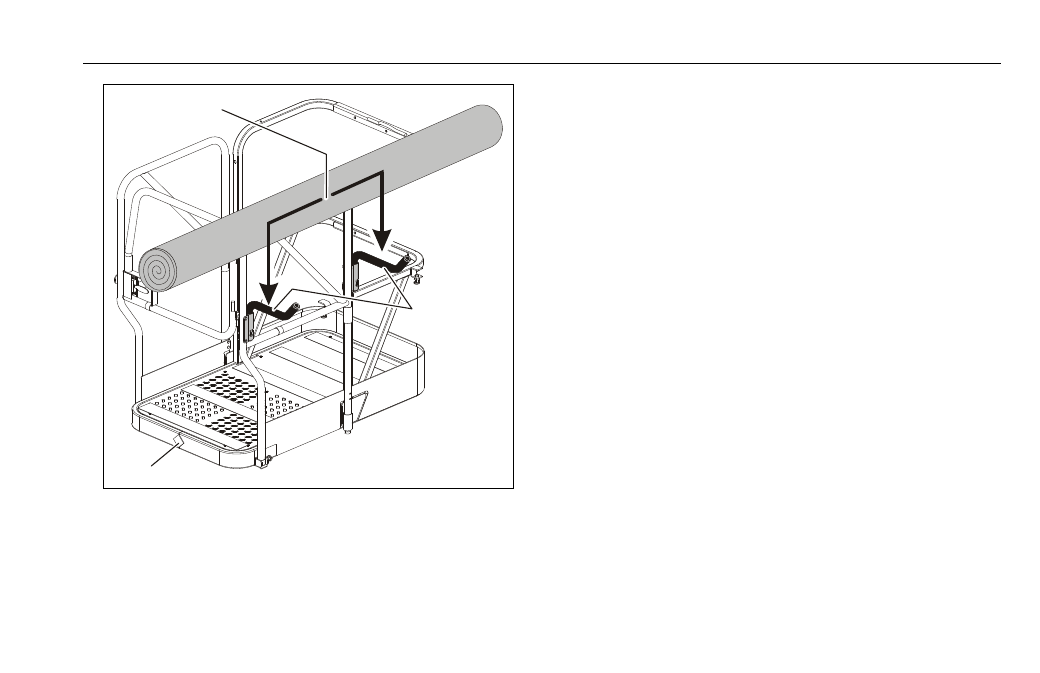
SECTION 4 - MACHINE OPERATION
3120774
– JLG Lift –
4-19
Removing a Rug using Rug Carrier Accessory
Arms
This section describes the use of the Rug Carrier accessory in
removing a rug from a horizontal pivoting arm display rack.
1. Select the intended location in the display for removal of the
rug. Open the display rack to provide adequate space for
the lift and rug.
2. With the Rug Carrier Accessory arms stowed, drive the lift
into position prior to loading the rug.
3. Swing and lock the Rug Carrier Accessory arms into the
carry position.
4. Elevate the platform a few feet. Start to roll the rug onto the
Rug Carrier Accessory arms.
5. Be certain the rug is centered over its length on the Rug Car-
rier Accessory.
6. While elevating to the required height for removing the rug
from the display arm, continue to roll the rug until it is com-
pletely rolled up on the carrier arms.
7. Properly remove the rug from the display arm. Never climb
onto the platform rails for any reason.
8. After adequately removing the rug from the display arm,
lower the platform.
Positioning Carpet Roll On Rug Carrier
1. Center Carpet on Arms
3. Platform Front
2. Rest on Arms Here (a)
Note:
(a) Maximum Capacity of Arms - 150 lb. (68kg)
2
1
3
