Snorkel X Series-sn50000+ User Manual
Page 17
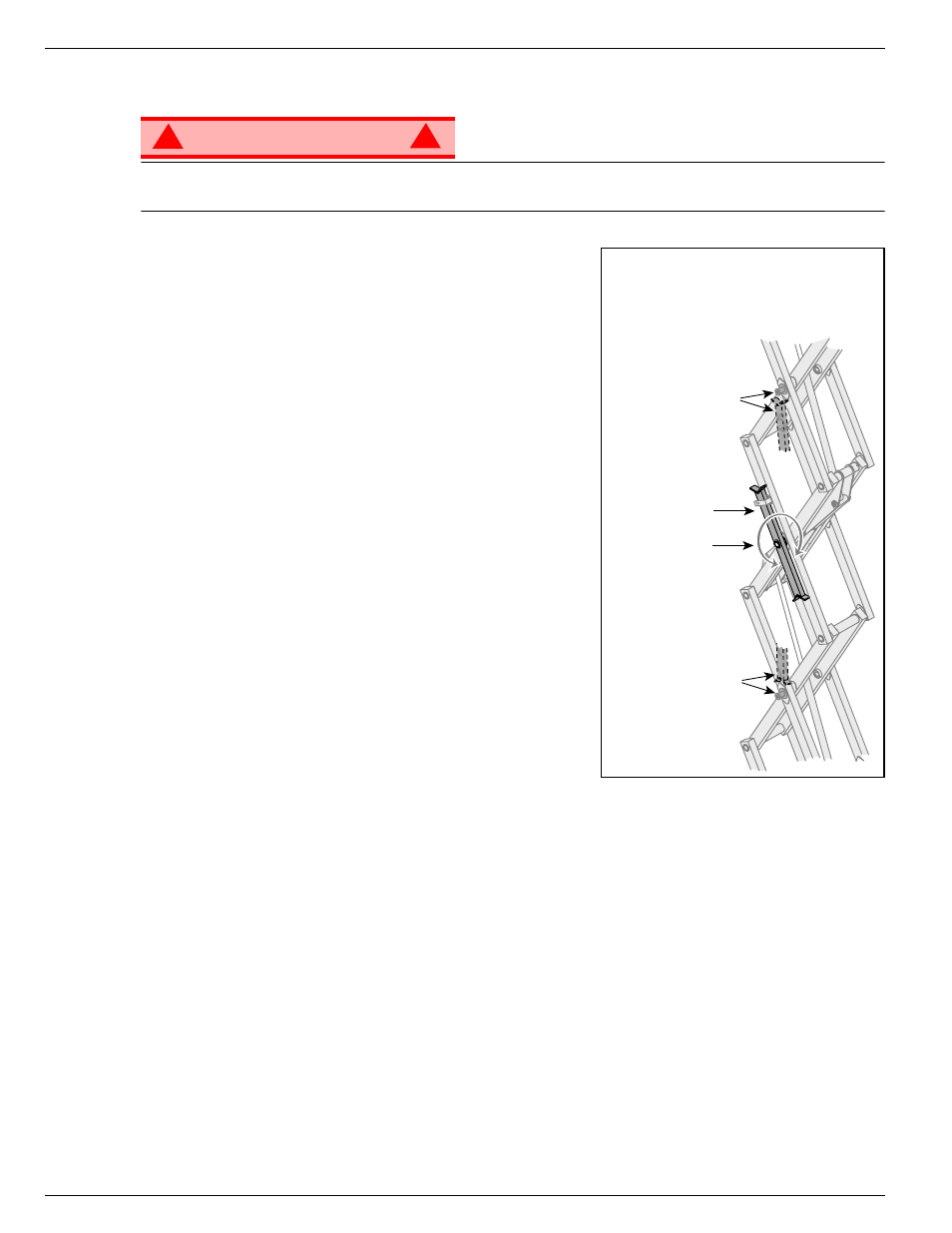
Page 14
Operation Manual
504165-001 Maintenance
M
AINTENANCE
W A R N I N G
!
!
Never perform service while the platform is elevated without first blocking the elevating assembly.
DO NOT stand in the elevating assembly area while deploying or storing the brace.
Figure 8:
Scissor Brace
B
L O C K I N G
T
H E
E
L E V A T I N G
A
S S E M B L Y
S
CISSOR
B
RACE
I
NSTALLATION
1. Park the work platform on a firm, level surface.
2. Pull Chassis EMERGENCY STOP Switch to the ON posi-
tion.
3. Pull Platform EMERGENCY STOP Switch to the ON posi-
tion.
4. Turn and hold the Chassis Key Switch to CHASSIS.
5. Push the Chassis Lift/Lower Switch to LIFT to elevate the
platform until the Scissor Brace can be rotated to the vertical
position.
6. X20N, X20W, and X26N – From the rear of the machine, lift
the Scissor Brace from its stowed position. Rotate upward
and outward, then down until it is hanging vertically below its
attachment point.
7. X32N – From the left side of the machine, pull the locking
pin securing the brace. Rotate the Scissor Brace counter-
clockwise until it is in the vertical position.
8. Lower the platform by pushing the Chassis Lift/Lower Switch
to LOWER and gradually lower the platform until the Scissor
Brace is supporting the platform.
S
CISSOR
B
RACE
S
TOWAGE
1. Using the Chassis Controls, gradually elevate the platform until the Scissor Brace is clear.
2. X20N, X20W, and X26N – Rotate the Scissor Brace outward and upward over its mounting point until it
rests in the stowed position.
3. X32N – Rotate the Scissor Brace clockwise until the locking pin engages.
4. Lower the platform by pushing the Chassis Lift/Lower Switch to LOWER to completely lower the plat-
form.
X20N, X20W, and X26N
X32N
Pin Rests on Brace
when in Blocking
Position
Scissor Brace in
Rest Position
Brace Rotates to
Blocking Position
Brace Rests on Pin
when in Blocking
Position
